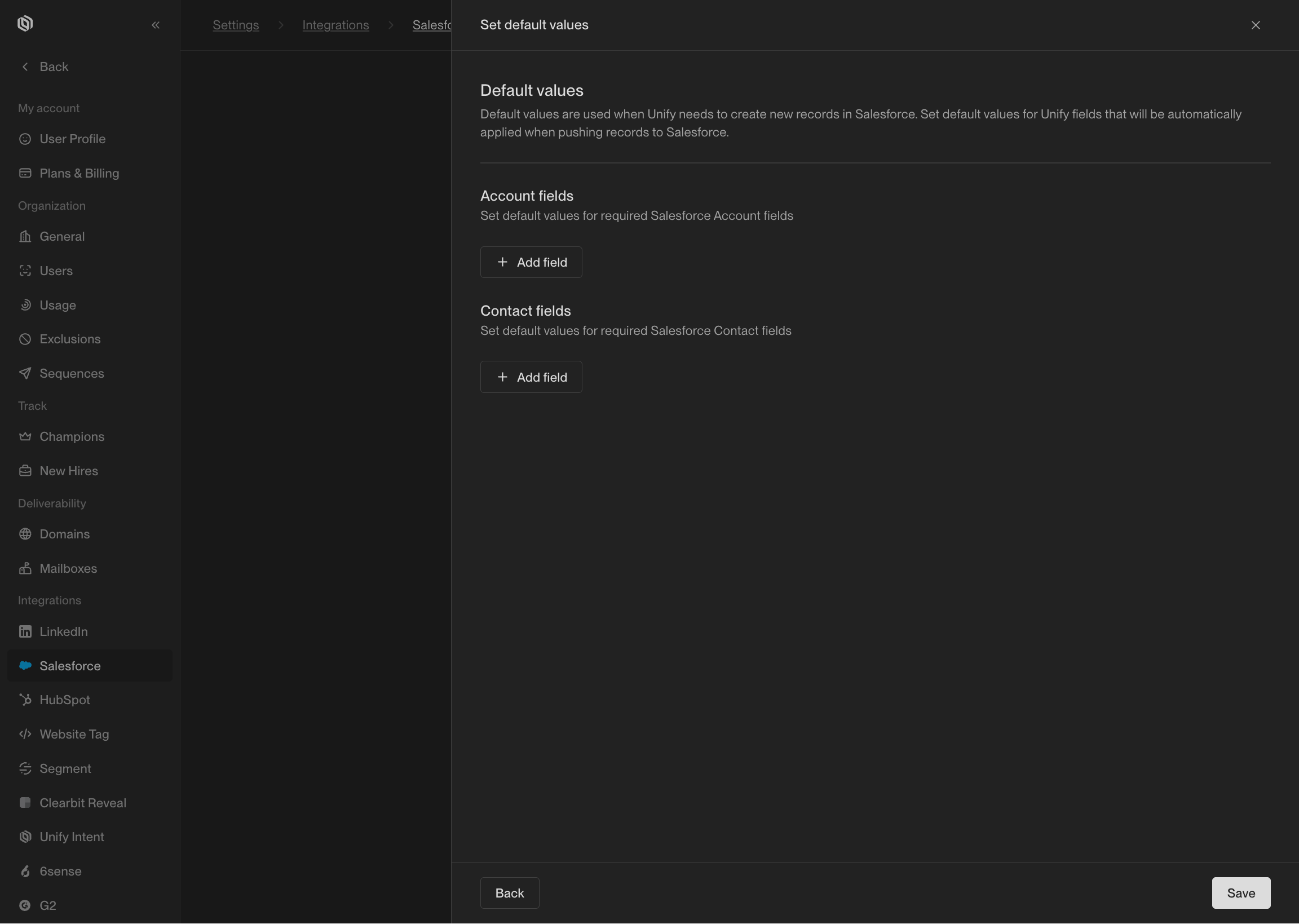Overview
When Unify creates or updates records in Salesforce, it will populate each Salesforce field using the value in the corresponding Unify field. However, you can also specify default values to be used as a fallback. This can useful in a few different scenarios:- You may have custom fields in Salesforce that require a value
- You may want to write a custom value to a field that is not available in the field mappings
- You may want to dynamically set a value in different Plays or Play actions