Overview
Unify integrates with Gmail in order to send and receive emails in sequences. Once your mailbox is connected, you can start enrolling people in sequences and sending outbound emails.Connecting to Gmail
- Go to Settings -> Mailboxes in Unify and select New Mailbox
- After being redirected to Gmail’s authorization page, select the mailbox you want to connect and choose Allow to proceed
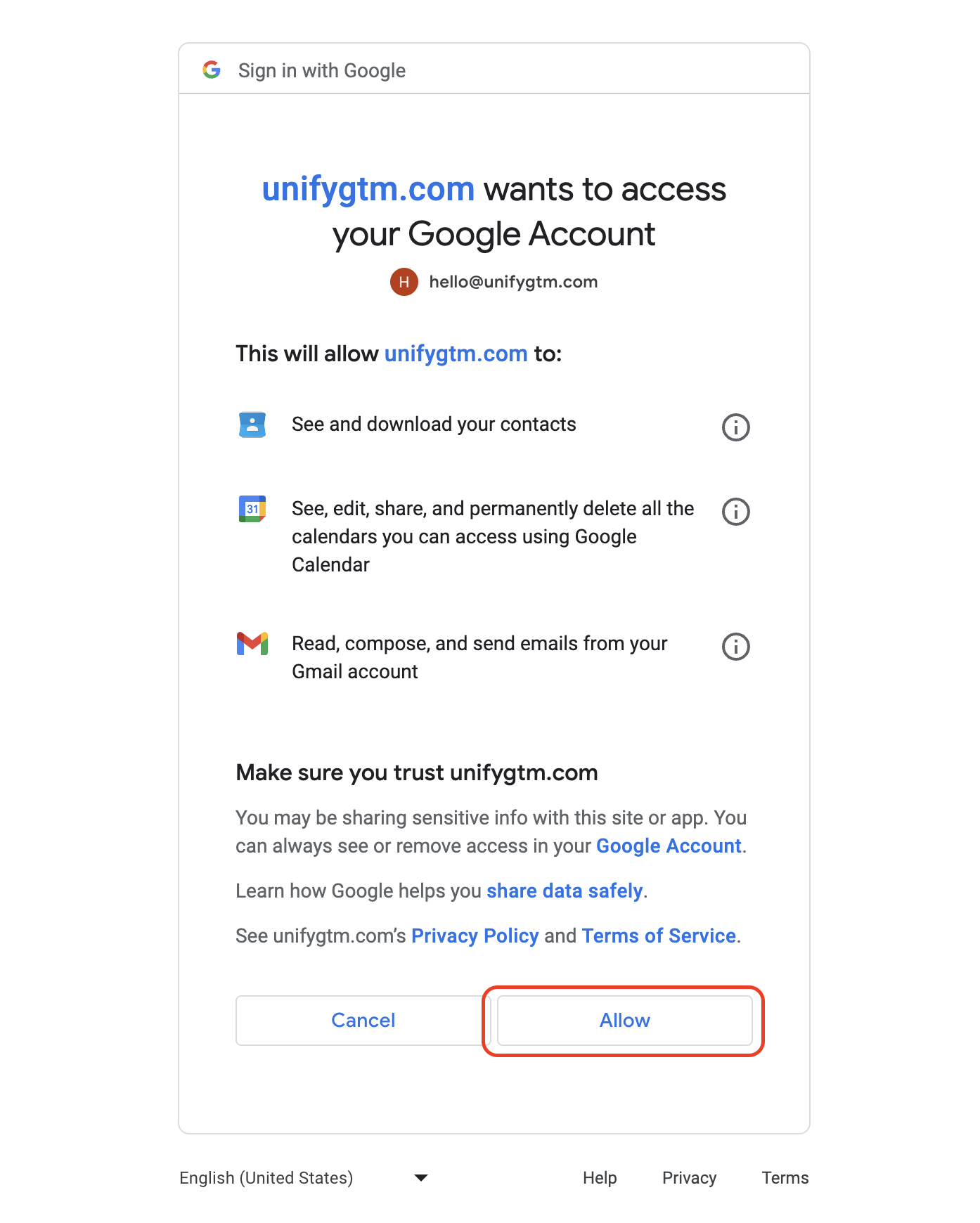
- You will be redirected back to the mailbox settings page, where you can see the status of your newly connected mailbox