Overview
If you use Segment to collect website analytics, Unify can be connected to your Segment workspace as a destination in order to reveal web traffic data. This will also let you build audiences and Plays using Segment analytics data.Steps
If you’re also using the Unify Tag, ensure it isn’t running on the same
pages as Segment. Otherwise, events may be double counted.
Generate a key in Unify
- Log in to Unify
-
Navigate to Settings -> Integrations -> Segment and click Setup
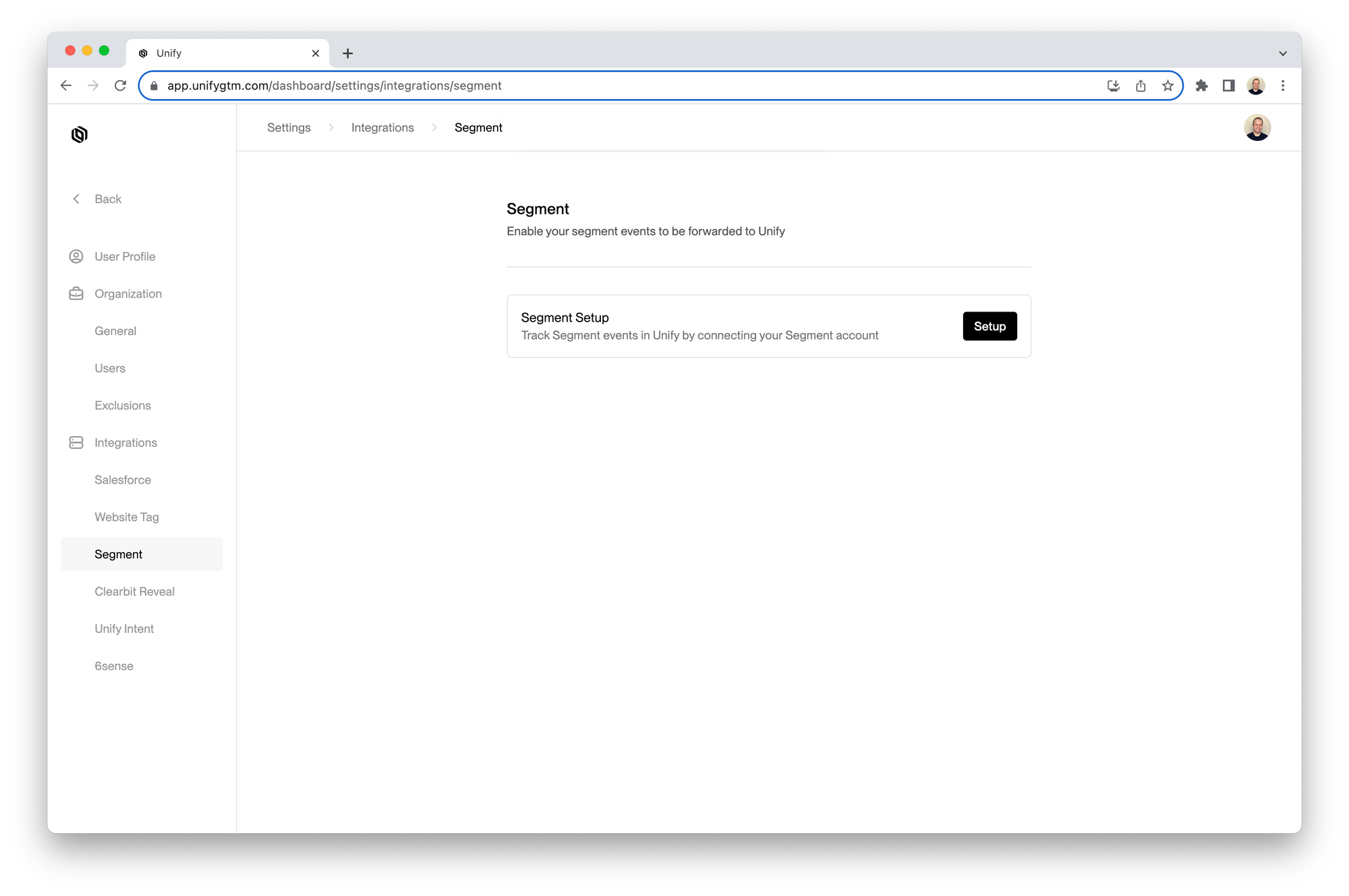
-
Click the Copy button to copy the write key to your clipboard
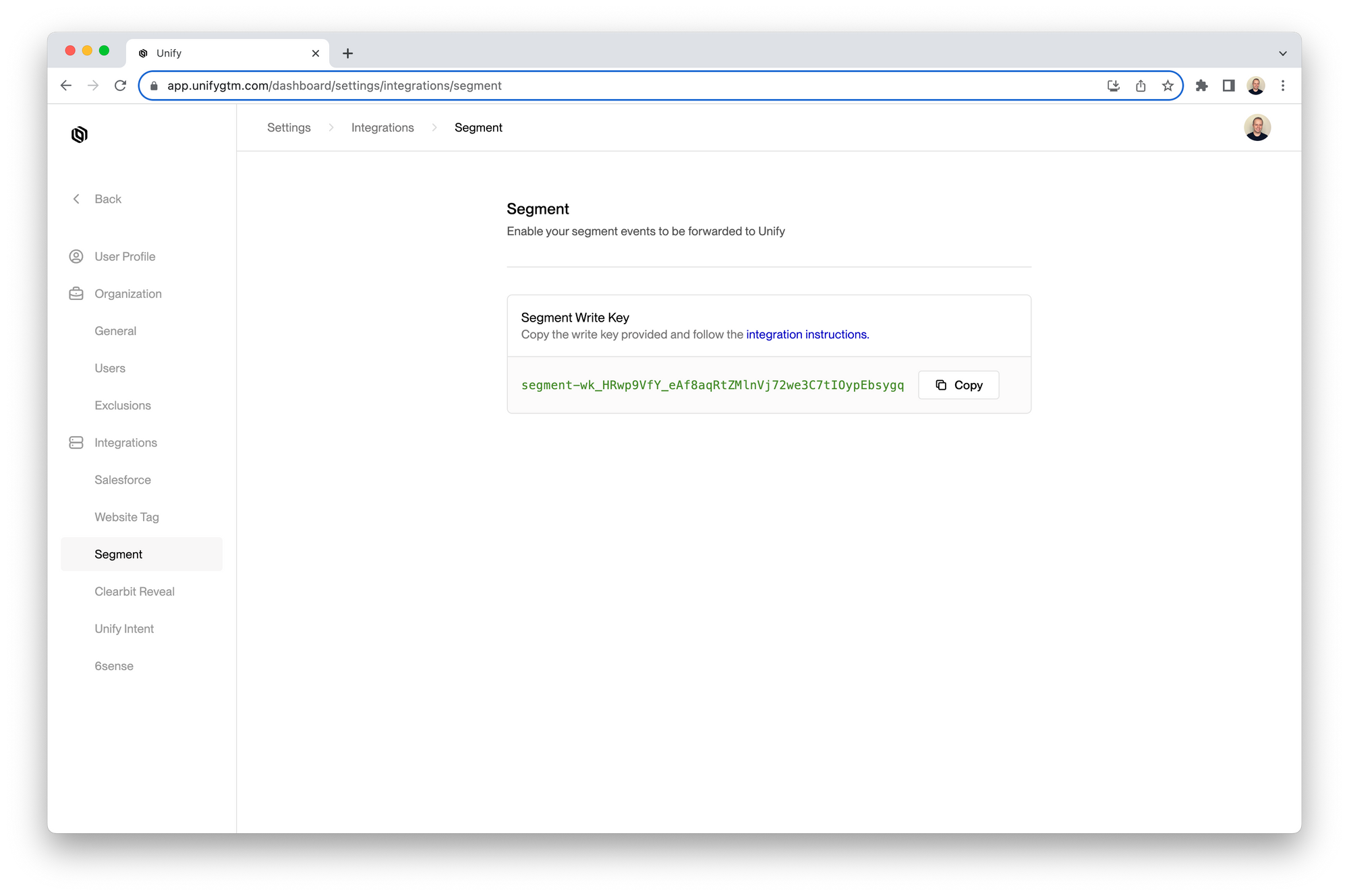
Add Segment destination
-
Log in to Segment and click on the Destinations tab in the sidebar
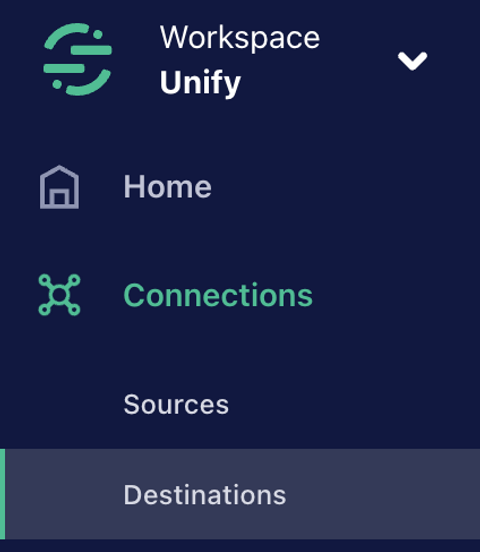
-
Click Add destination in the top right corner
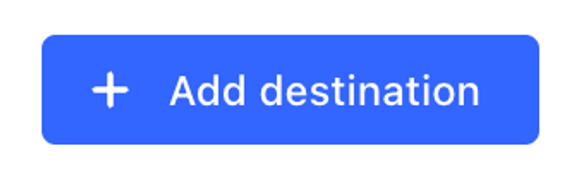
-
Search for “webhook” and select the Webhook (actions) destination
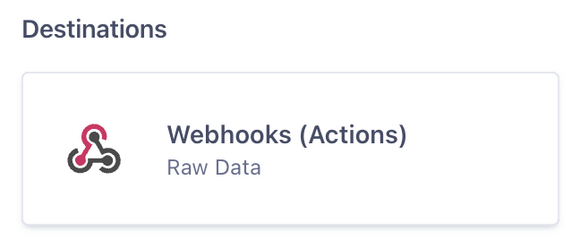
-
Click Add destination again in the top right corner
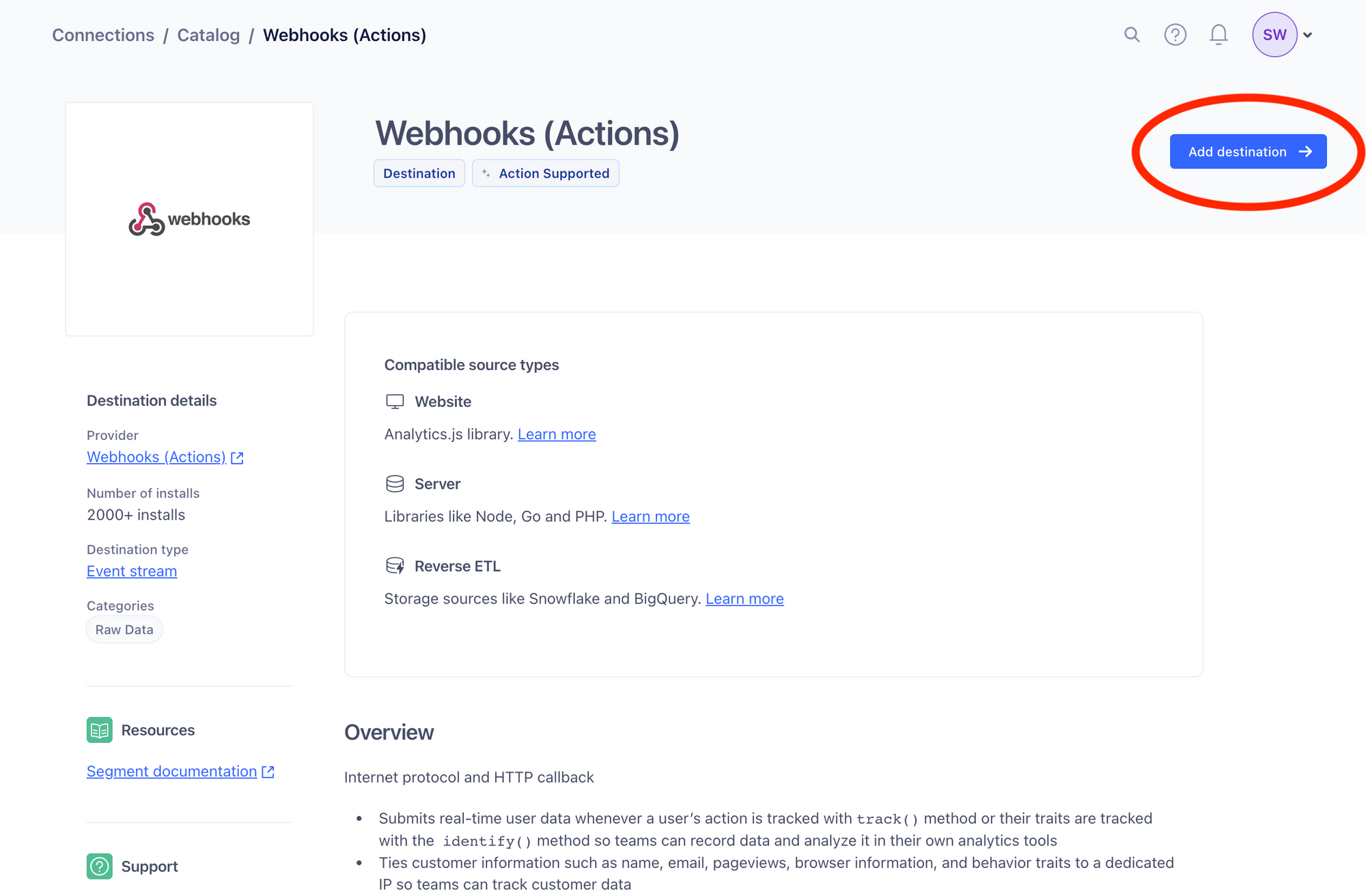
-
Select website source whose data you want to send to Unify and then click Next
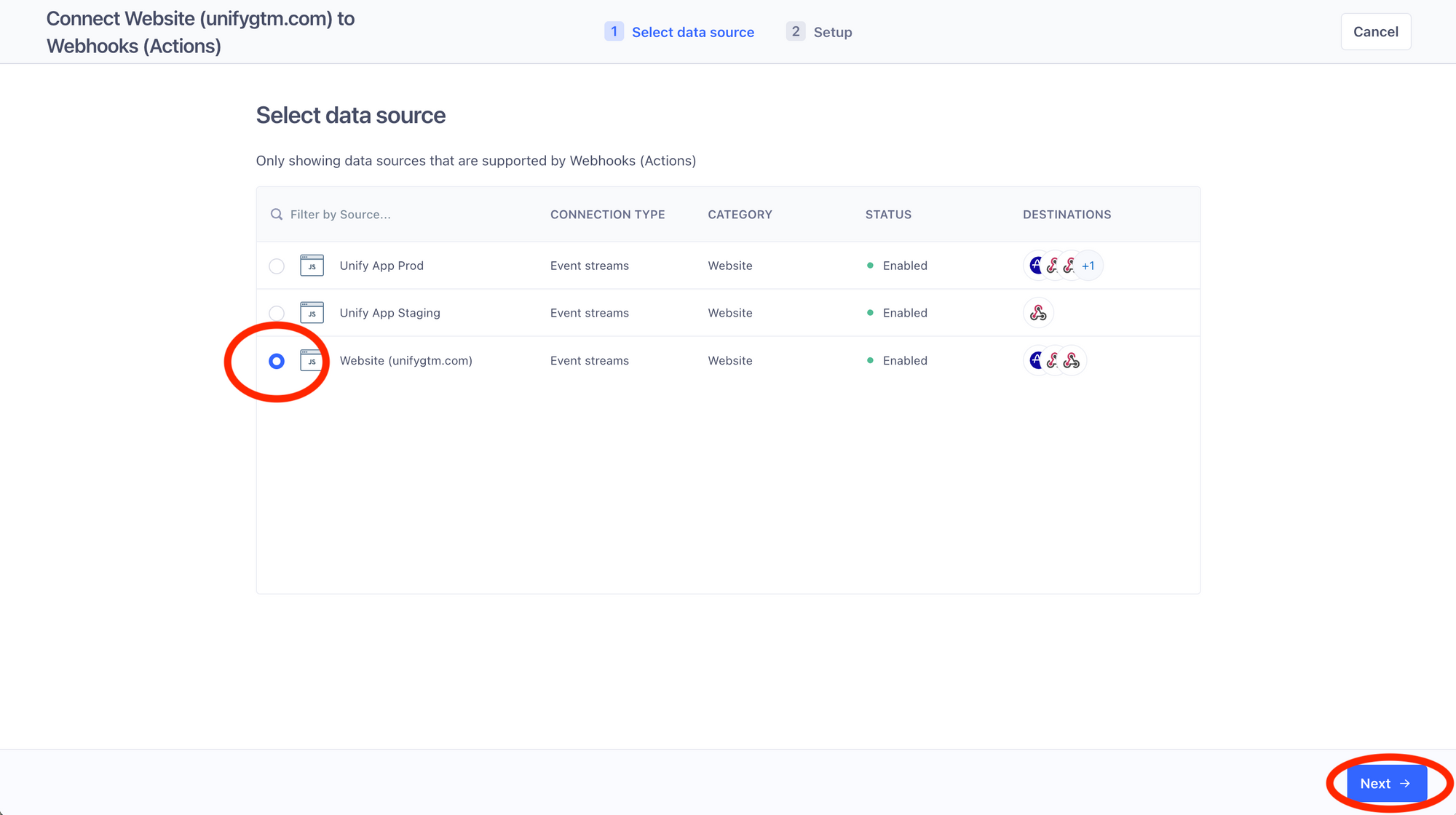
-
Give this destination a name, make sure Fill in settings manually is selected, and click Create destination
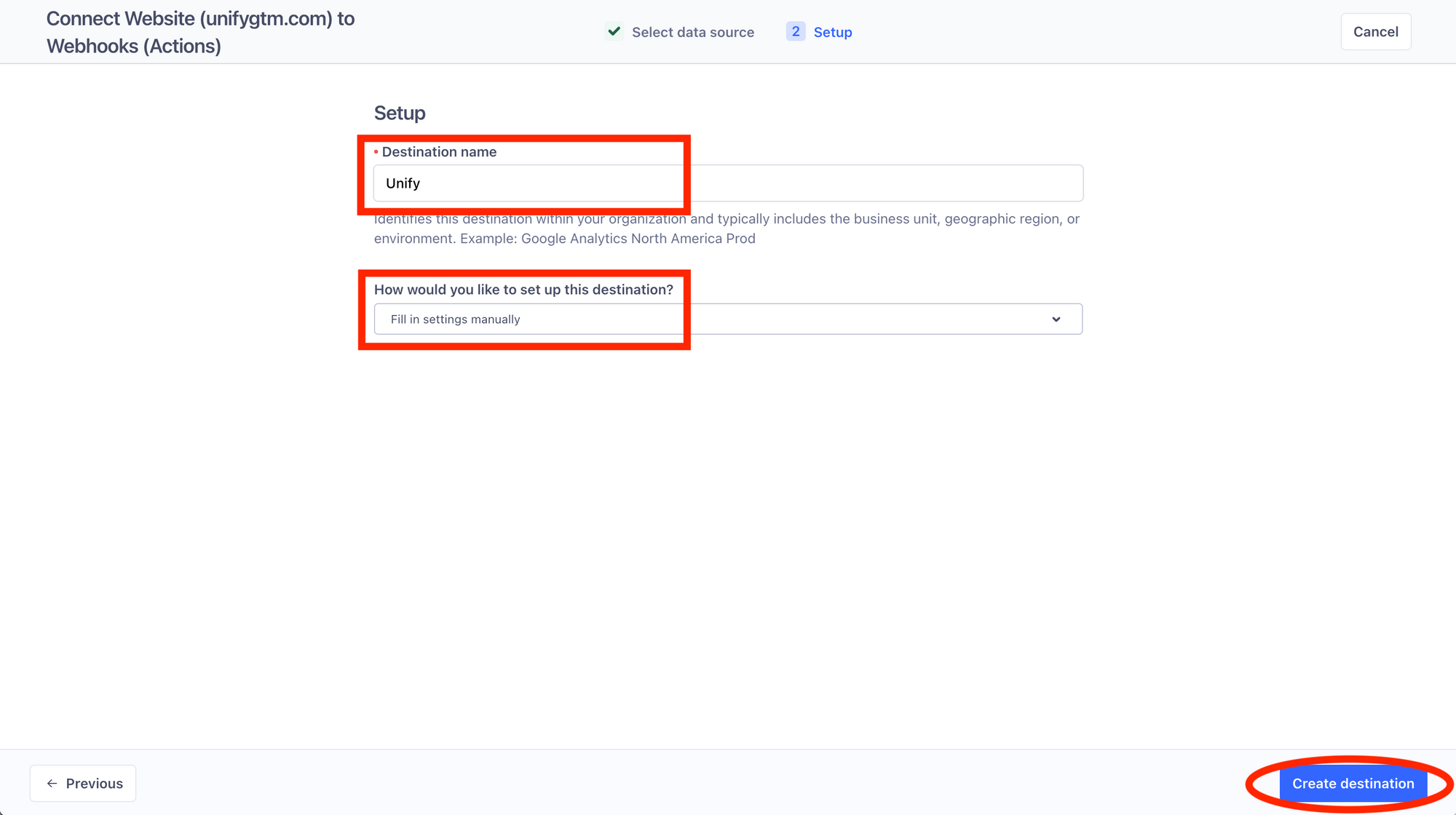
-
Click on the Mappings tab on the top and then select New Mapping
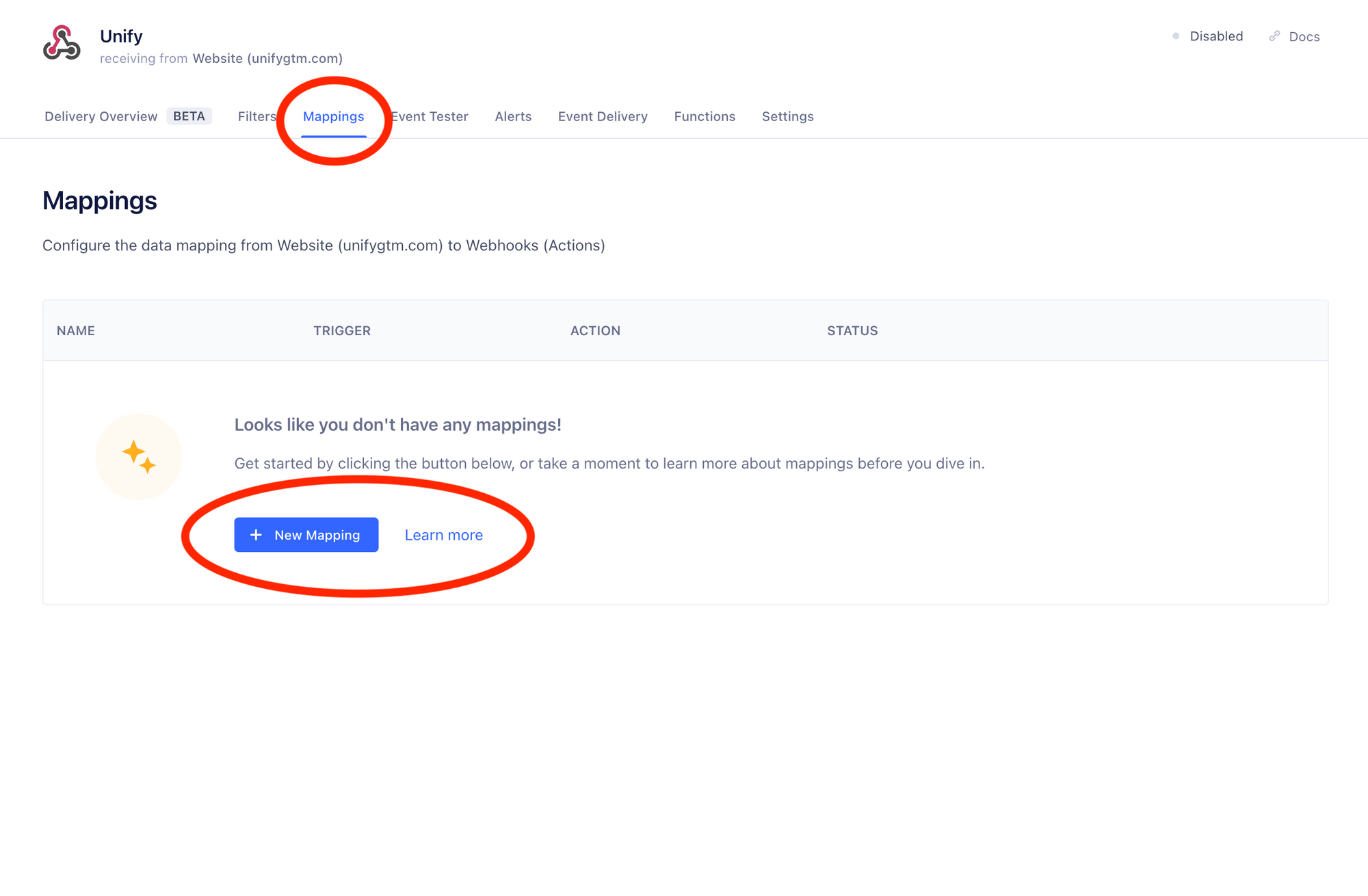
-
Choose the Send option
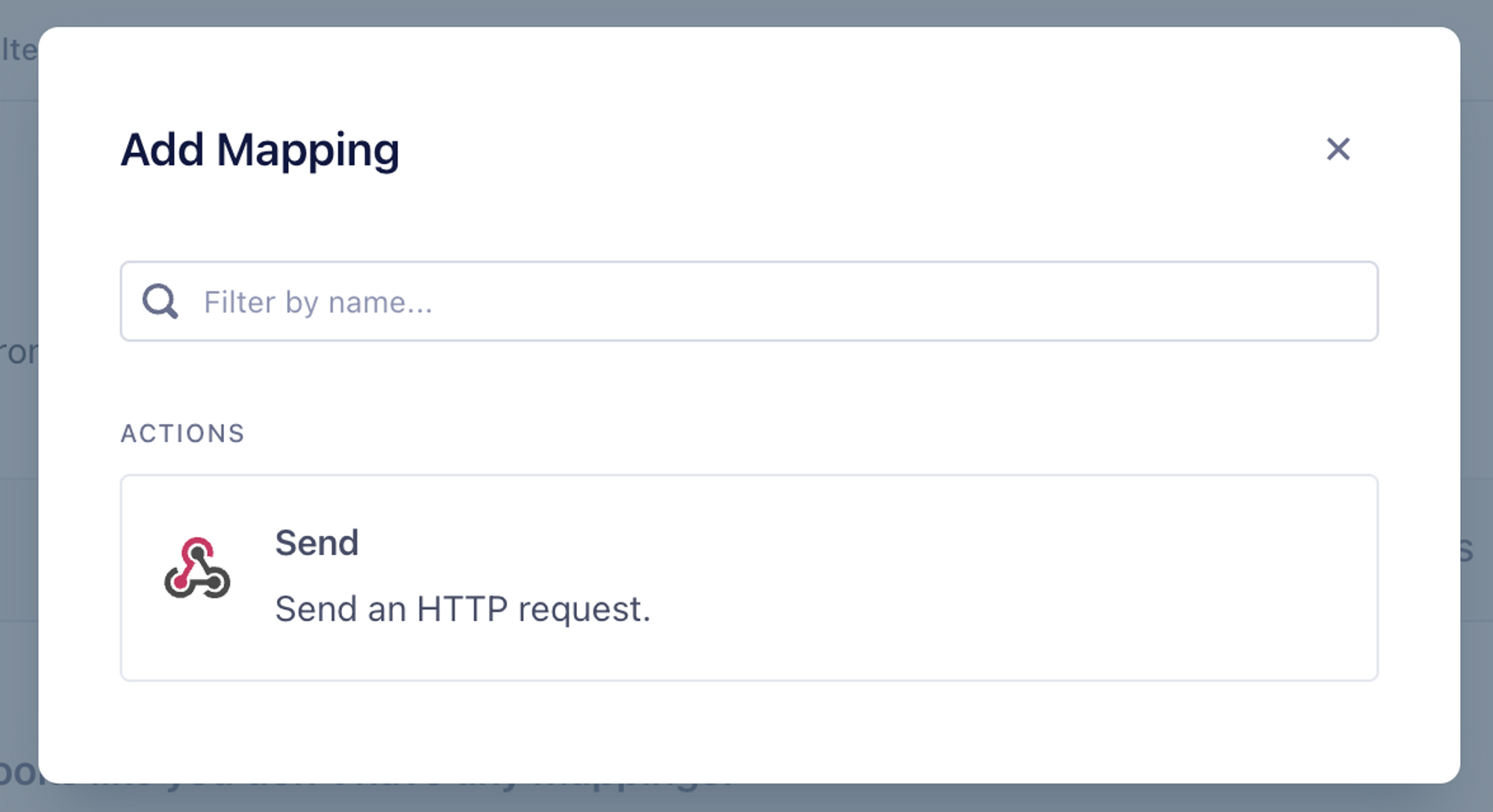
-
Fill in the following mapping values…
-
Under Section 1:
- Unify currently supports Page and Identify event types. Track events will be supported soon. You should select any and then list these types.
- If there are specific event types that you know you do not want to forward to Unify, you can safely omit them.
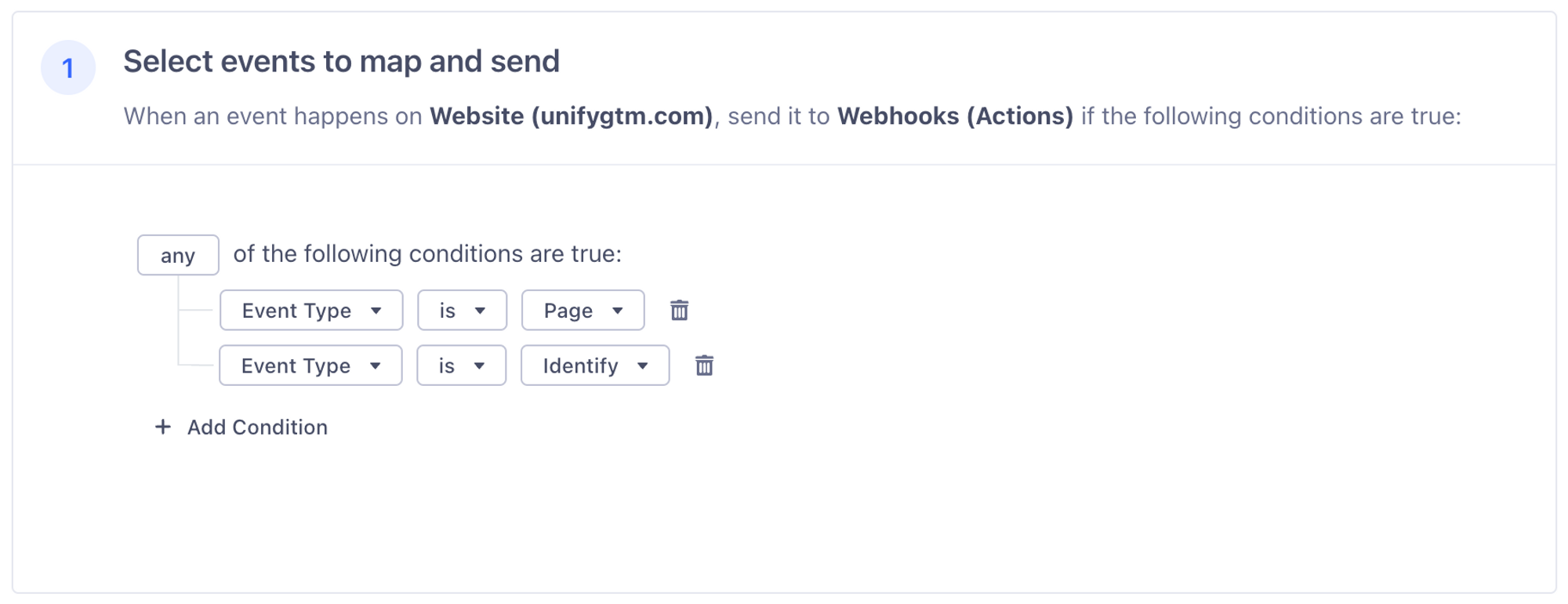
-
Under Section 2:
- Click Load Sample Event to populate the box with an example Segment event
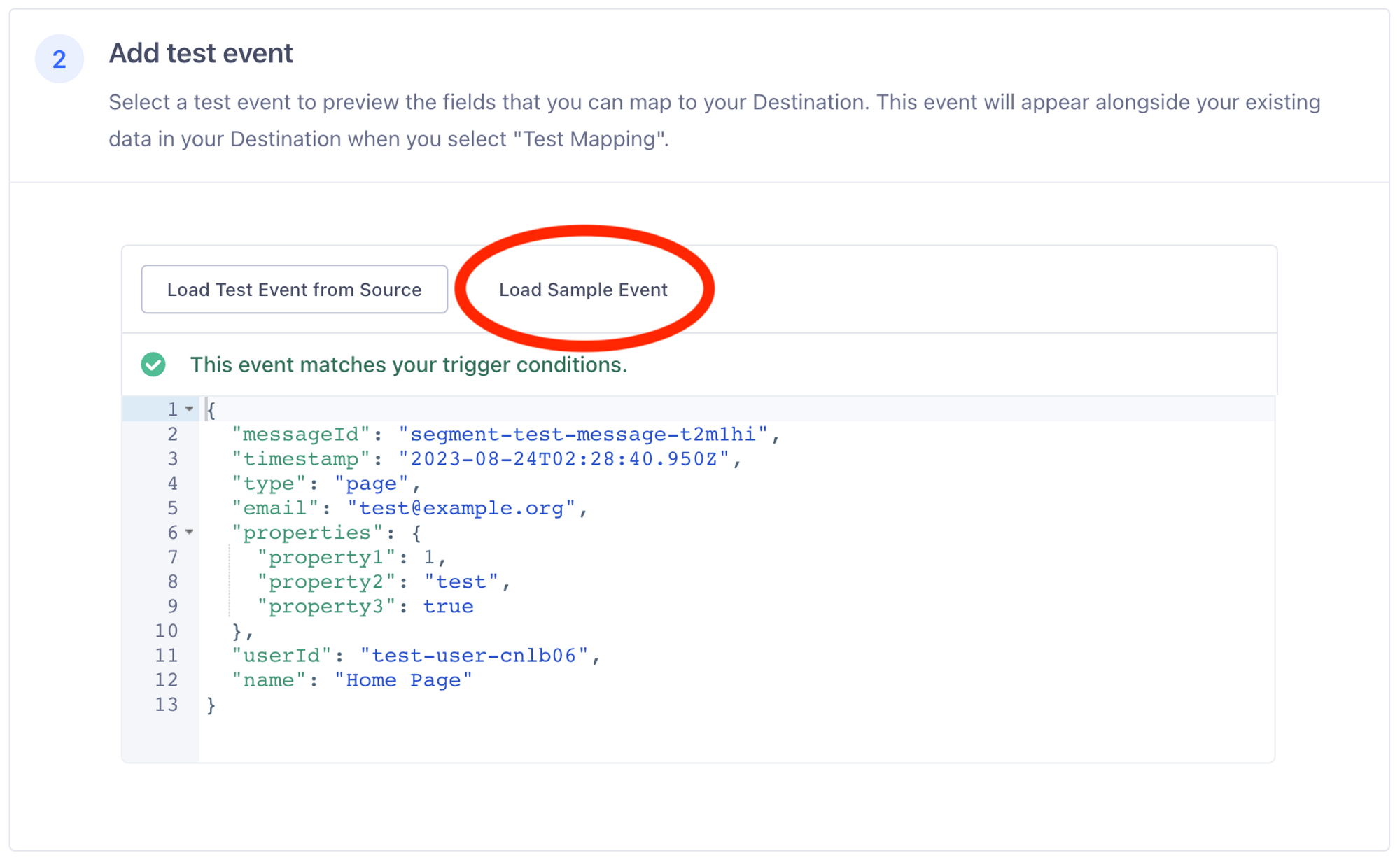
-
Under Section 3:
-
Next to URL, fill in the following value:
-
List two values under Headers (click Add Mapping Field to add more boxes):
<YOUR WRITE KEY→X-Write-Keyapplication-json→Content-Type
-
Be sure to replace
<YOUR WRITE KEY>with the key you copied earlier
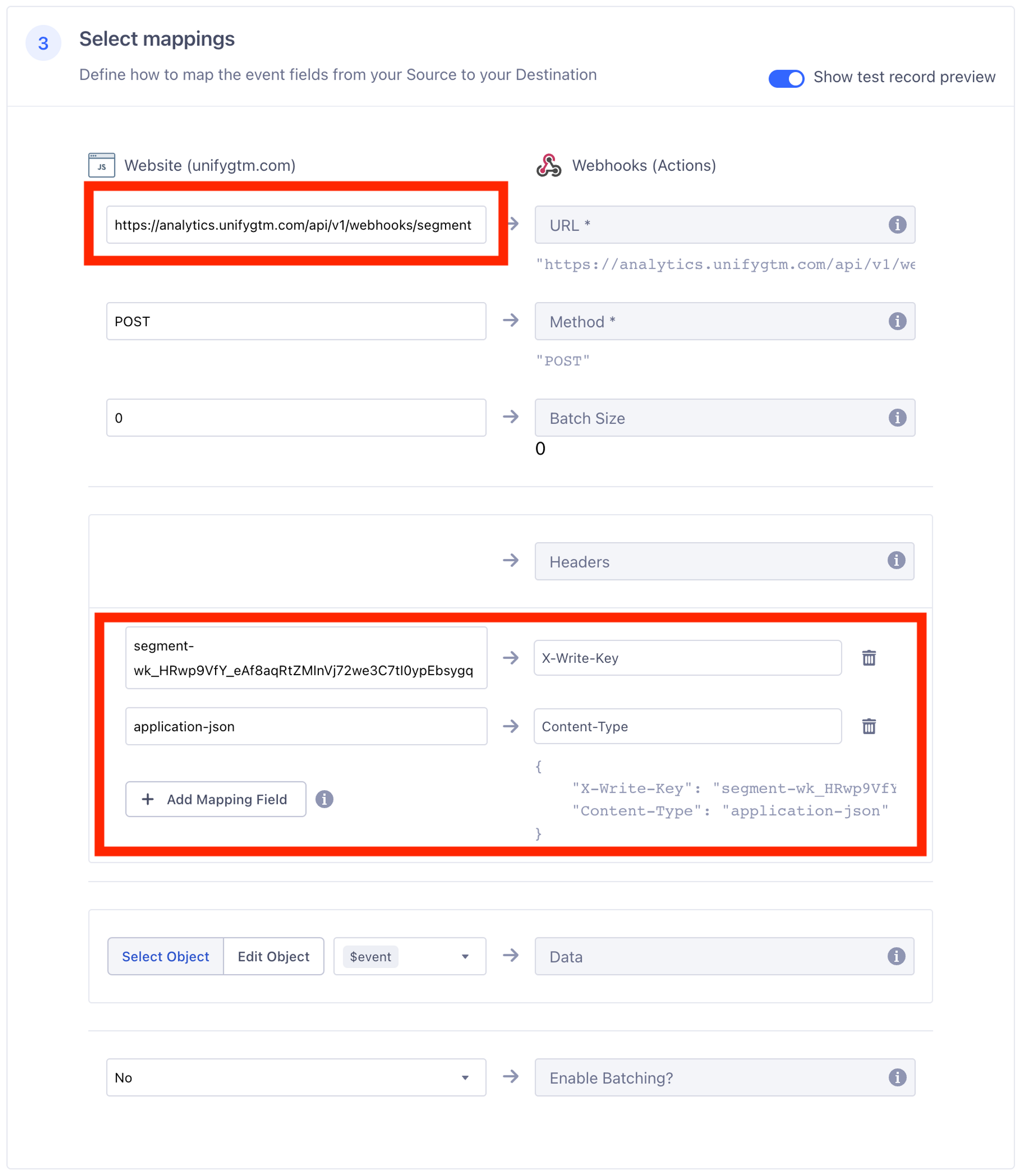
-
Next to URL, fill in the following value:
-
Under Section 4:
- Send a test event to verify that it’s working
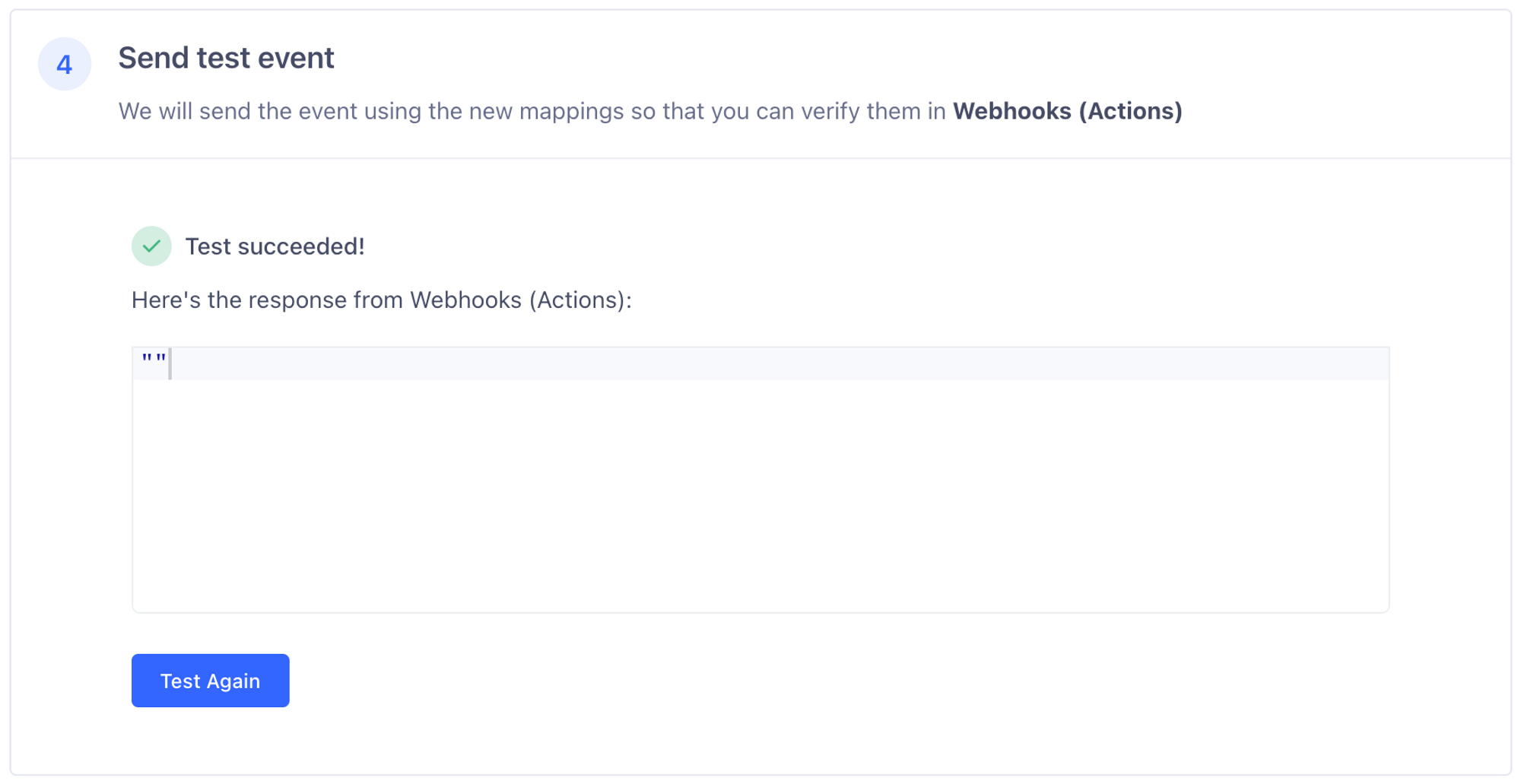
-
Under Section 1: