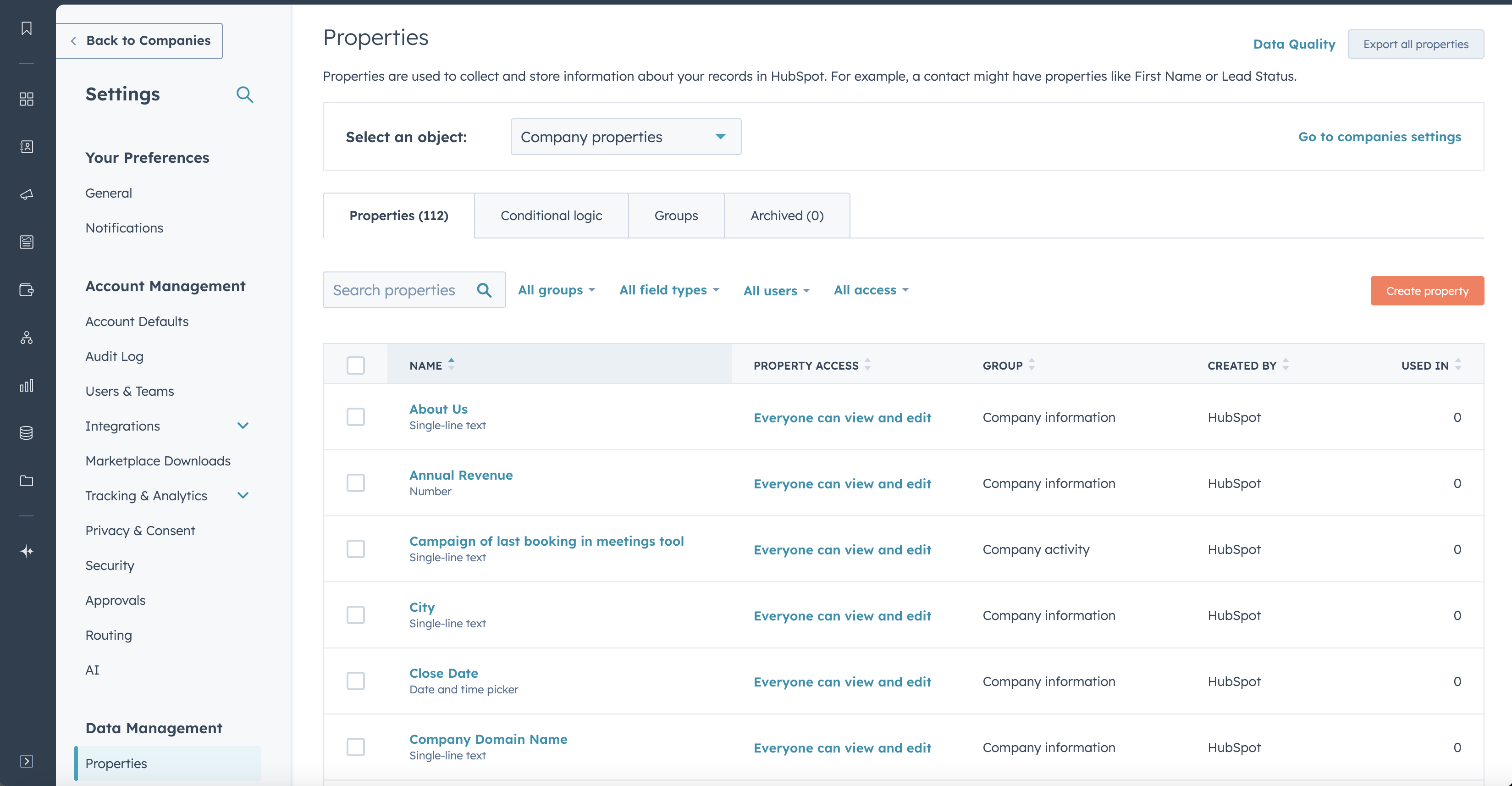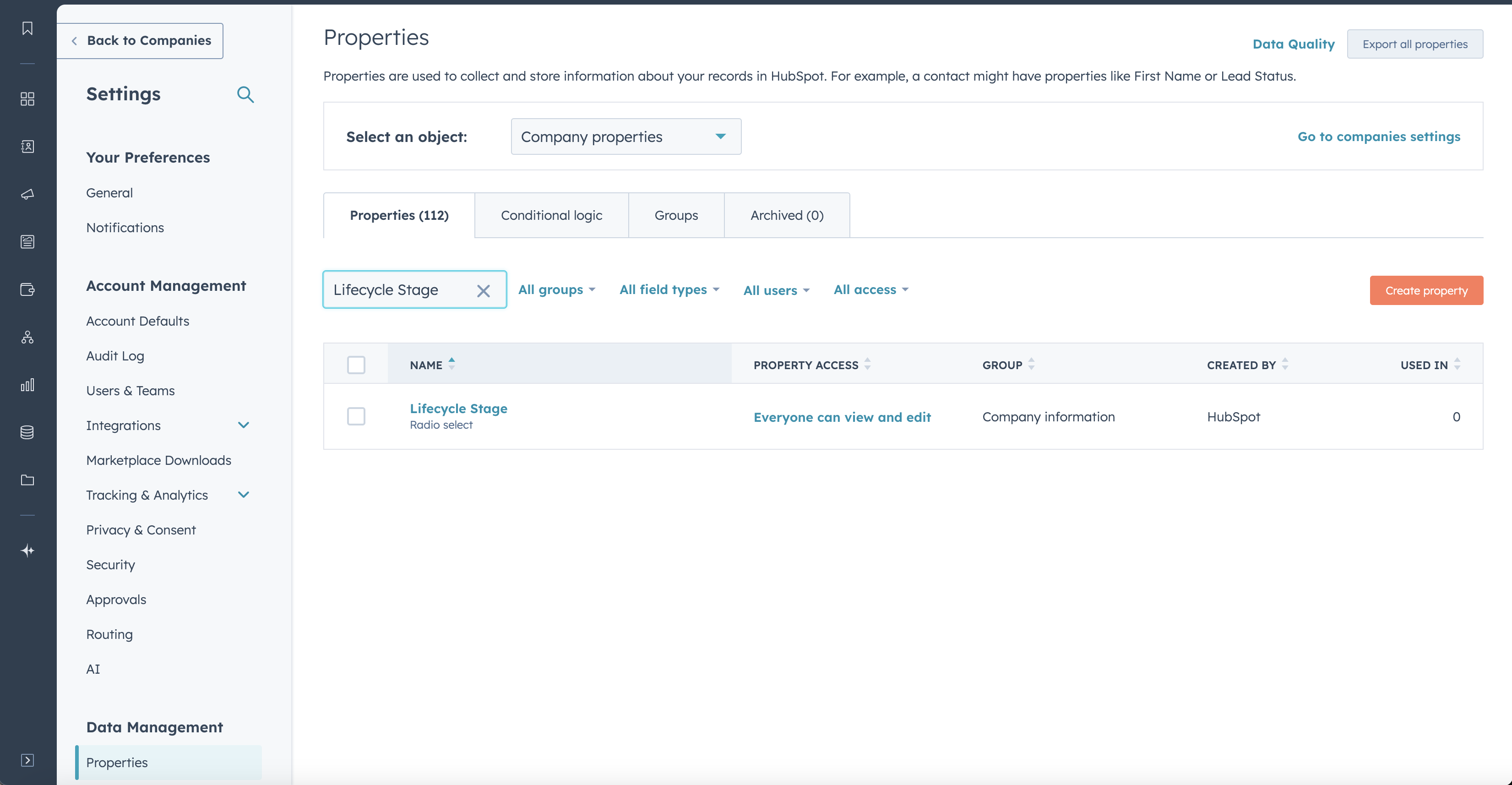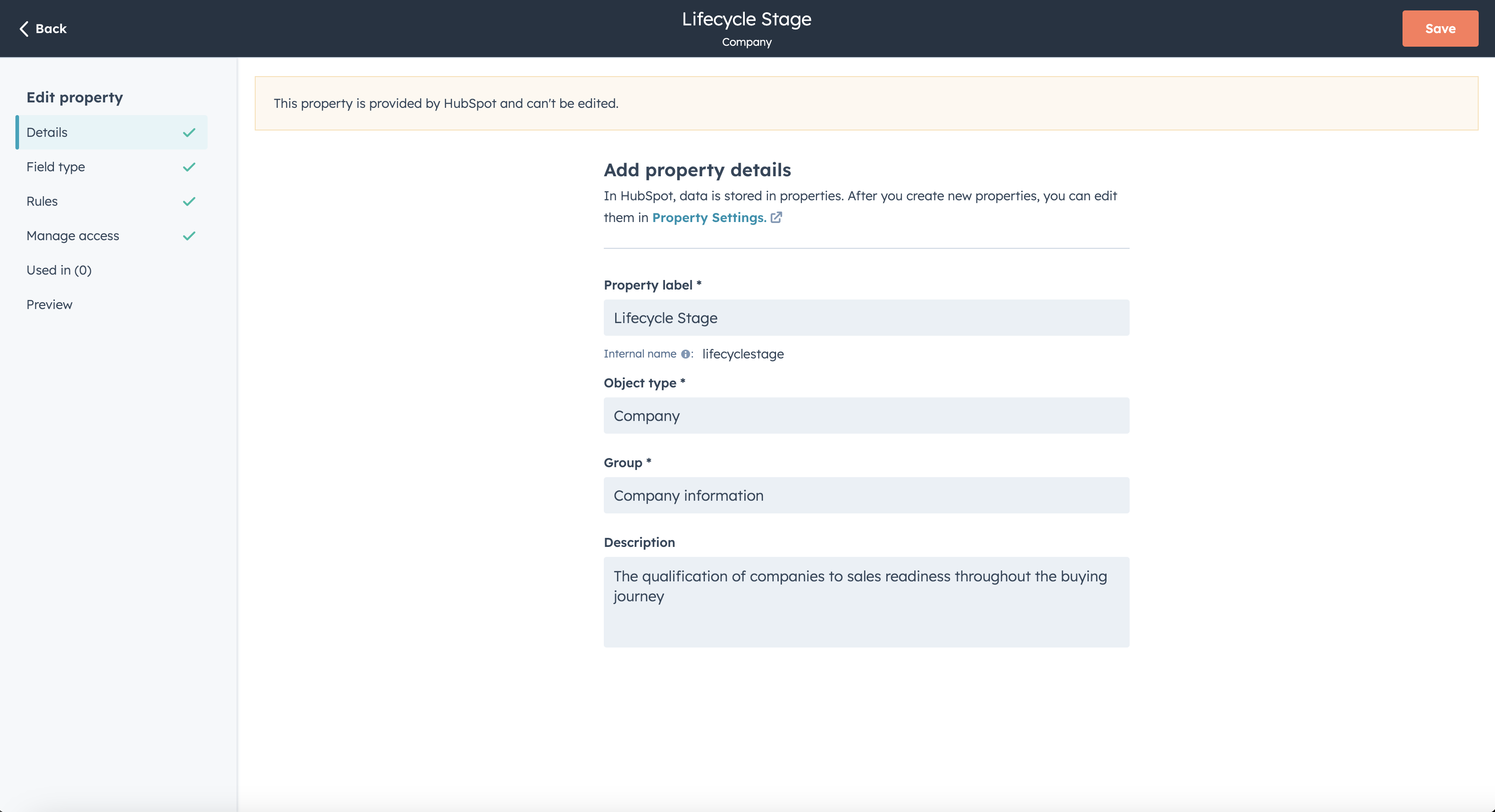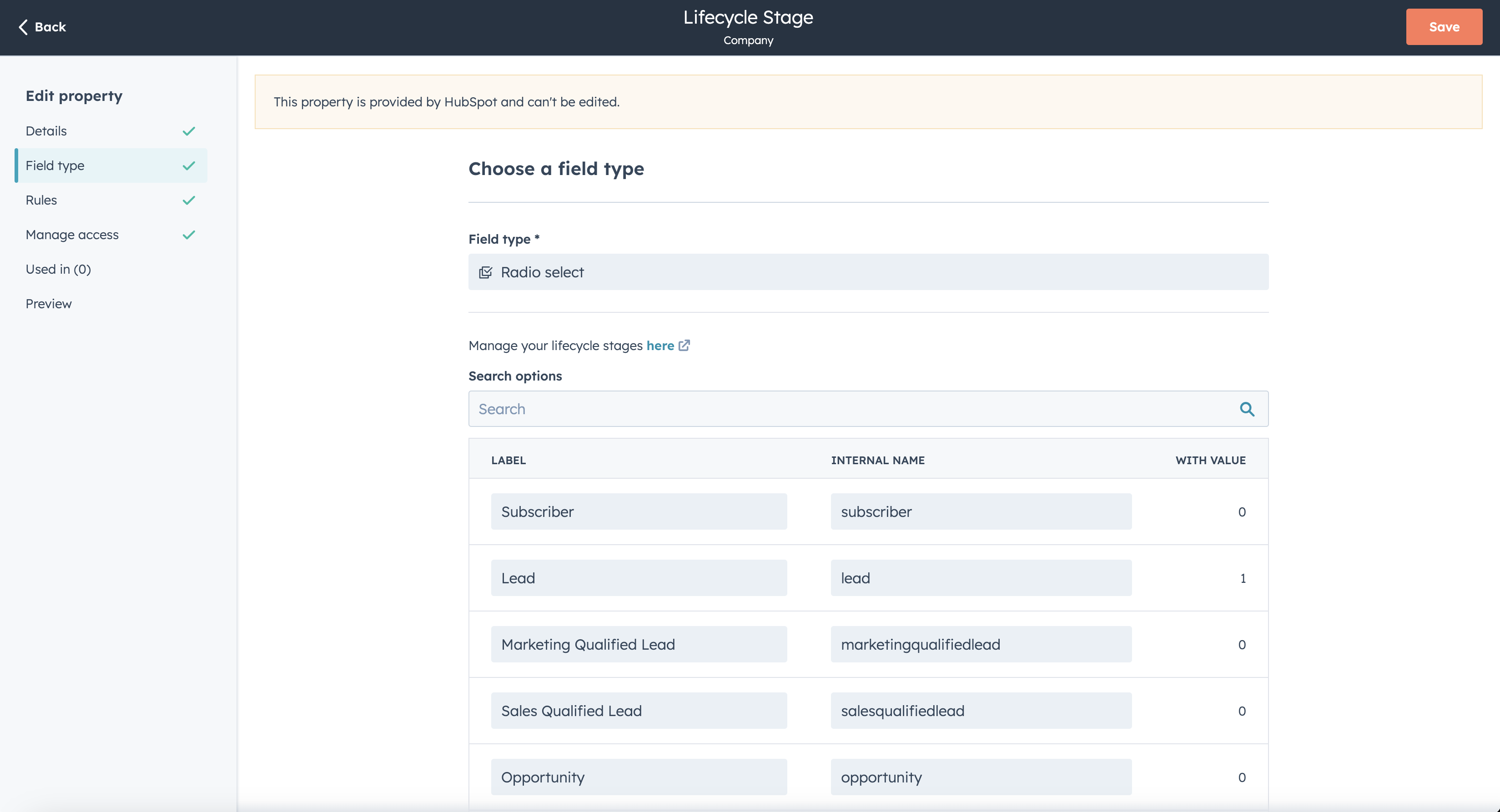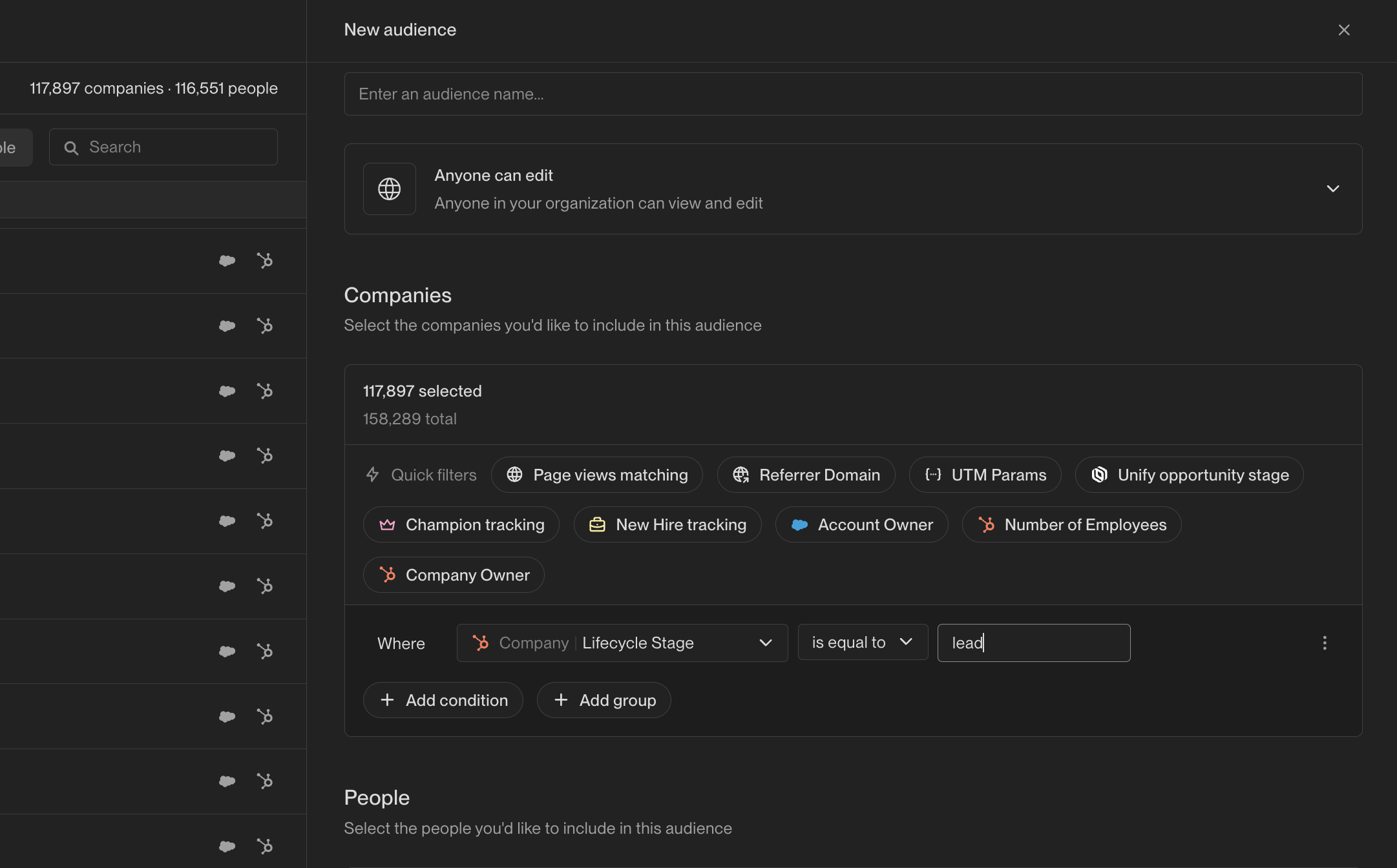Explanation
Properties in HubSpot have a different name displayed in the UI than the value used at the API level. For most properties, the dropdown options you see in the UI will be the same as the values you see in Unify. However, certain properties in HubSpot have options which Unify cannot access. At the moment, this is a known HubSpot limitation. The steps outlined here can help to work around the issue.Workaround
In order to support using these options for filtering in audiences and exclusions, you can perform the following steps. This article uses the Lifecycle Stage property on Company as an example, but the same steps should work for other properties and objects. In HubSpot, navigate to CRM -> Companies and select Actions -> Edit properties.