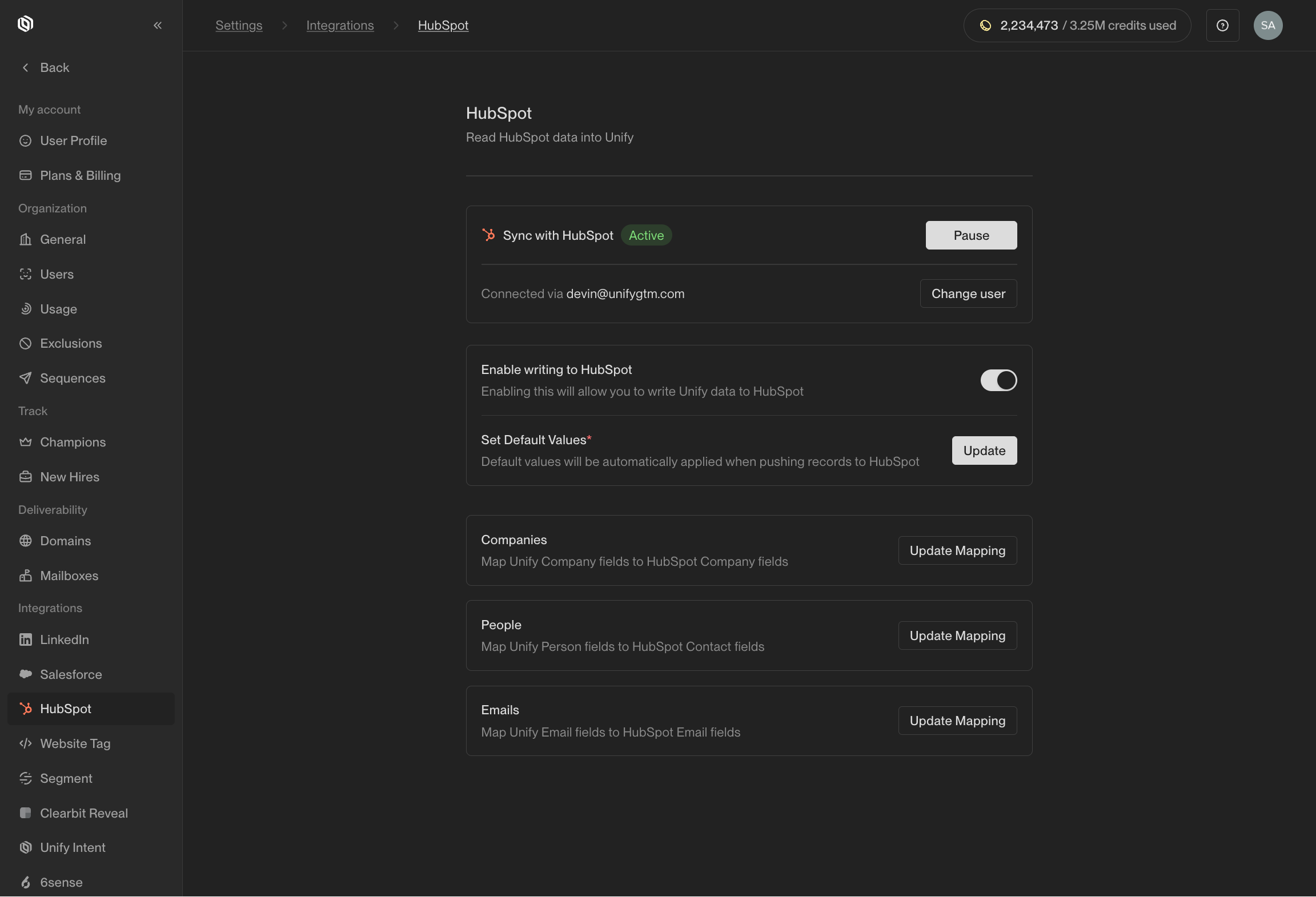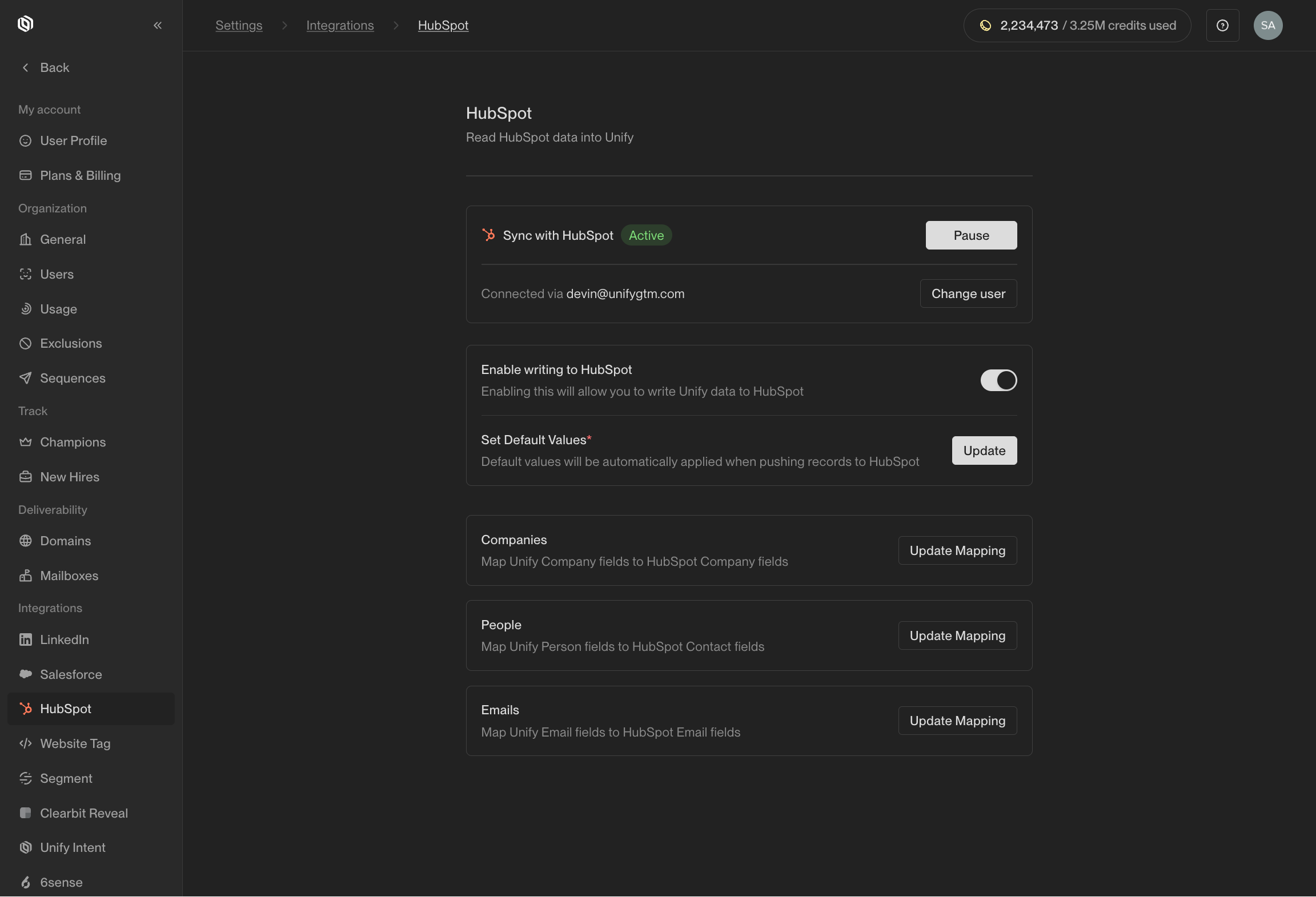Overview
In just a few steps, you can connect your HubSpot CRM to Unify and start syncing data bidirectionally. This unlocks a few key benefits when using Unify:- HubSpot records can be used to construct exclusions that prevent Unify from engaging with specific people or companies. For example, you can create an exclusion for all current customers or deals in progress.
- You can create Plays that are triggered by HubSpot records. This allows you to run a Play based on a specific event or criteria captured within HubSpot.
- Unify can write data back to HubSpot so that you can maintain a source of truth in your CRM and respect rules of engagement in other tools or business processes.
Setup
Connect HubSpot instance
Navigate to Settings -> HubSpot
and select Connect. You will be redirected to the HubSpot authentication
page where you can sign in and authorize Unify to access HubSpot data.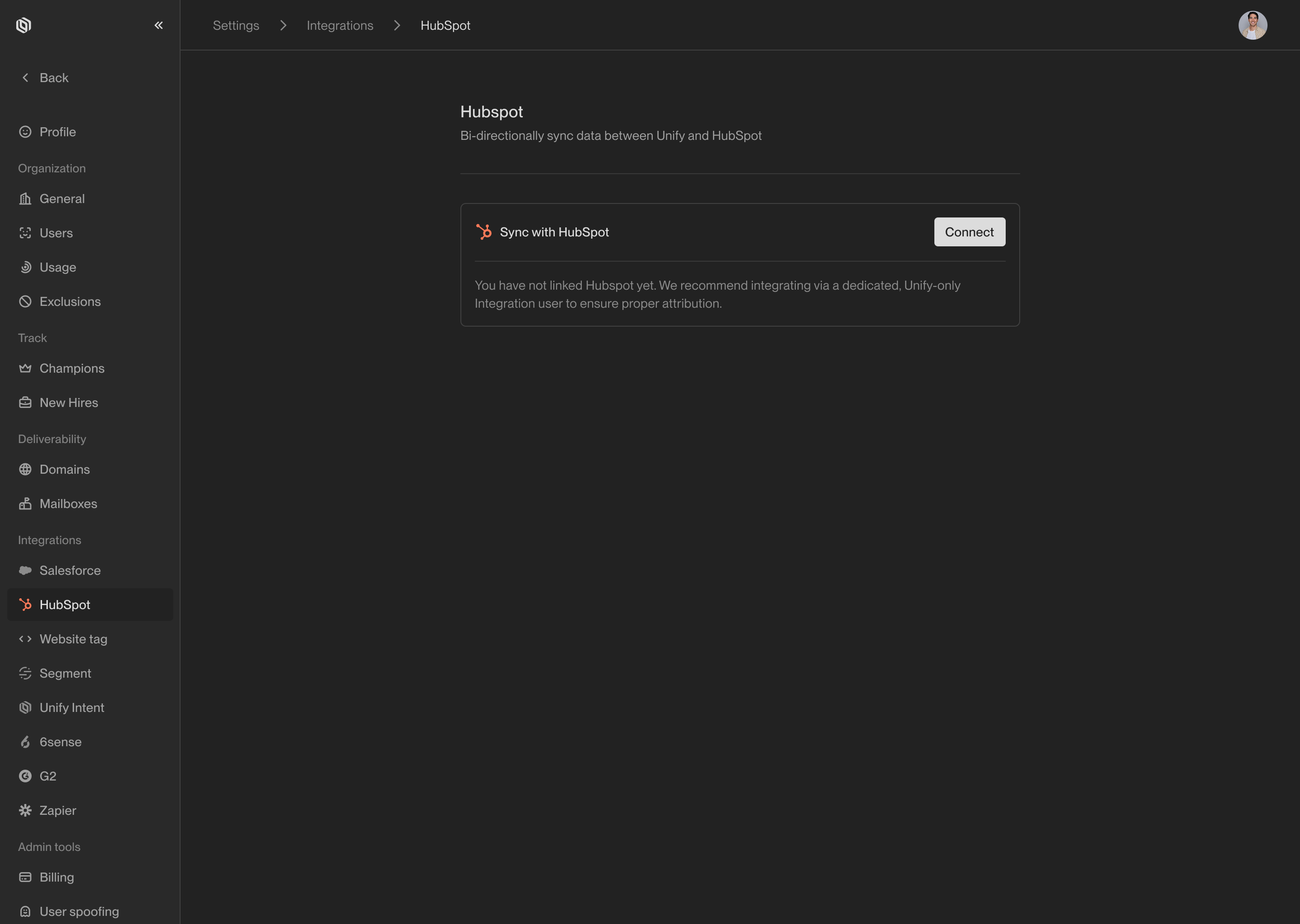
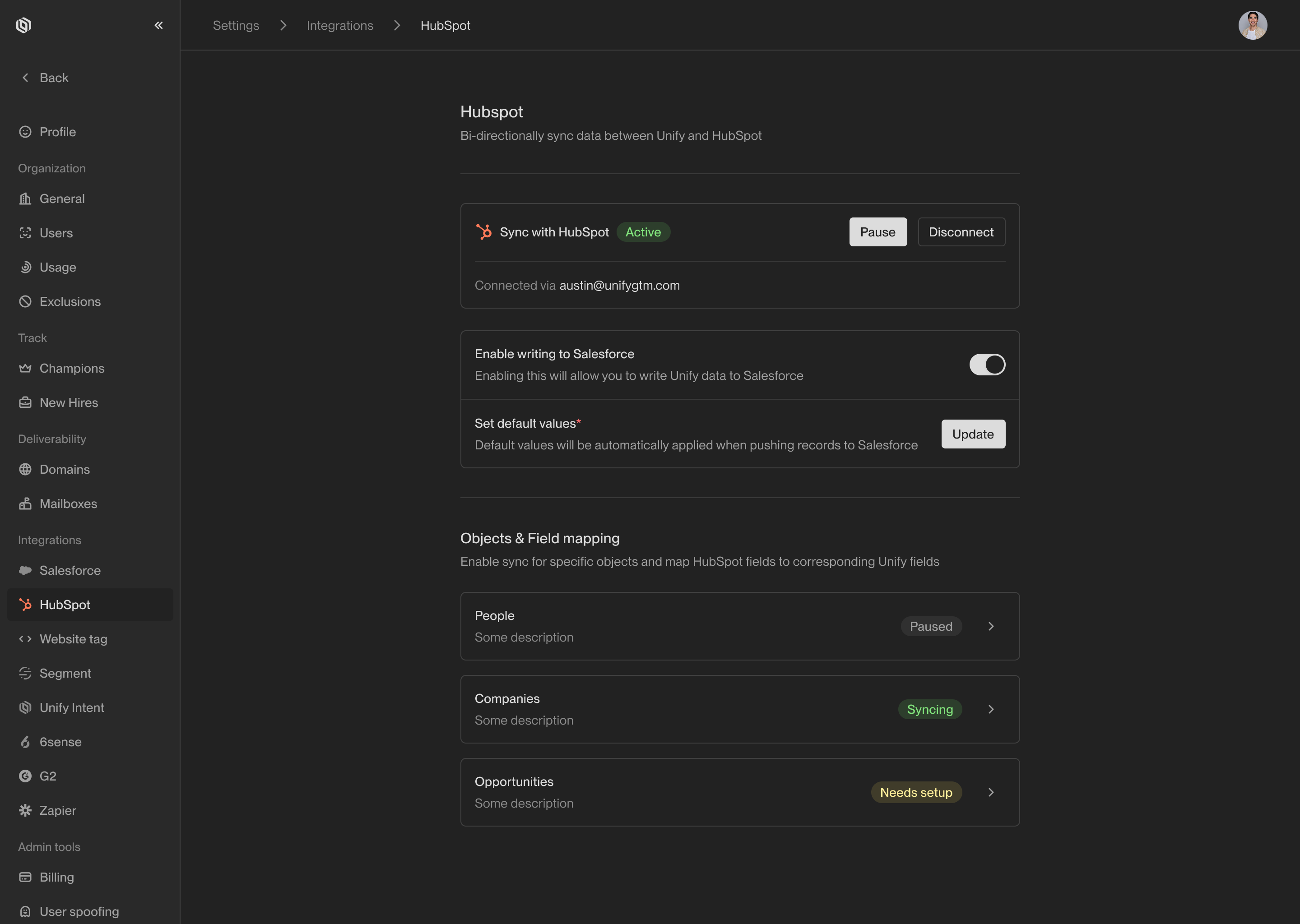
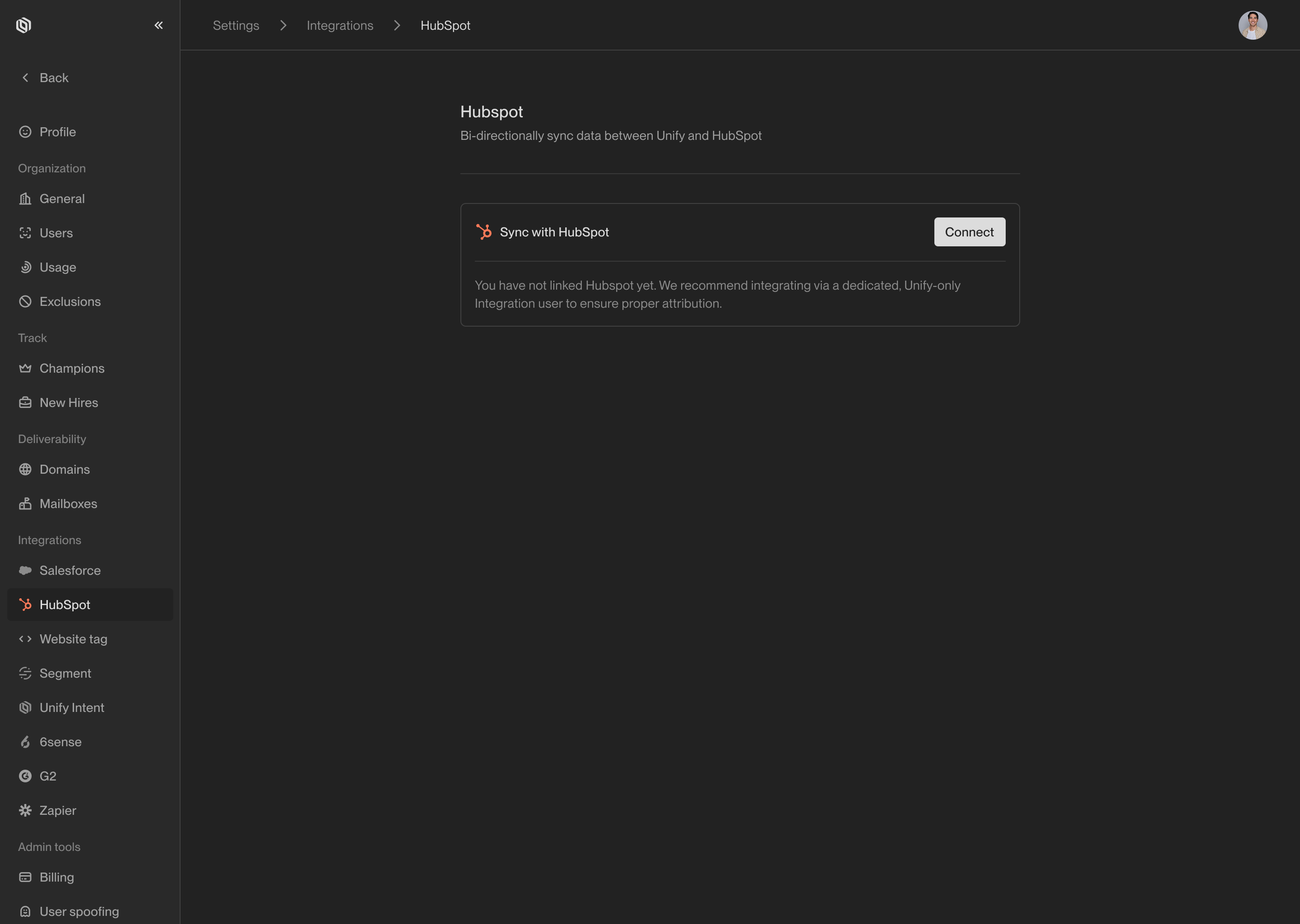
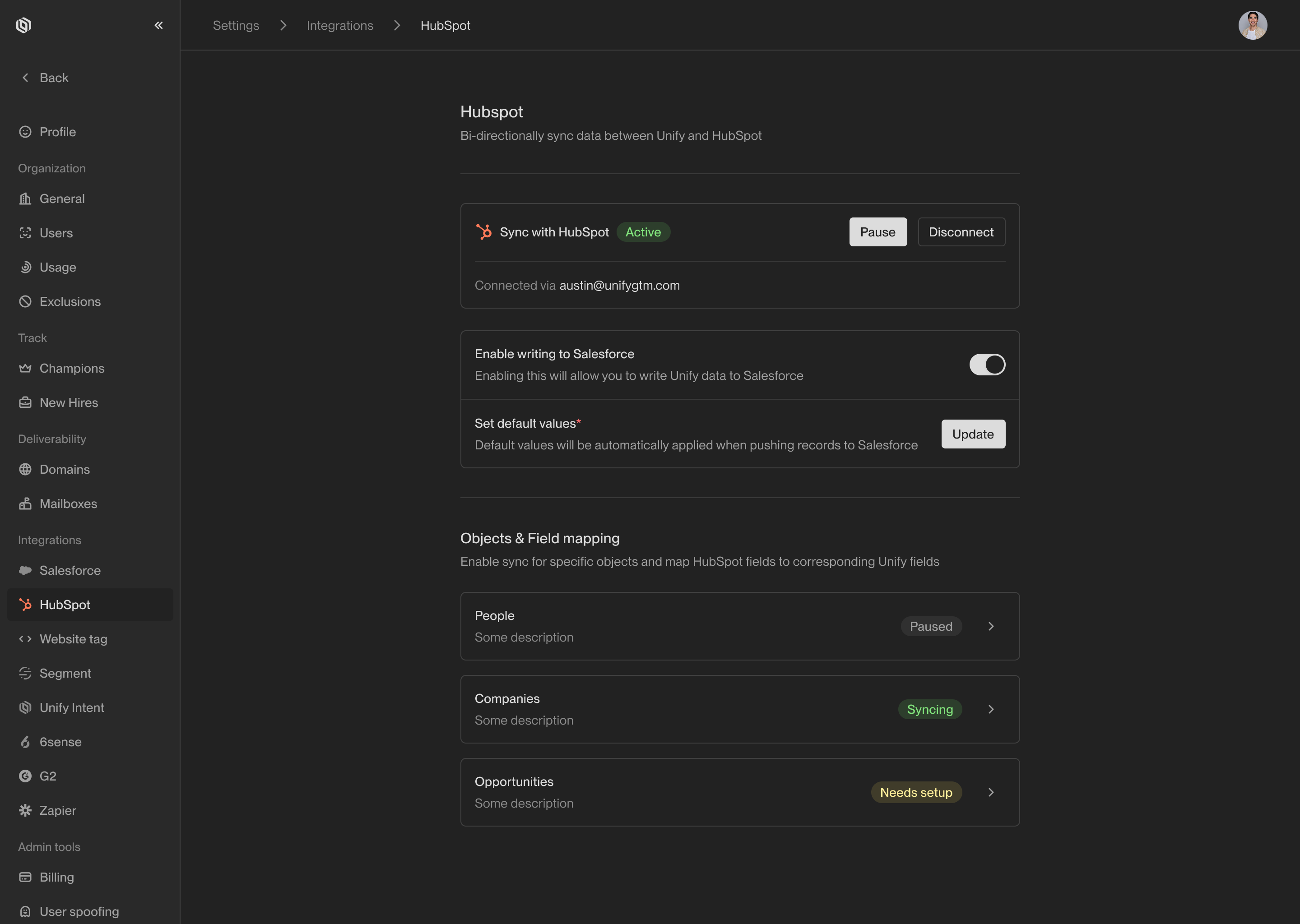
Create field mappings
Unify provides granular control over which HubSpot properties map to which
Unify fields. For each object, select Create Mapping and update any
fields you wish to customize.In most cases, the default options will be a good starting point. You can
always return to change these mappings in the future.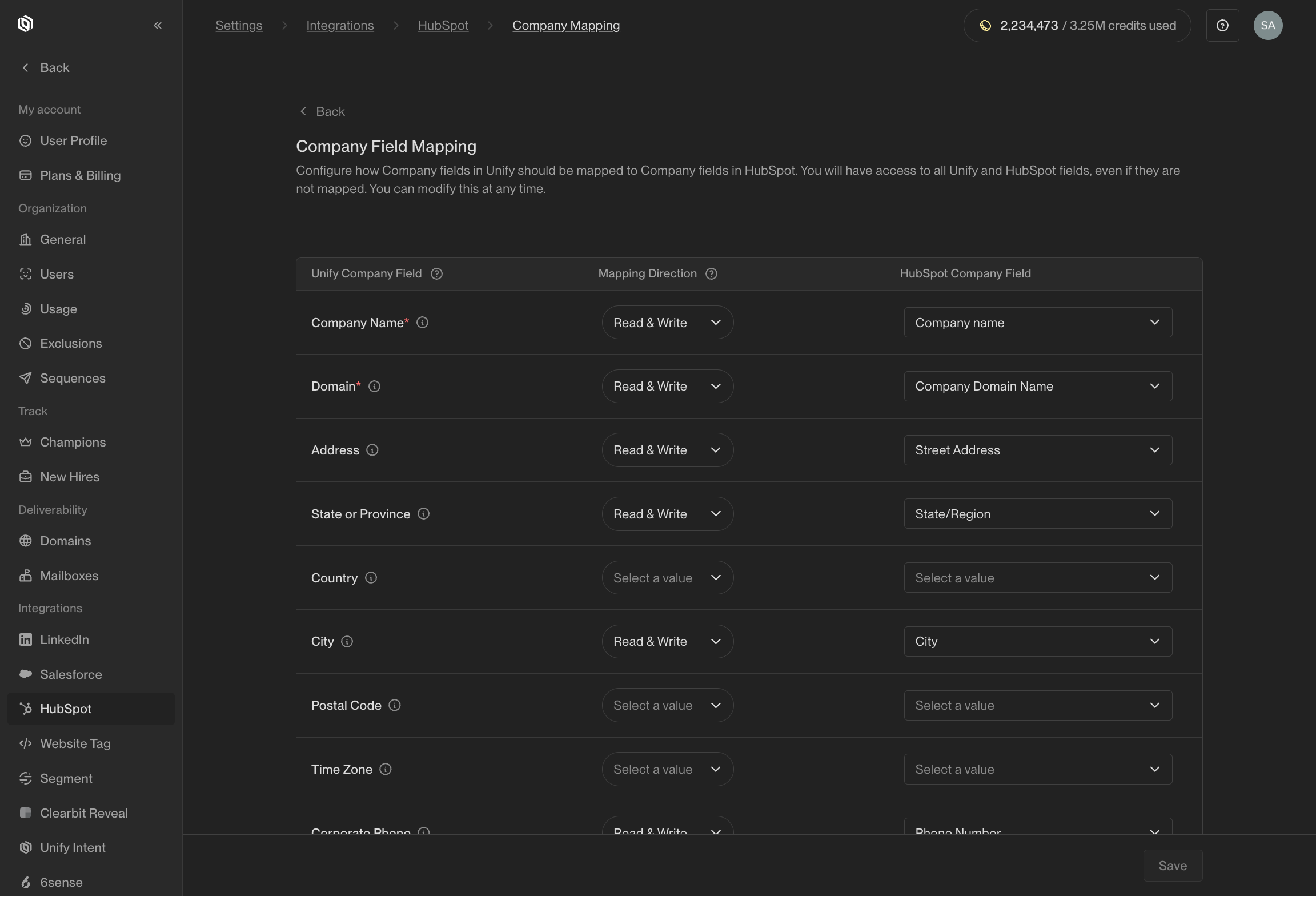
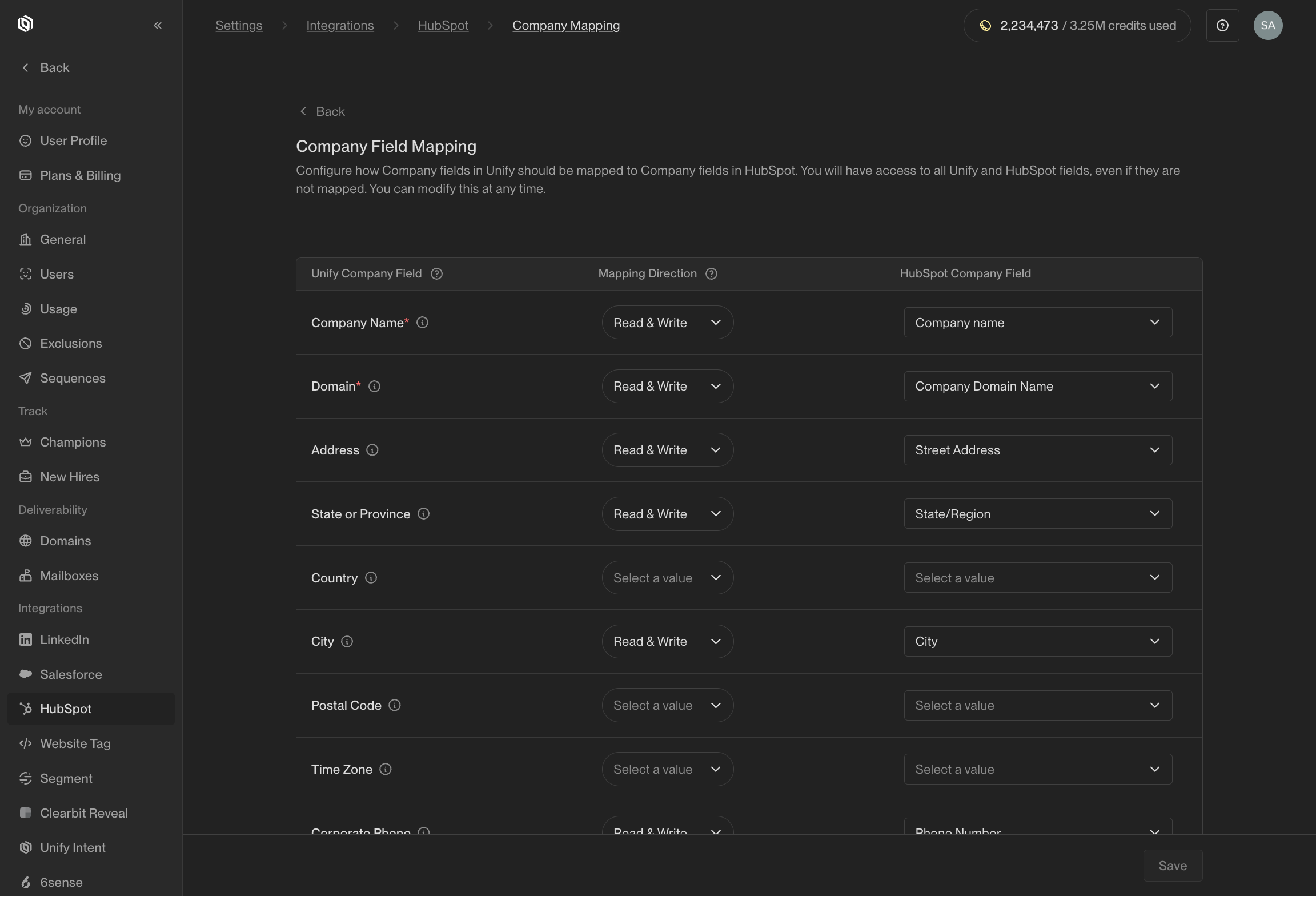
Enable syncs
Once you’re satisfied with your integration settings and field mappings, you
can begin syncing data into Unify by selecting Resume. If at any point
you want to pause syncs again, you can return to this page and select
Pause.To enable Unify to write data back to HubSpot, activate the toggle next to
Enable writing to HubSpot. This will allow Unify to sync records back to
HubSpot.