Overview
We’ve partnered with Ocean.io — a leading Lookalike data provider — so you can run automated Plays that target lookalikes of your most successful customers. The integration is fully managed by Unify and included in your plan, so no additional subscription or setup is required.Setup
Build a new Play
Start by setting up a new Play using the Find Lookalike Companies trigger. You can also get started with our pre-built template.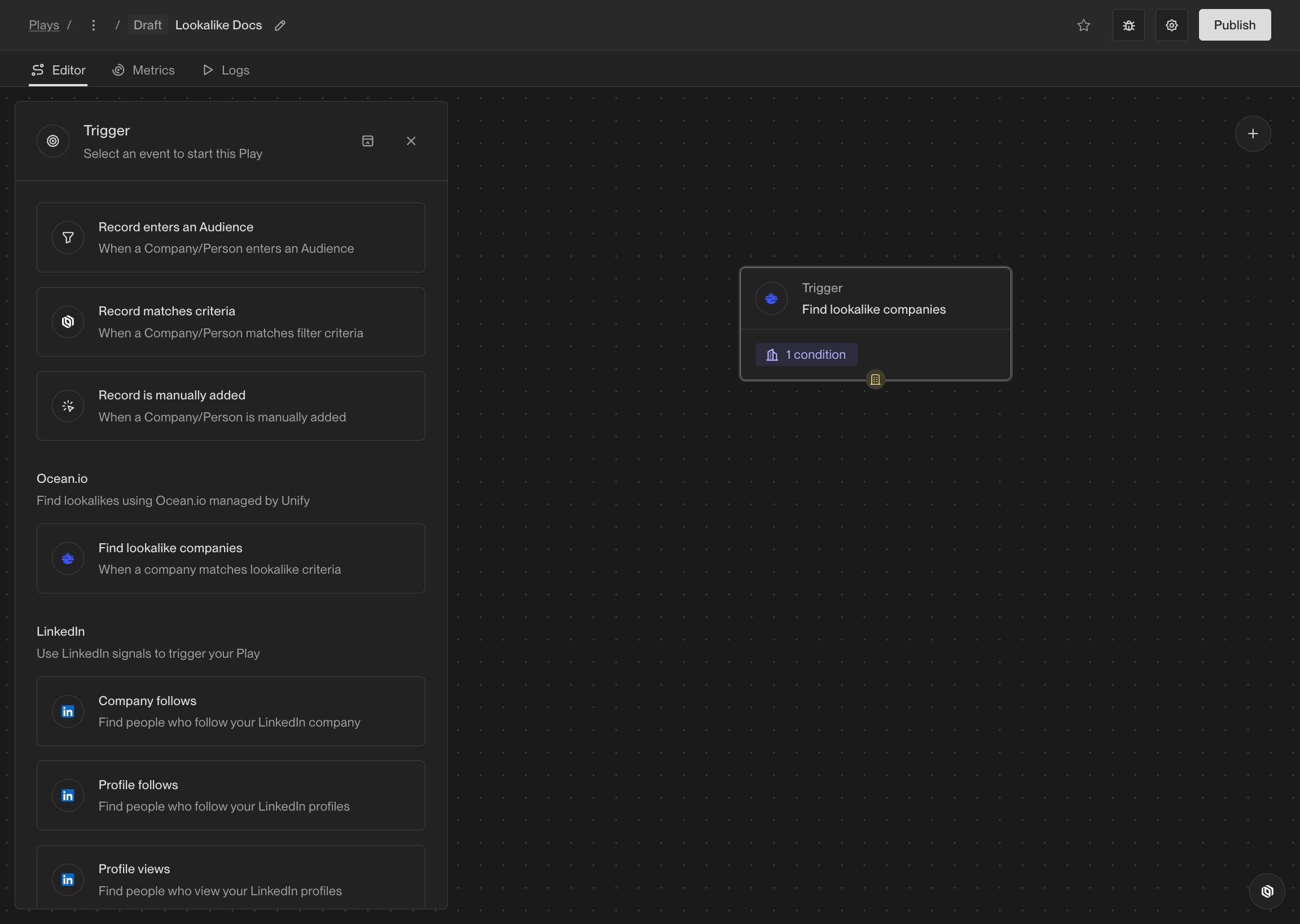
Configure the Trigger
First, configure the seed companies you want to find lookalike companies for. You can do this by adding filters to select companies that meet your criteria, just like building audiences.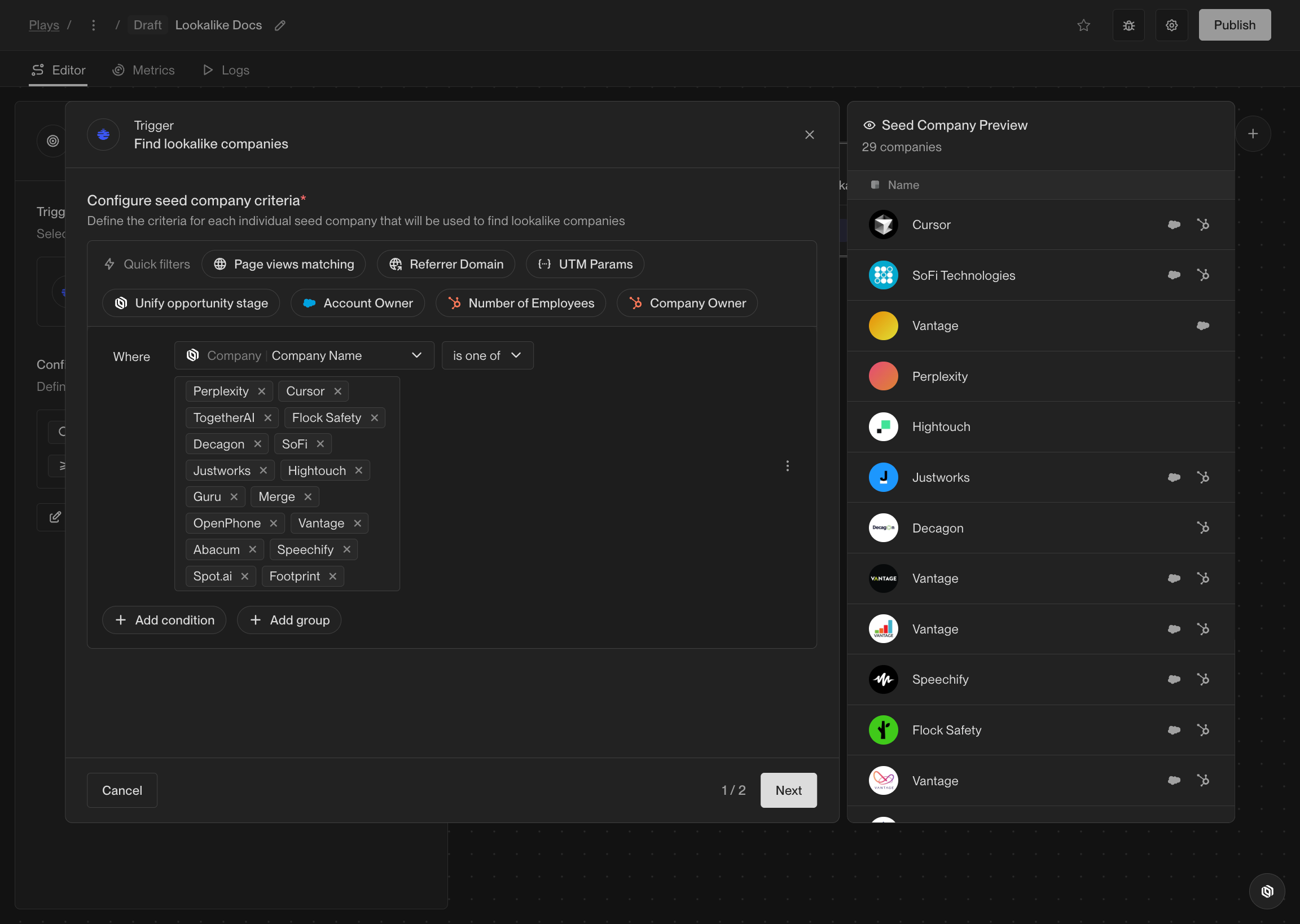
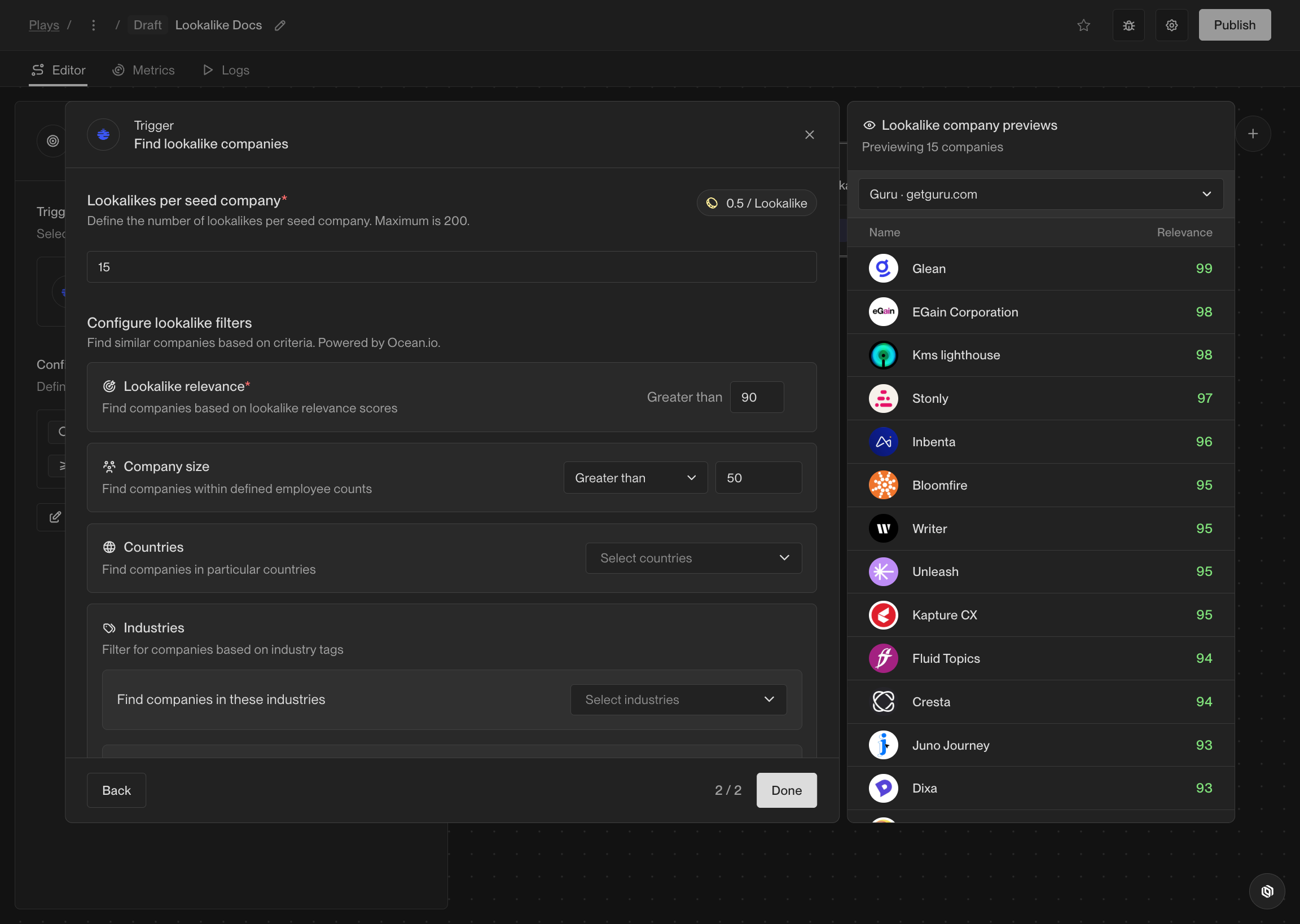
Frequently Asked Questions
How do I see what seed company a lookalike company was based on?
How do I see what seed company a lookalike company was based on?
Find your lookalike company in the Play Logs.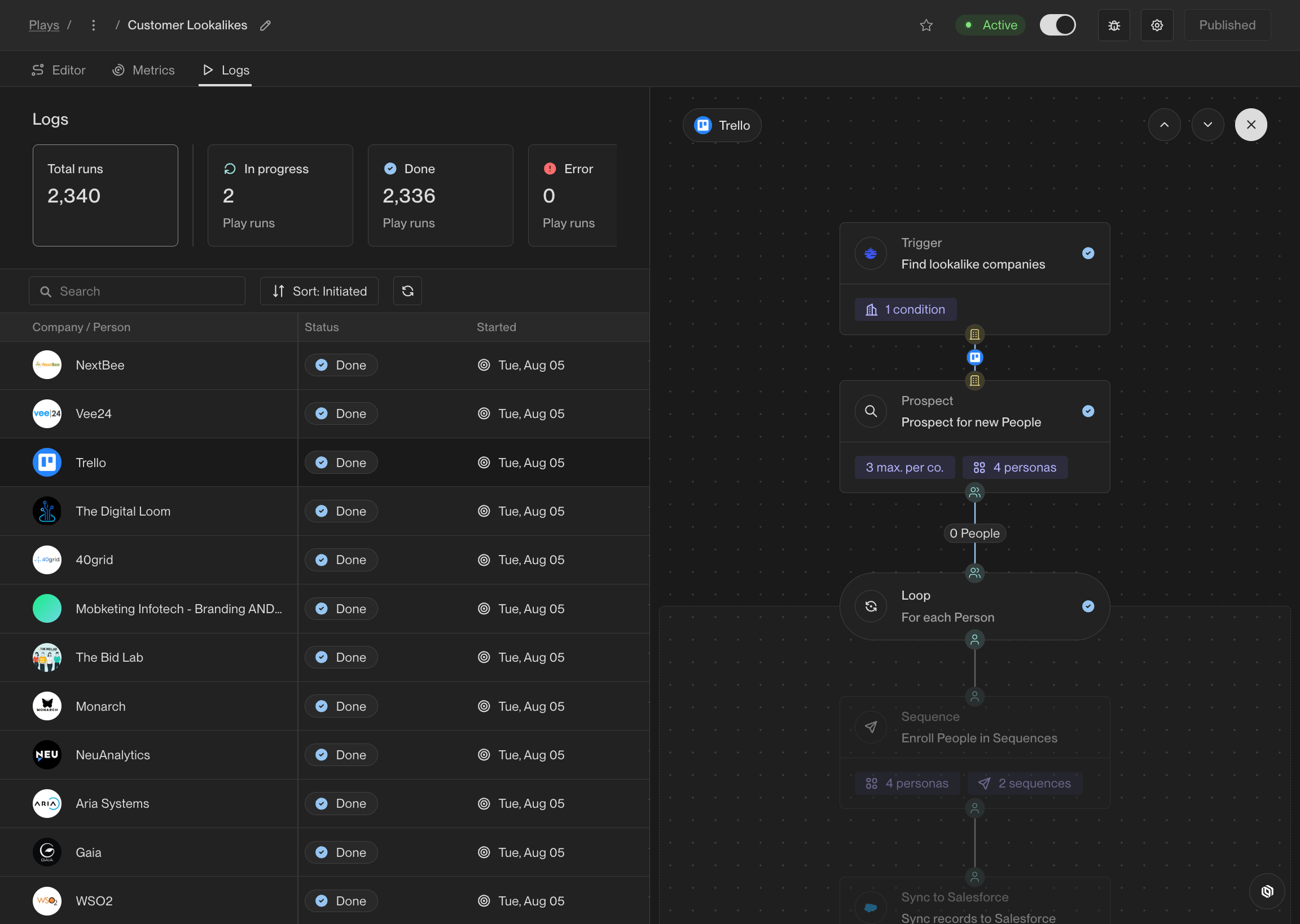
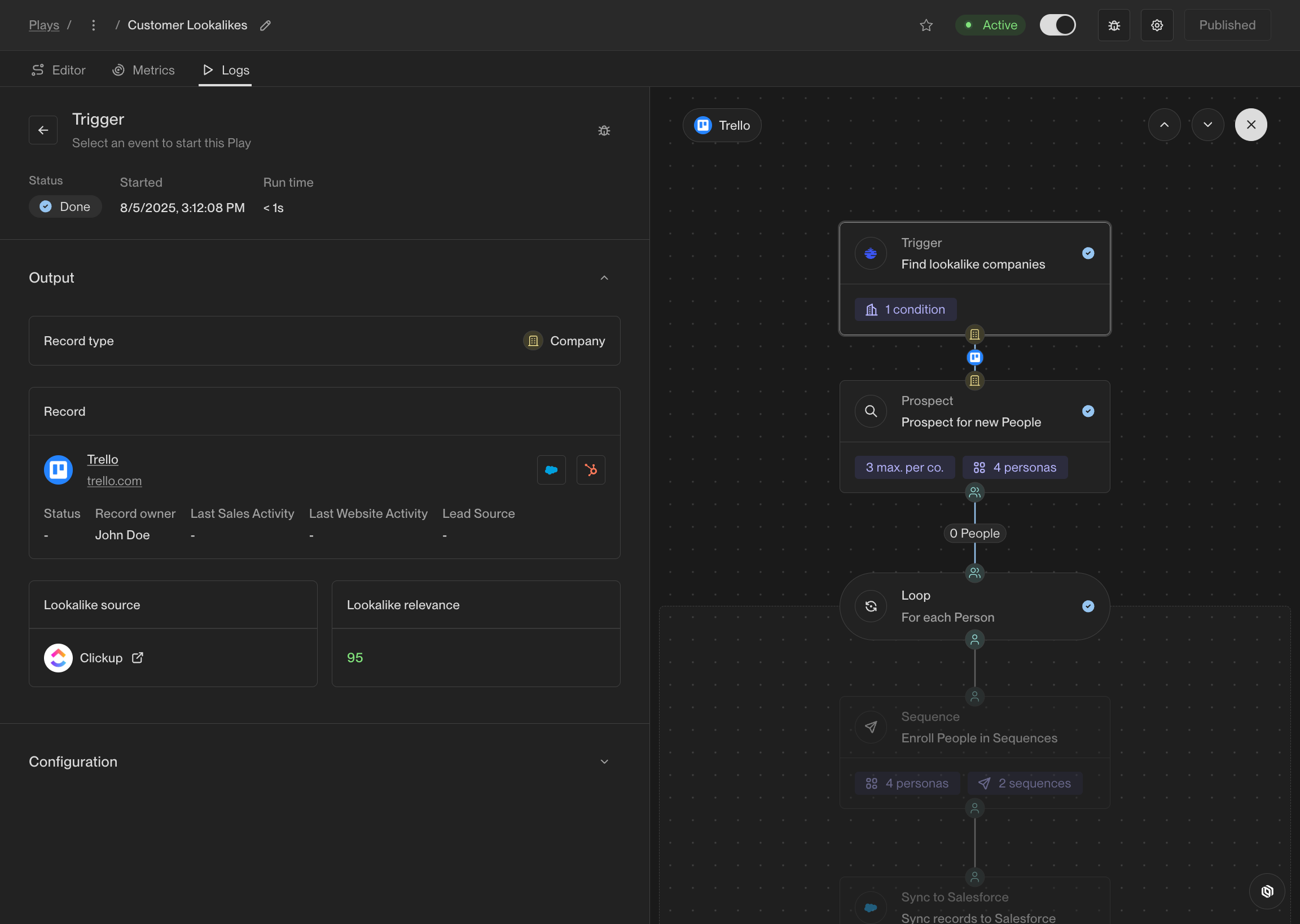
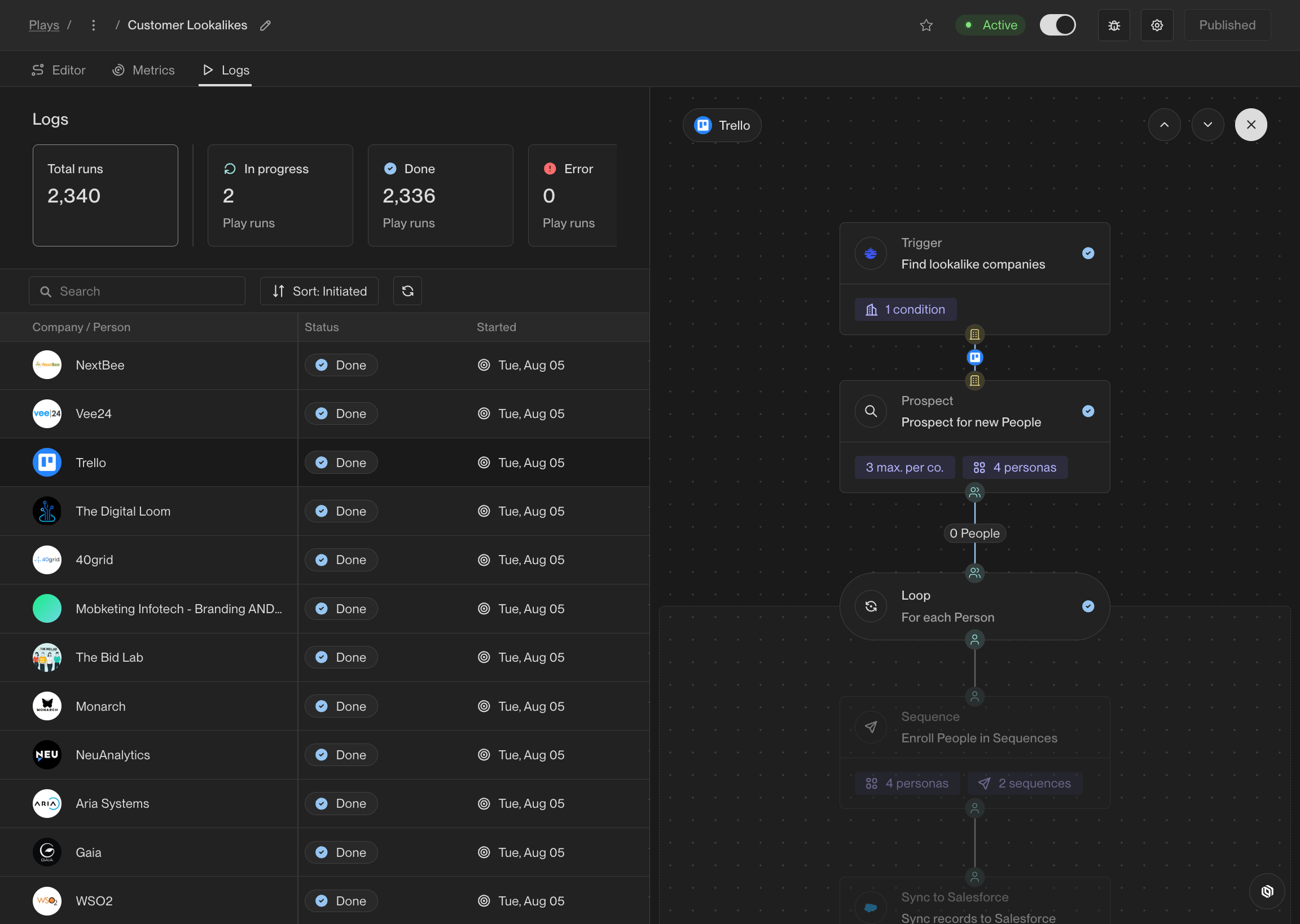
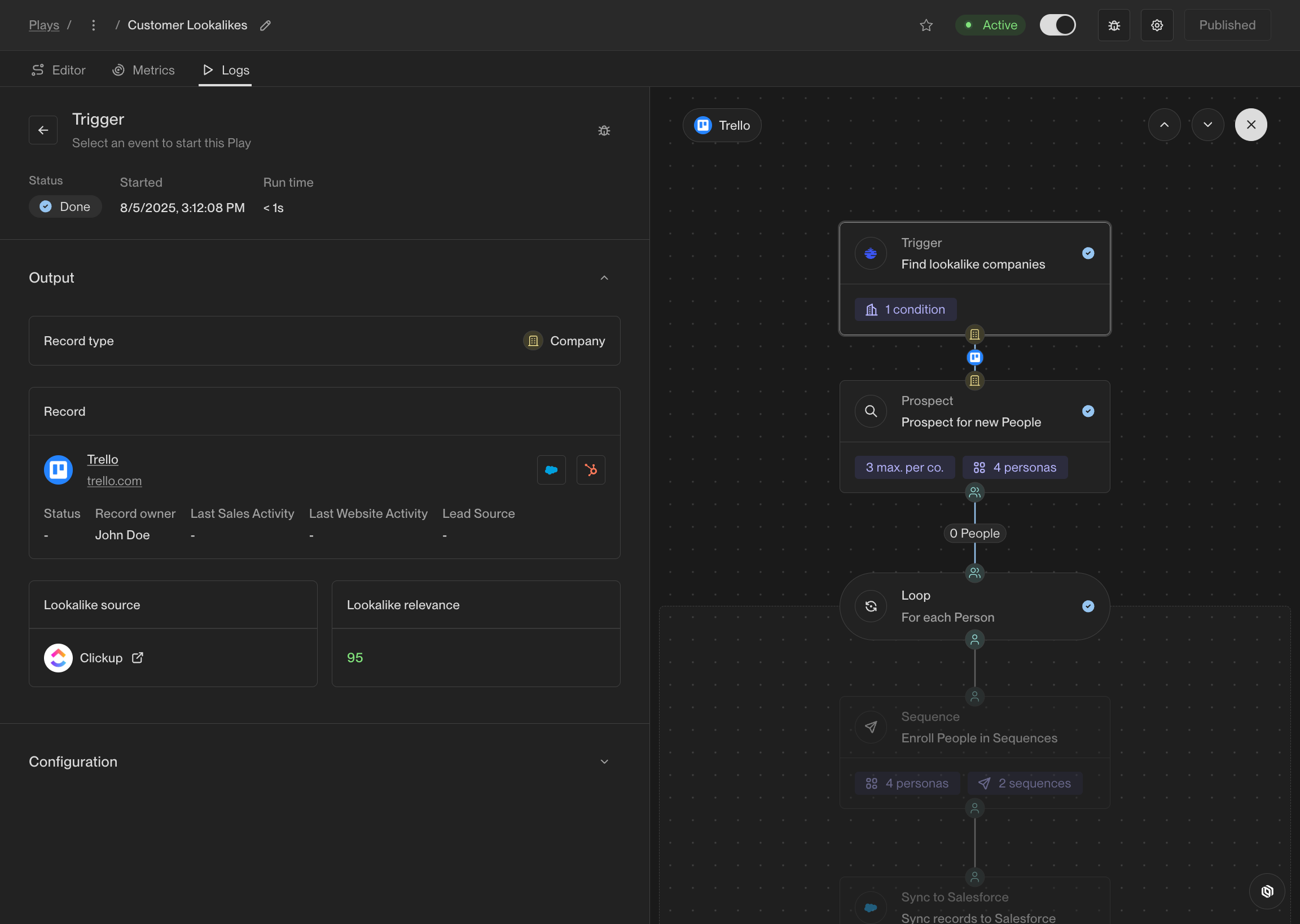
How long does it take for Play Logs to appear for my lookalike companies?
How long does it take for Play Logs to appear for my lookalike companies?
Depending on the number of seed companies the Play is running on, it can take up to several hours for Play Logs to appear.
Do I get charged credits if a lookalike company falls under my exclusion rules?
Do I get charged credits if a lookalike company falls under my exclusion rules?
Nope! Lookalike companies that fall under your exclusion rules will not run through the Play, and you will not be charged for them.