Overview
Plays run on invidiual records, such as companies or people. Triggers define when a Play should run and what data should be provided to it. Below are the triggers you can choose from when creating a Play.Available triggers
Champions
This trigger is a shortcut for running a Play on champions that Unify has tracked for your business. Once selected, you can customize the matching criteria similar to the record match trigger. This trigger always returns People.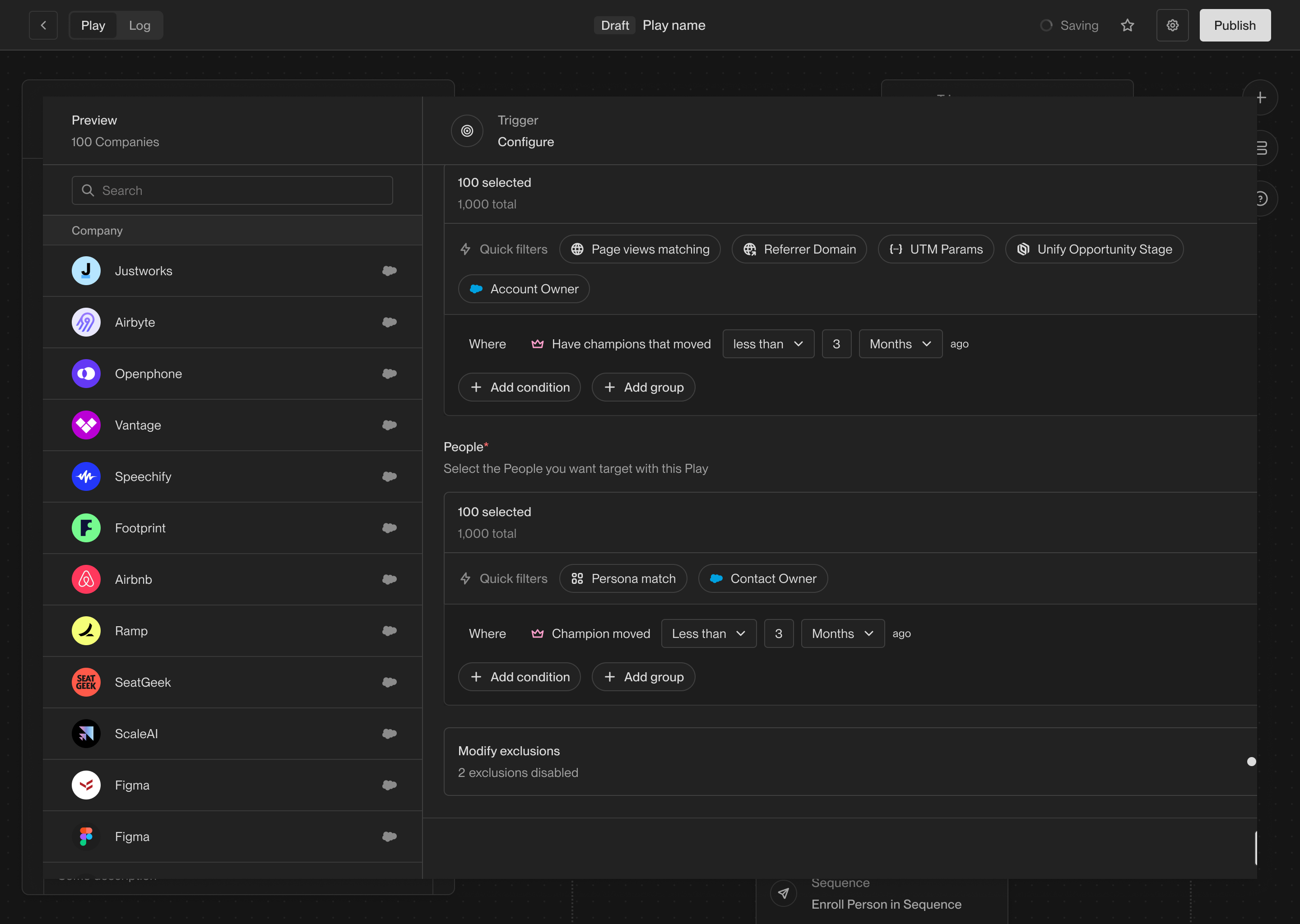
Find lookalike companies
This trigger runs a Play on companies that are similar to a set of companies you specify. This is useful for finding new companies that are similar to your existing customers or ideal customer profile.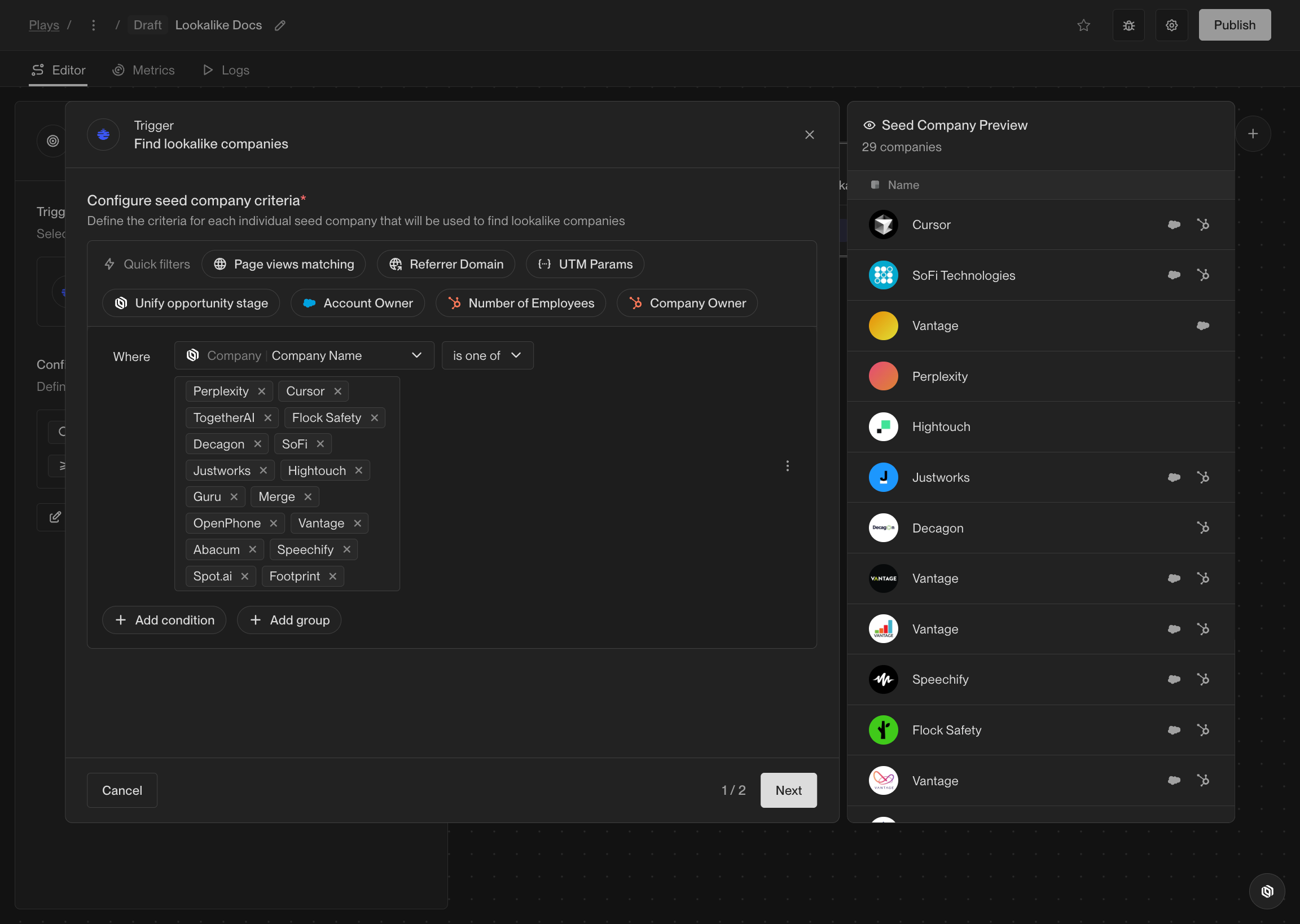
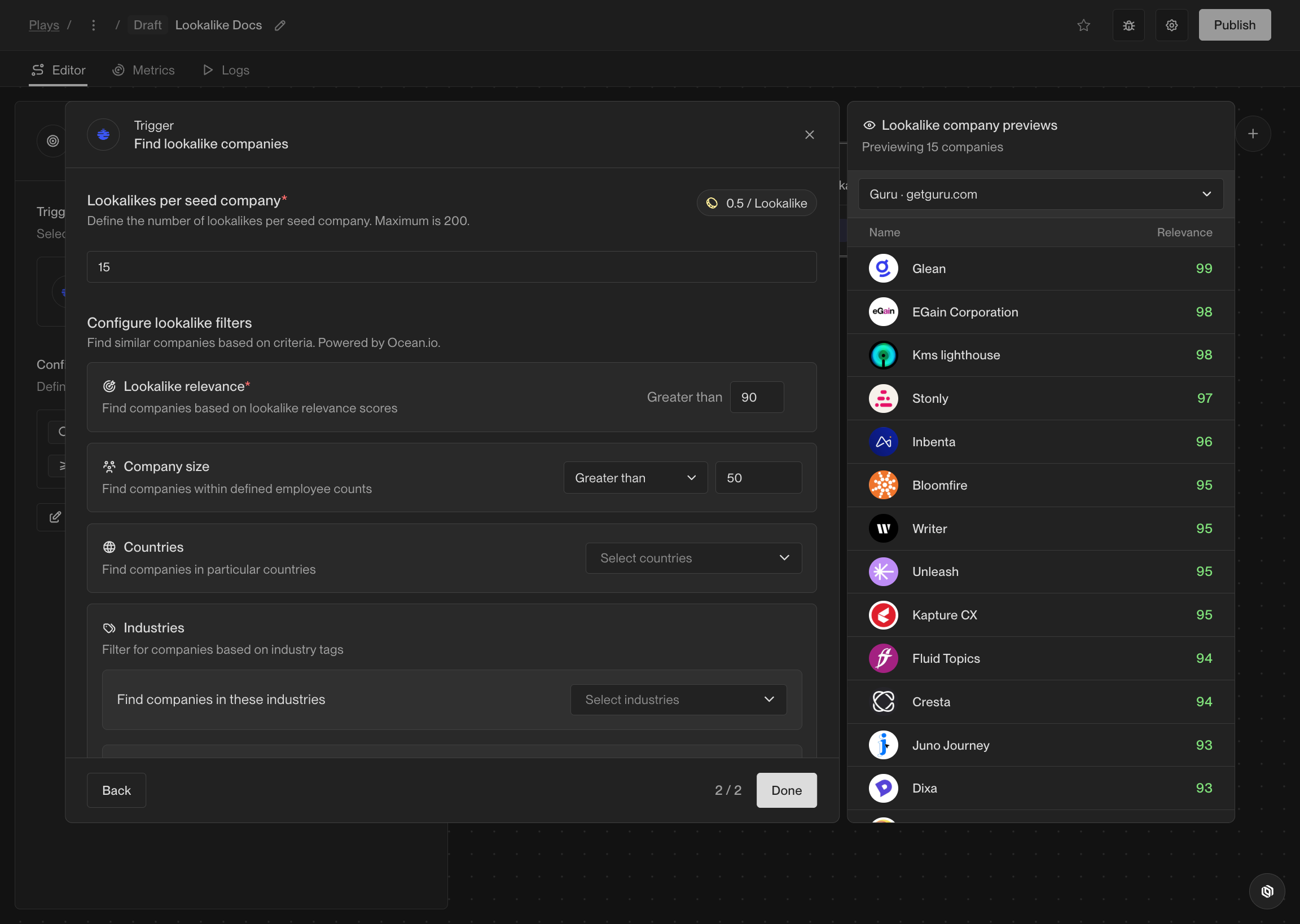
Record enters an Audience
This trigger runs a Play once on every company or person that “enters” an audience. A record enters an audience when it meets the criteria of the audience for the first time.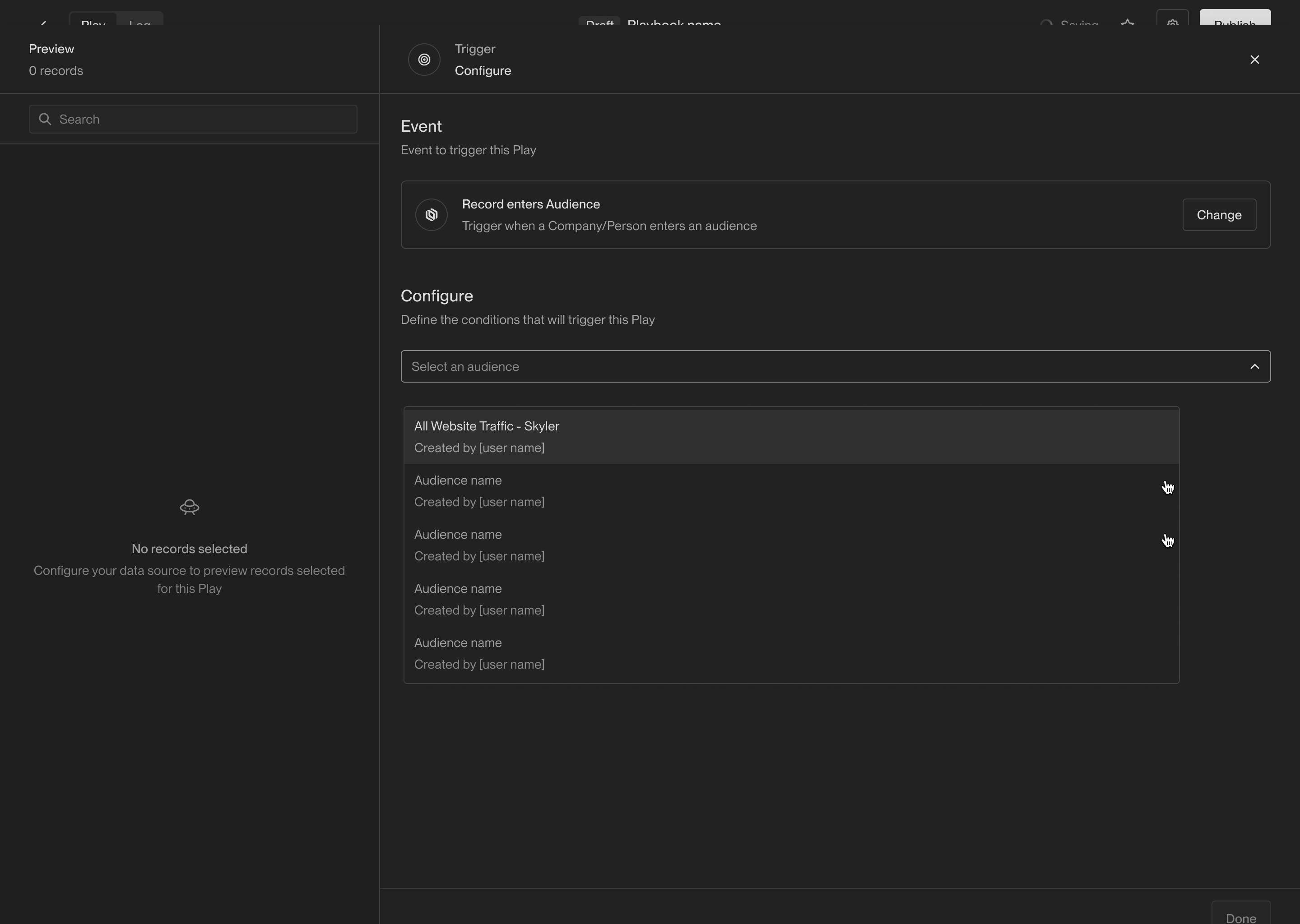
Record matches criteria
This trigger runs a Play once on every company or person that matches a set of filters. This trigger behaves the same as the audience trigger, but it doesn’t require that you already have an audience created. Instead, you can define the filters directly in the Play.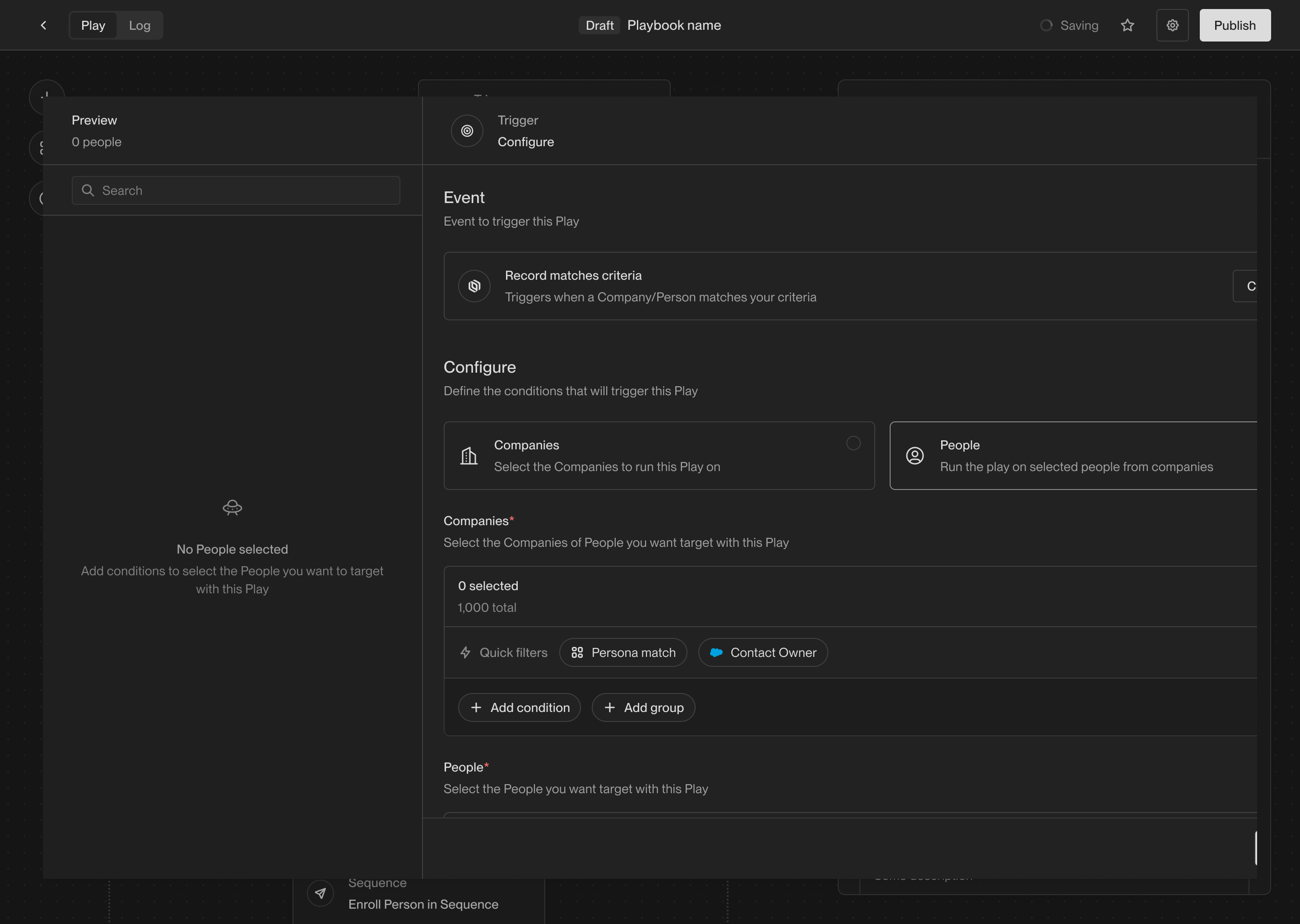
Website visitors
This trigger is a shortcut for running a Play on companies that visit your website. Once selected, you can customize the matching criteria similar to the record match trigger. This trigger always returns Companies.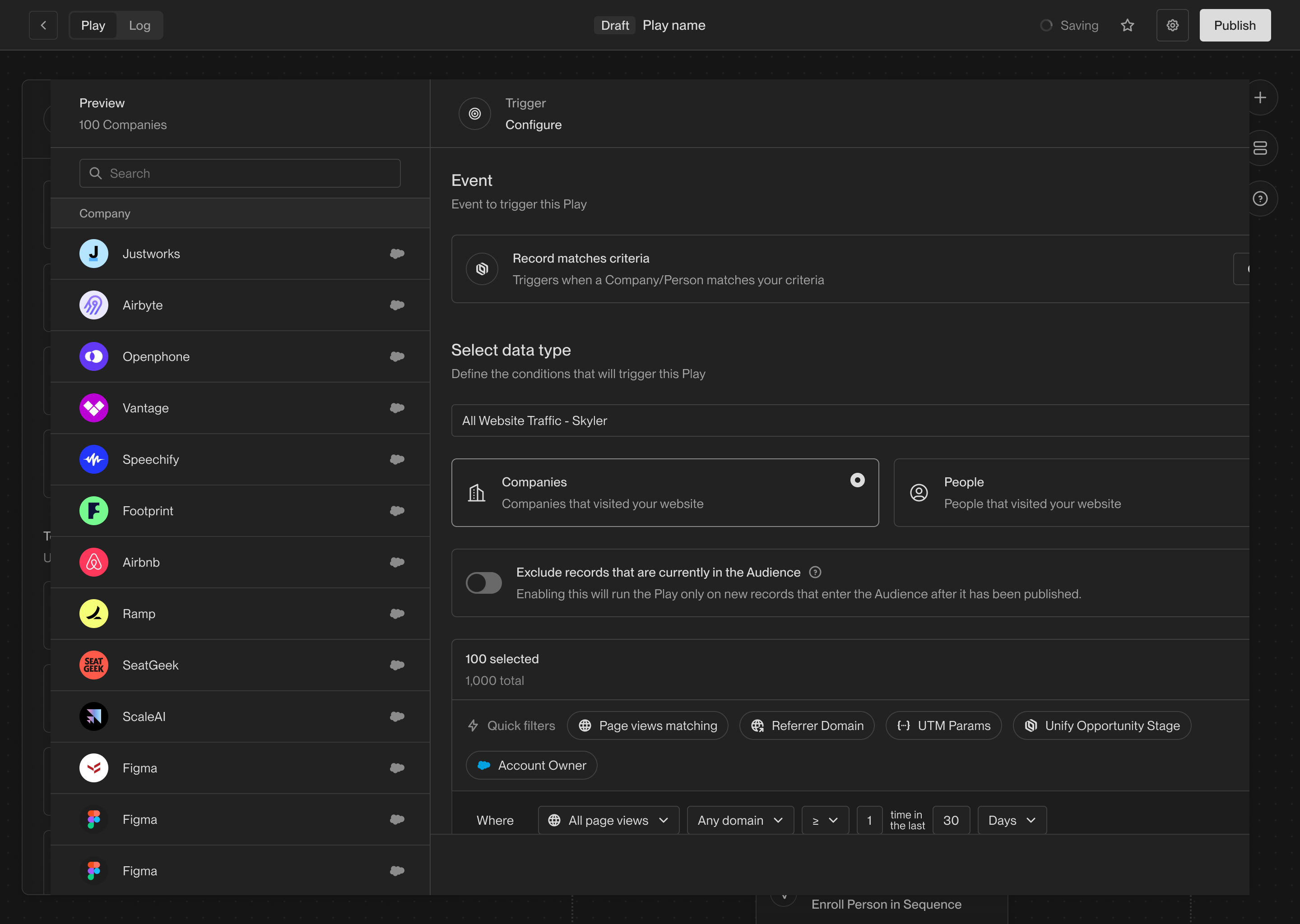
Coming soon
There are lots of additional triggers in the works including webhooks, third-party events, schedules, and more. If you’re interested in one that isn’t available yet, let us know! We’ll get you in the beta as soon as it’s ready.FAQ
Should I use an Audience trigger or a record match trigger?
Should I use an Audience trigger or a record match trigger?
Audience triggers and record match triggers can both be used to accomplish
the same goal. The main difference is that audience triggers require you to
create an audience ahead of time, while record match triggers allow you to
define the filters directly in the Play.Audiences can be reused in multiple Plays, which is useful if you have a set
of filters that you use frequently. Audiences can also be viewed, edited,
and exported from the Audiences tab.Record match triggers are a great option for quickly iterating on a Play or
if you don’t want to create an audience for a one-off Play. You can always
come back later, convert the filters into an audience, and then swap the
trigger out for an audience trigger.
Is an Audience trigger the same as sending an Audience to a manual trigger?
Is an Audience trigger the same as sending an Audience to a manual trigger?
Audiences are dynamic lists of companies and people that can change over
time according to the filters you specify. For example, an audience might
capture all companies that have visited your website in the last 30 days.When you send an audience to a manual trigger, you are sending the current
list of companies or people that are in the audience at that moment. This
is useful if you want to run a Play on a snapshot of the audience but not on
a recurring basis.By contrast, an audience trigger will run a Play on every company or person
that enters the audience in the future. This is useful if you want to run a
Play on every company or person that meets the audience criteria now and in
the future.