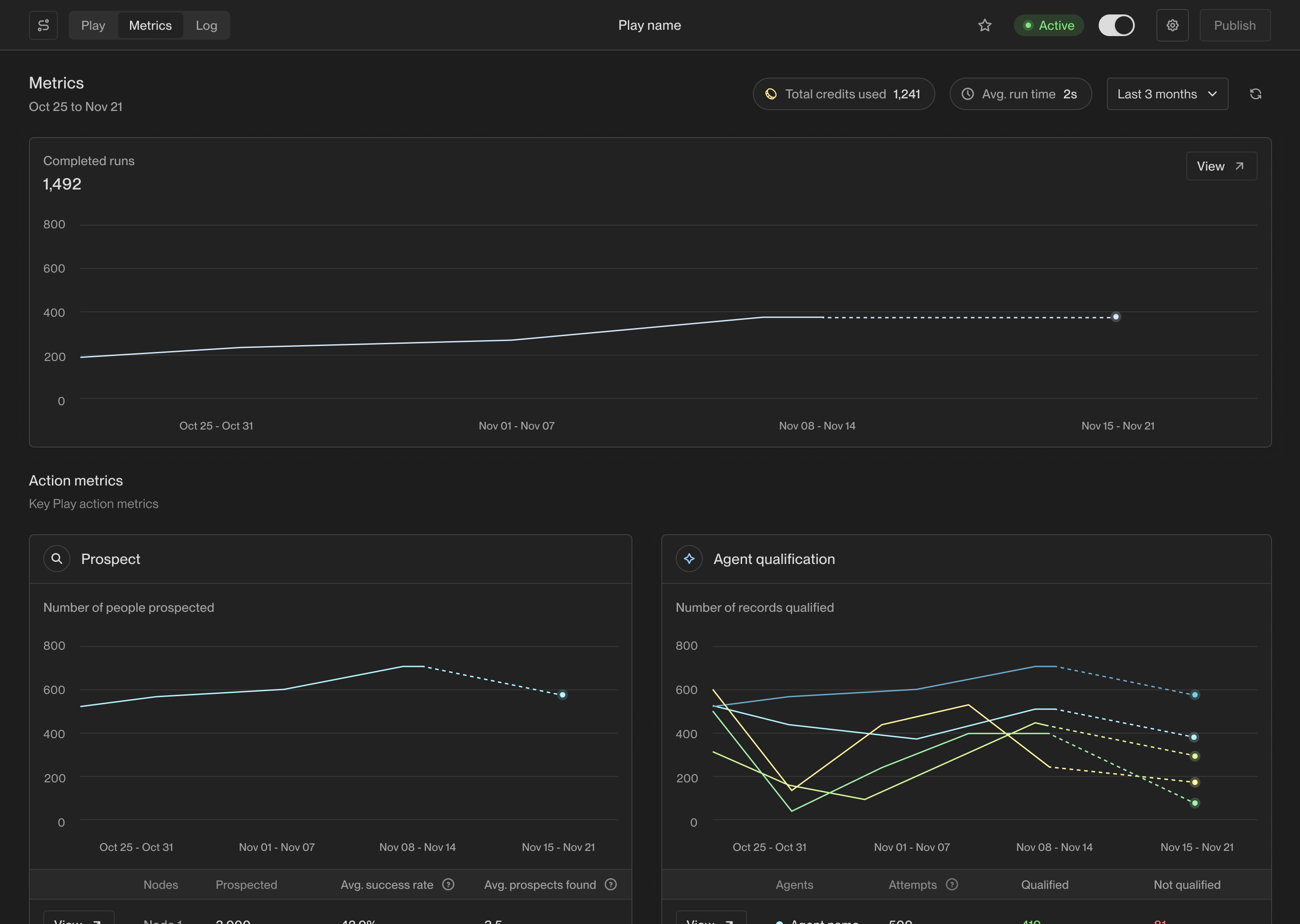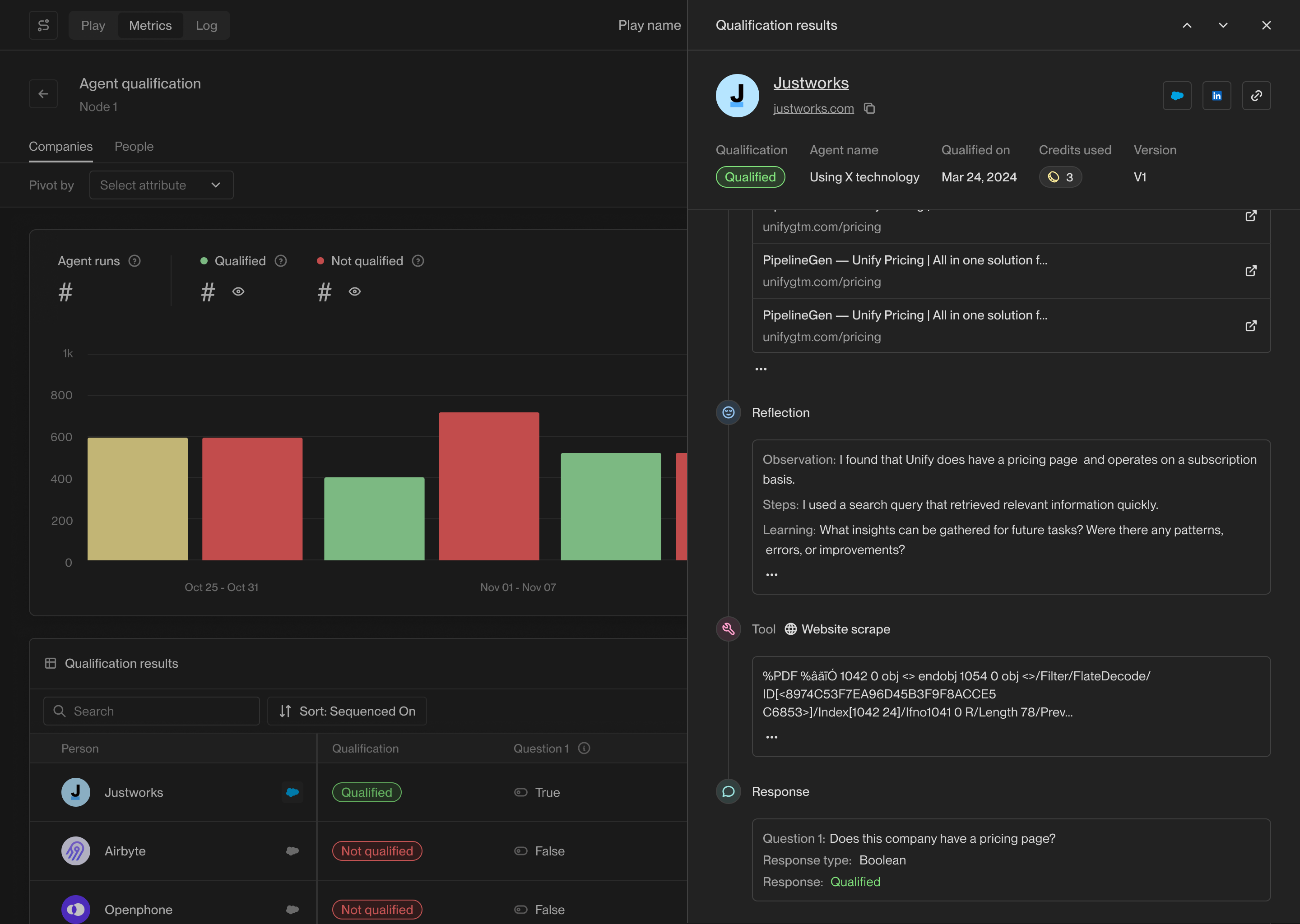Actions and triggers
The building blocks of Plays are called actions. Each action is a different step of a Play, each representing a different task that can be automated in Unify. Every Play stars with a special type of action called a trigger. A trigger is the starting point of your Play which defines when the Play should be executed and what data should be provided to it.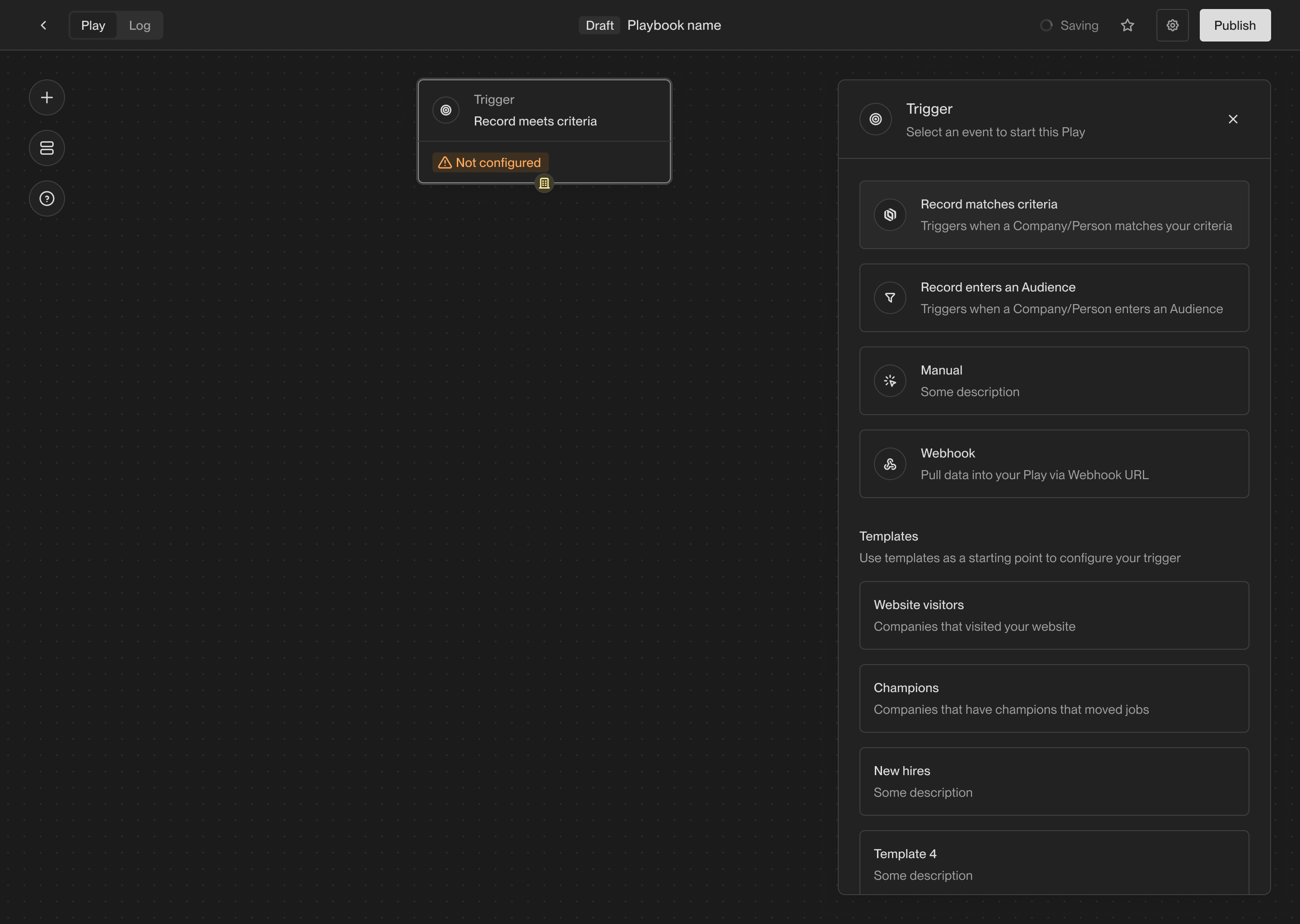
- Record enters an Audience: Run a Play once on every company or person that “enters” an Audience. Audiences can be reused across multiple Plays.
- Record matches criteria: Run a Play once on every company or person that matches a set of filters. This trigger is similar to the audience trigger, but it doesn’t require you to create a separate audience. Useful when you don’t need to create a reusable audience.
- Manual: Only run a Play when it is manually triggered. For example, you can send individual companies or people to a Play, or you can send an entire audience.
- AI Agent Qualification: Perform AI-powered research to answer qualifying questions about a company or person.
- Prospect for new People: Find new people at a company matching specific personas. You can specify a limit on the number of people to find.
- Sequence Enrollment: Enroll a person in a sequence. You can route people to different mailboxes and sequences based on their persona.
- Write to Salesforce or HubSpot: Sync a company or person to Salesforce or HubSpot. This will create or update a record in your CRM.
Triggers
See the full list of triggers available in Unify and how to use them.
Actions
See the full list of actions available in Unify and how to use them.
Inputs and outputs
Each action receives an input and produces an output. Actions in the Play Builder have small colored symbols that represent what type of input and output they expect. Here’s what each symbol represents:| Symbol | Value | |
|---|---|---|
| A single person record. | ||
| A list of one or more person records. | ||
| A single company record. |
Connecting actions
To connect two actions, click on the output symbol of the first action and drag the connection to the input symbol of the second action.Save and publish
When you first create a Play, it is automatically saved as a draft. You can leave and return later to finish building the Play without losing your progress. Once you’re ready to start running the Play, you can publish it. Published Plays will run automatically based on the trigger you’ve selected. To publish a Play, click the Publish button in the top right corner of the Play Builder.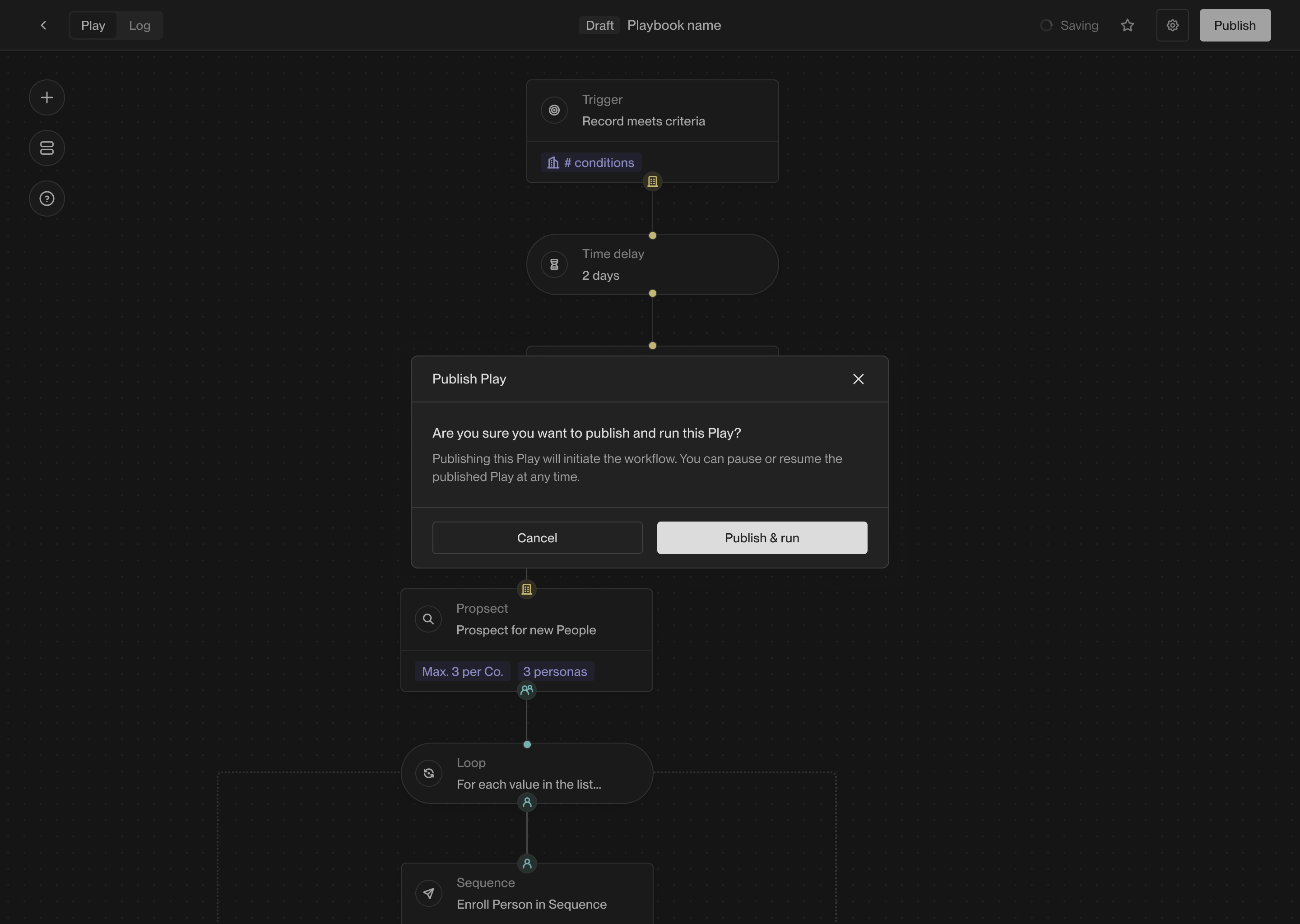
View logs
Once a Play starts running, you can view the logs to see which companies and people the Play has run on. In the top left corner of the Play Builder, click on Logs to see the full history of Play executions.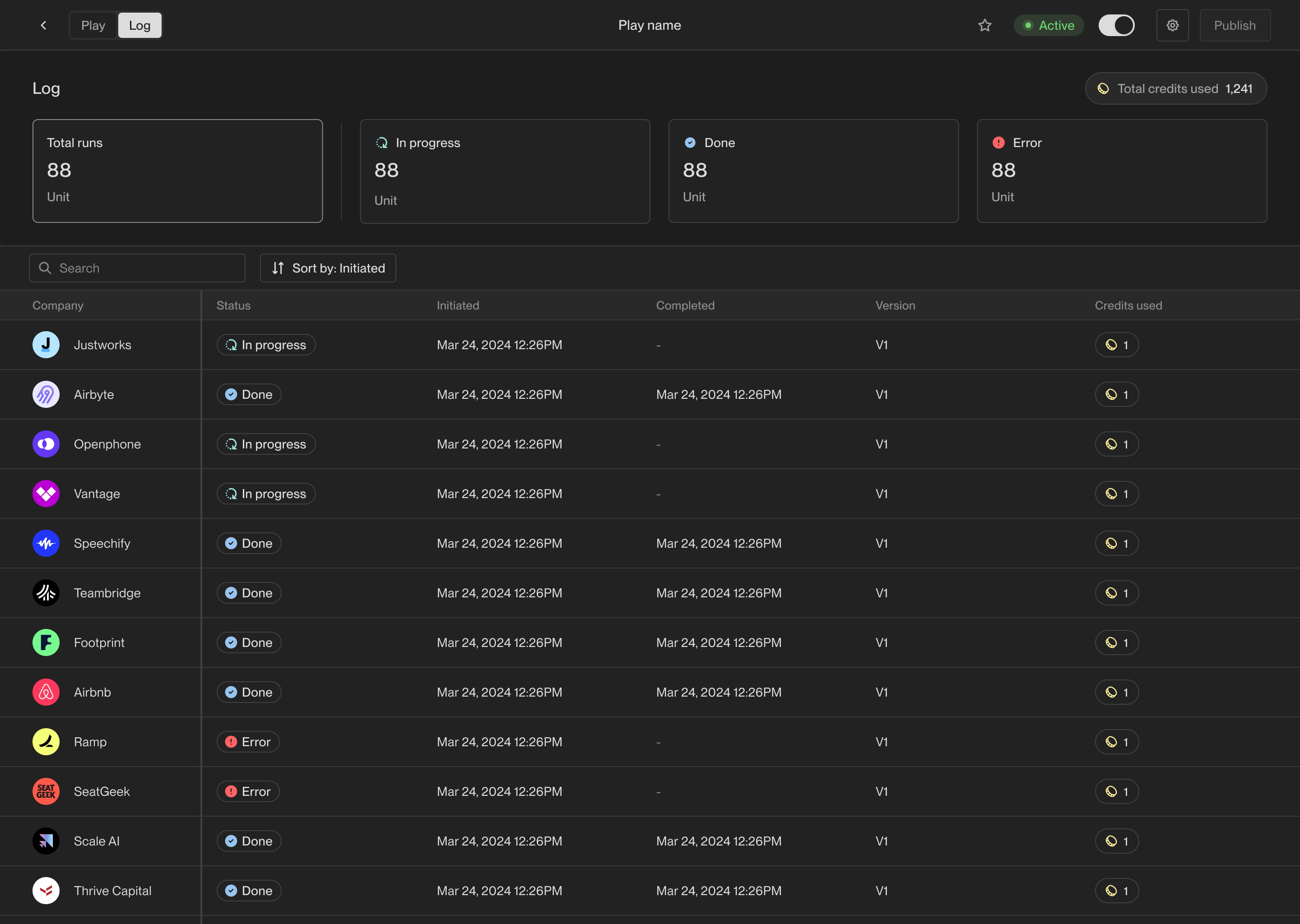
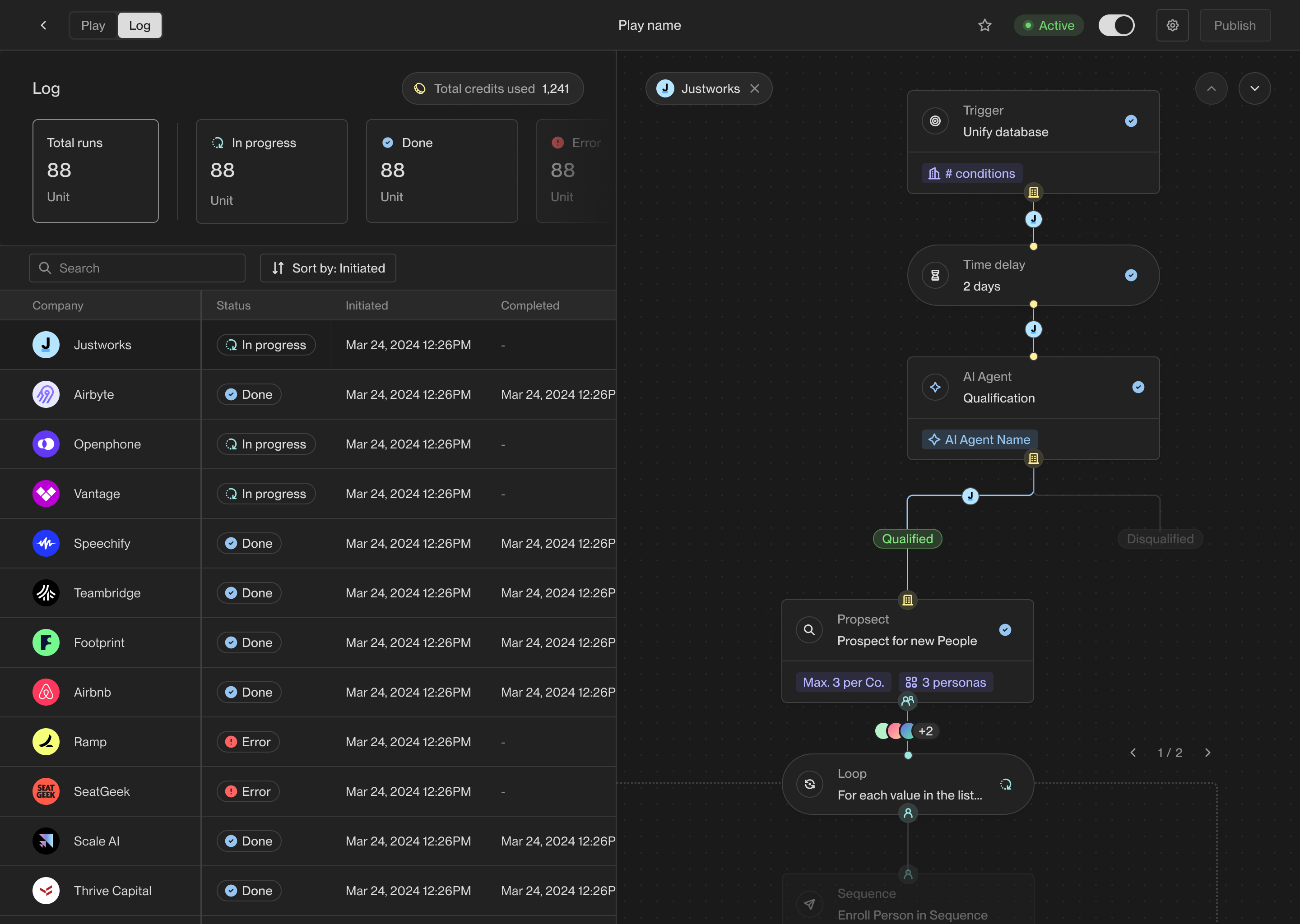
View metrics
In addition to logs, you can view metrics for each Play to see how it’s performing over time. In the top left corner of the Play Builder, click on Metrics to see overview metrics and charts for the Play and each of its actions.