Overview
When prospects reply to your Sequence emails, Unify automatically captures and classifies those replies. All replies are accessible directly within the Unify app.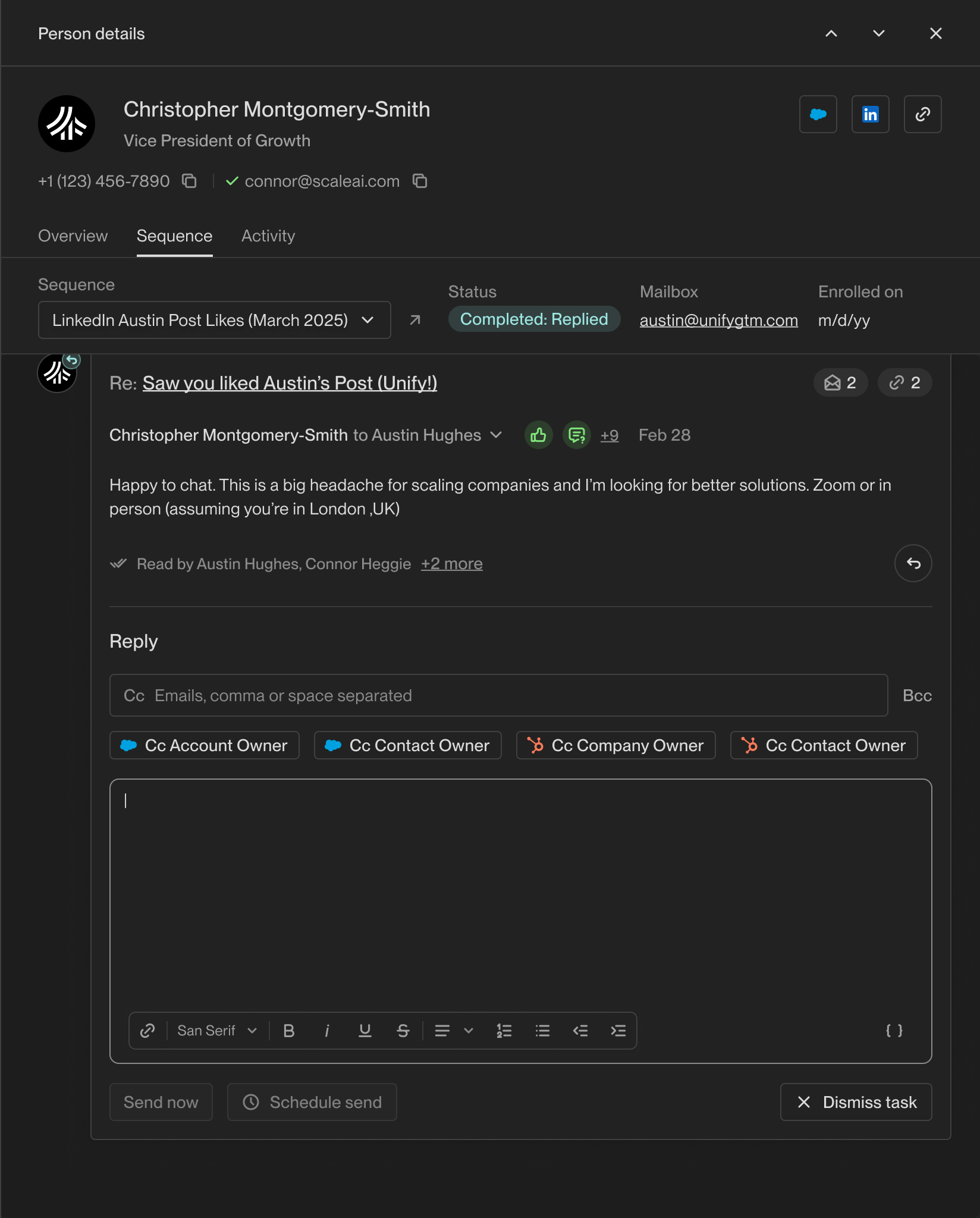
Out-of-Thread Replies
In addition to direct replies to Sequence emails, Unify also captures out-of-thread replies from your prospects. An out-of-thread reply is an email from a sequence enrollee that doesn’t directly reply to a sequence email. This includes new email threads initiated by the prospect or separate conversations sent to your mailbox while they’re engaged with your sequence.Reply Classifications
Unify automatically classifies replies using AI to help you prioritize your responses. Each reply receives one or more classification tags that indicate the prospect’s intent or sentiment.- Positive — The email response shows enthusiasm, agreement, or active engagement with the sender’s offer, indicating a genuine interest in moving forward. This is not an automated reply.
- Willing to meet — The recipient’s email indicates their openness to schedule a meeting, specifically about the offer mentioned in the initial outreach.
- Needs more info — The recipient requests additional details or expresses uncertainty about the offer. Providing clarification may result in a positive outcome.
- Bad Timing — The email conveys interest but explains that current budget constraints or timing prevent immediate action. Future actions may be possible if a timeframe is mentioned.
- Has solution — The recipient mentions that they are already using a different product or service to meet their needs.
- Neutral — The email is objective, factual, respectful, unemotional, and polite yet concise.
- Left Job — The email indicates the sender is no longer employed at their previous role or company.
- Updated contact info — The email notifies the sender of a new or updated email address for further communication.
- Referral — The email includes a suggestion to contact another person, and provides the referral’s contact information.
- Negative — The email contains hostile, emotional, or adversarial language, such as anger or frustration.
- NSFW — The email includes content that is offensive or inappropriate.
- Opt out — The recipient explicitly requests to unsubscribe, threatens to block communication, or mentions reporting the sender.
- OOO — The recipient’s email indicates they are out of office or currently unable to provide a complete response.
- Soft Bounce — The email indicates a temporary delivery failure, meaning the message might eventually be delivered.
- Hard Bounce — The email indicates a permanent delivery failure, suggesting the recipient’s email address is invalid or no longer in use.
- Automated — The email appears to have been generated by an automated system, rather than sent by a person.
Reply classifications can be configured to trigger notifications so you’re alerted when important replies come in.