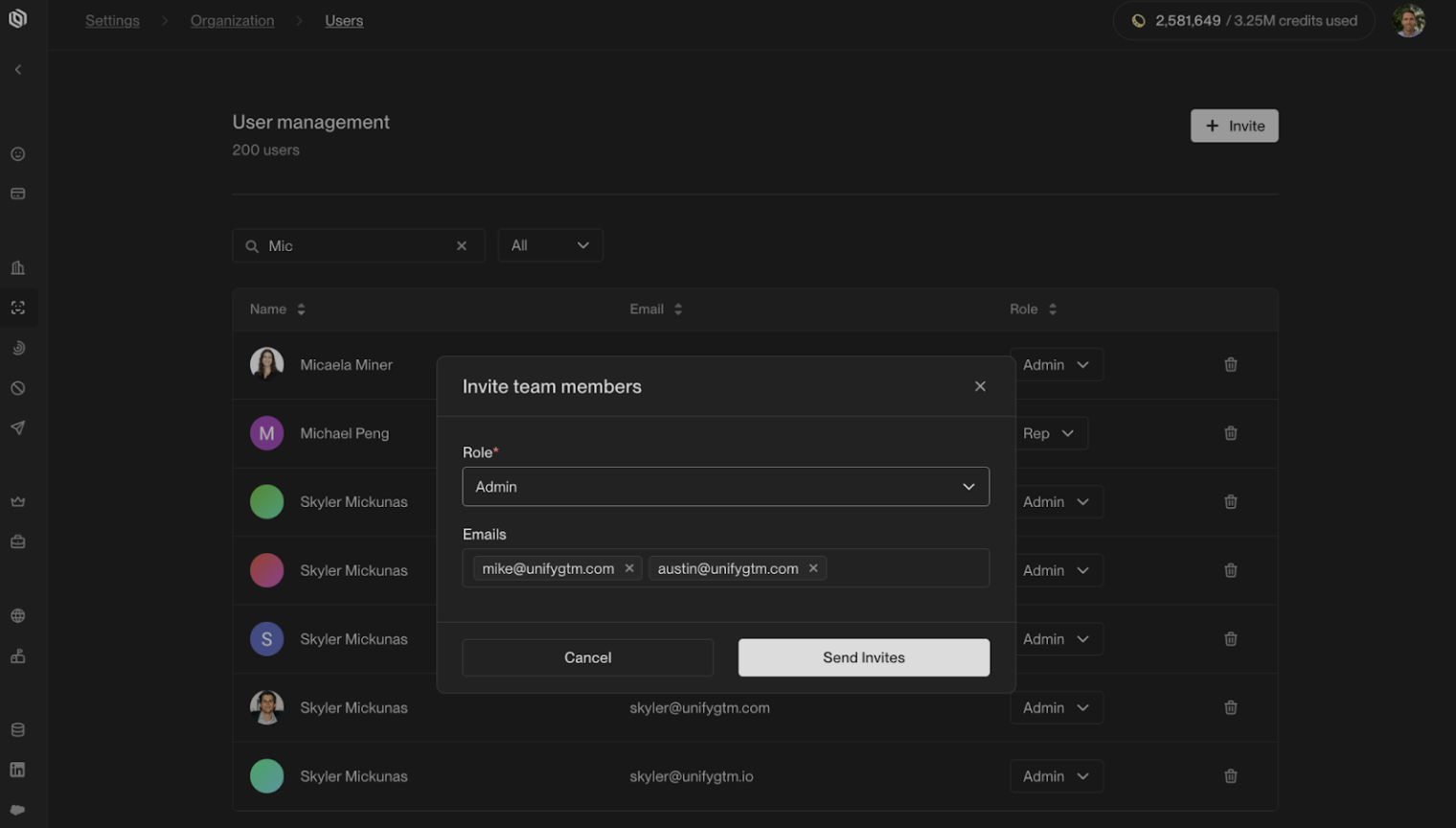- Admin — Designed for users who need access to all core Unify capabilities and settings in the organization.
- Rep — Designed for users who are primarily focused on creating and managing Sequences in Unify, and who don’t need access to edit Plays or manage organization settings.
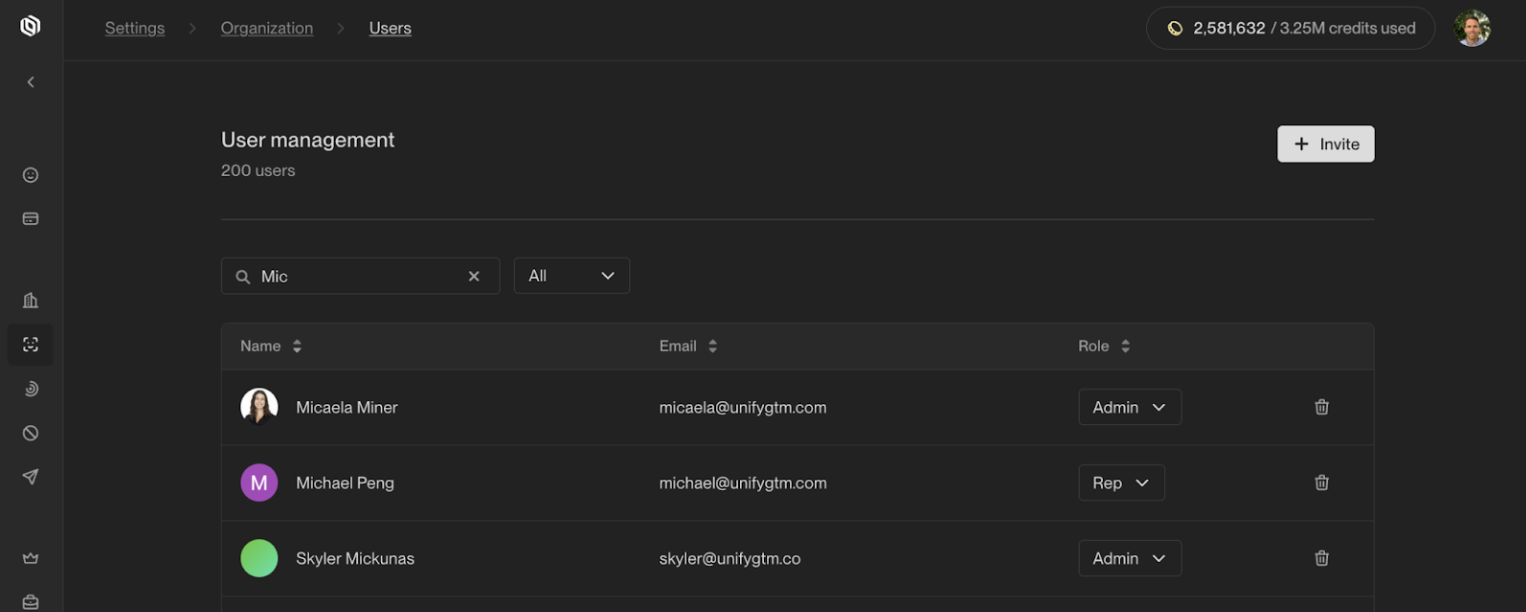
Role detail
Each role has a granular set of permissions available to them:| Permission | Admin | Rep |
|---|---|---|
| Invite users and set roles | ✅ | ❌ |
| Edit Organization settings, including Billing | ✅ | ❌ |
| Edit Exclusion settings | ✅ | ❌ |
| Create and edit Plays | ✅ | ❌ |
| View Plays | ✅ | ✅ |
| Create and edit Sequences | ✅ | ✅ |
| Create and edit Audiences | ✅ | ✅ |
| Viewable tasks on Tasks dashboard | All tasks | Tasks assigned to me |
| Edit settings to make task skippable | ✅ | ❌ |
Inviting a new user
To invite a new user, click the + Invite button, and set their role. You can invite multiple users at one time. You can always change this role after they accept the invite.