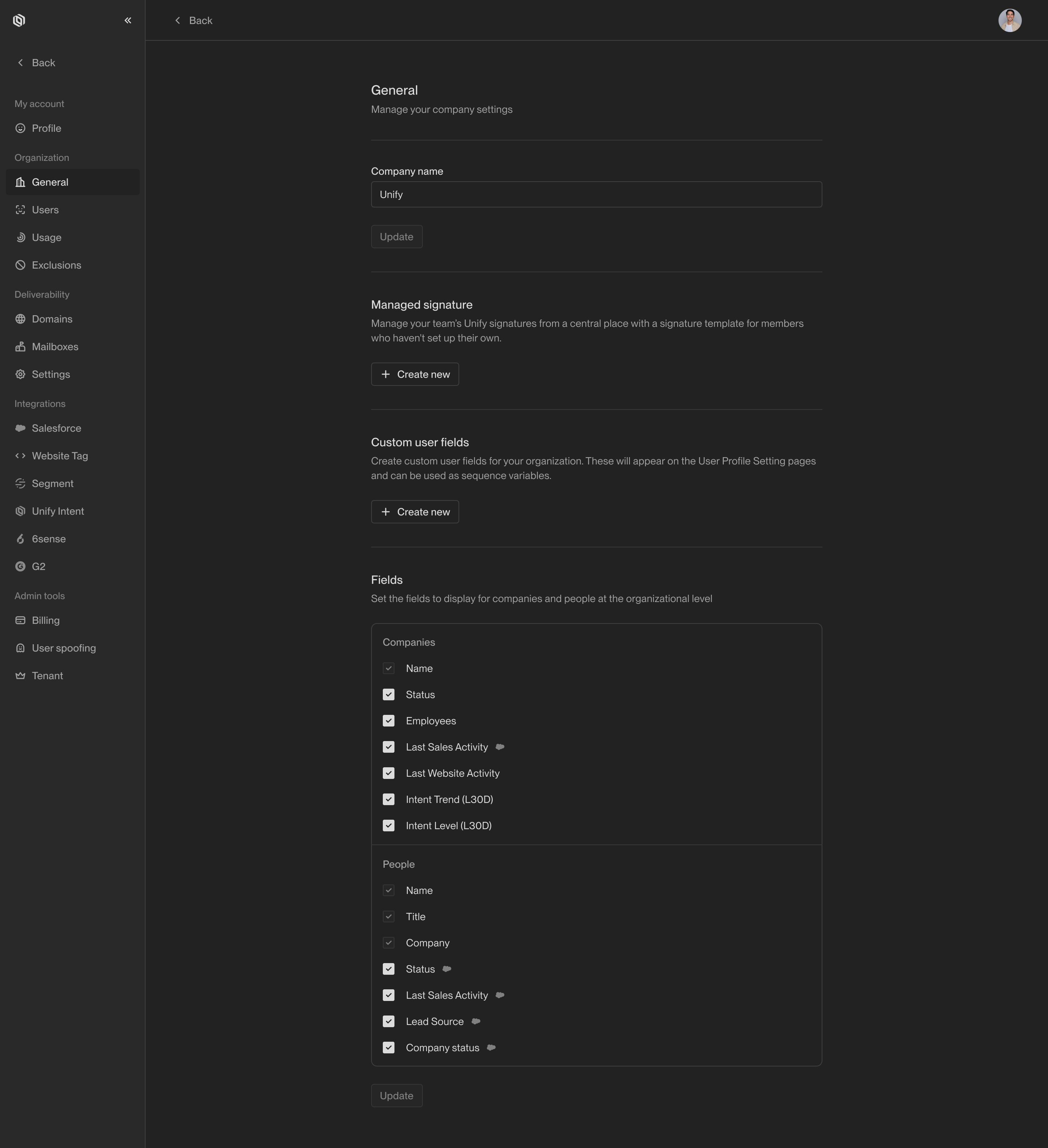- Company name: The name of your organization.
- Managed signature: A standardized email signature to be included in all outbound emails sent by Unify users. This is a template that will dynamically construct each signature based on the user’s profile information.
- Custom user fields: Additional fields that can be set for each user profile. These values can then be used with other Unify features, such as email signatures and snippets.