Chrome extension
Run the Unify Chrome extension in LinkedIn.
While browsing the profiles of companies and people on LinkedIn, the extension will
automatically surface information about these records in your Unify instance if they
exist there. You can do this on public LinkedIn profiles or in Sales Nav.
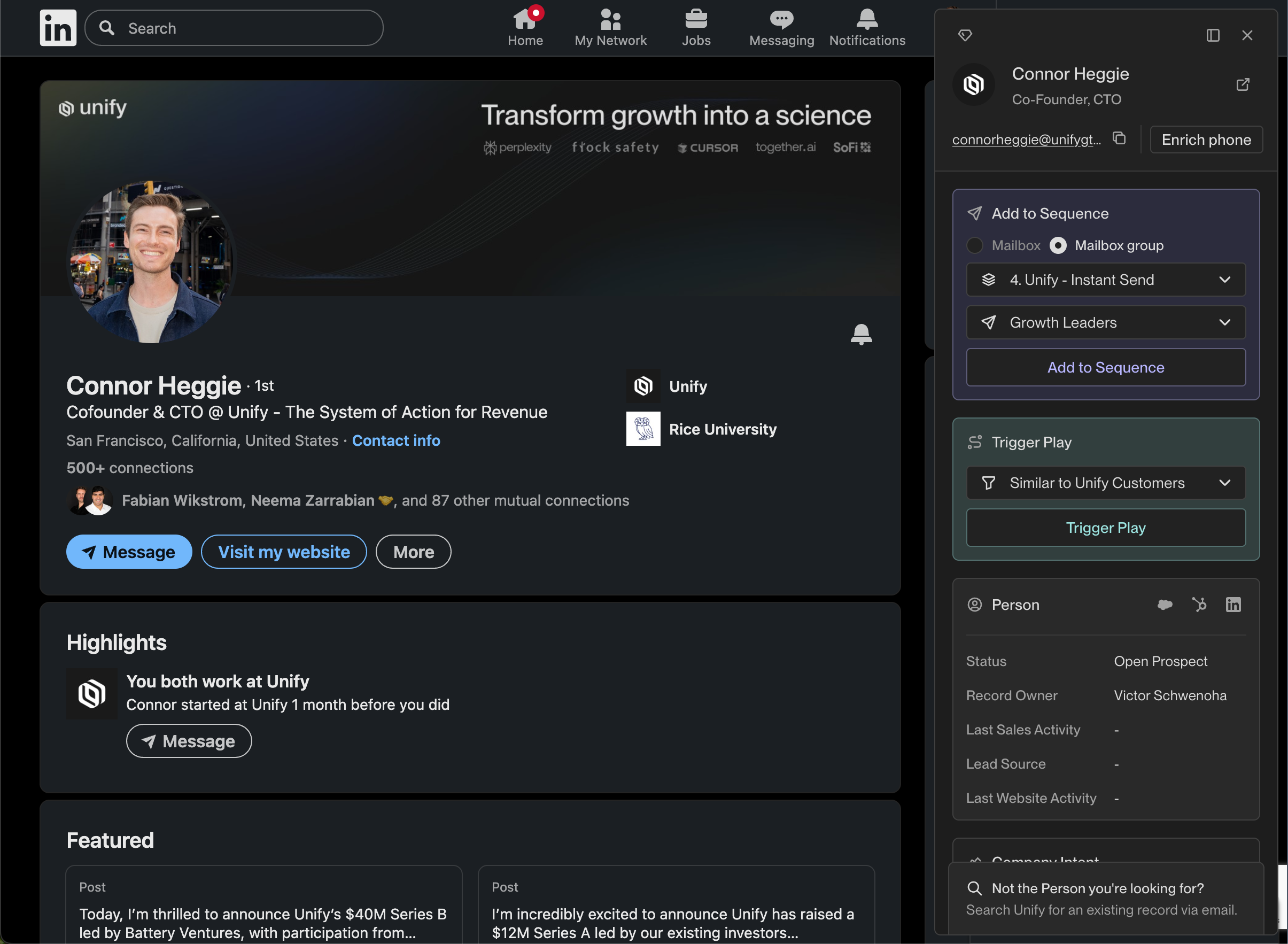
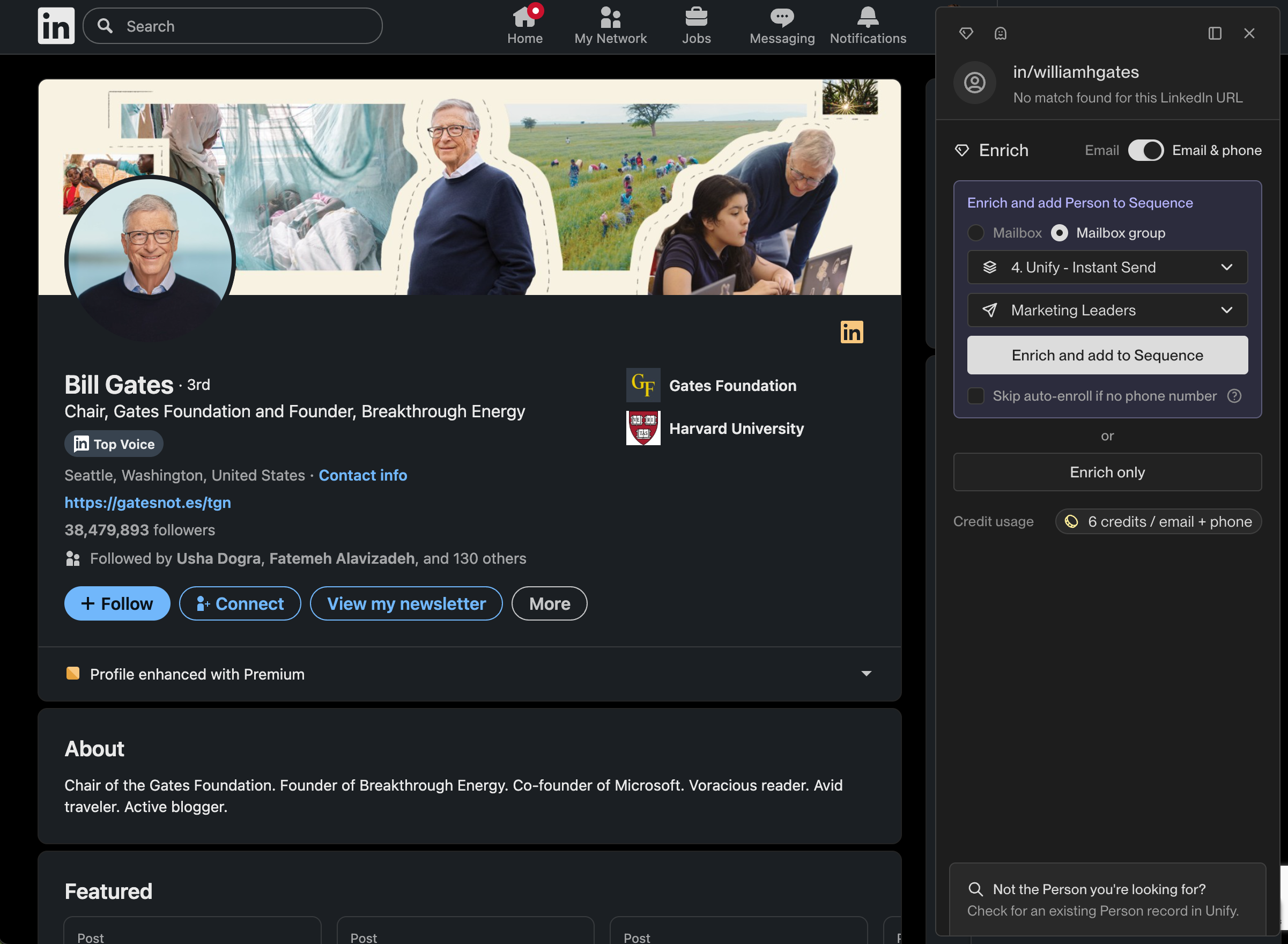
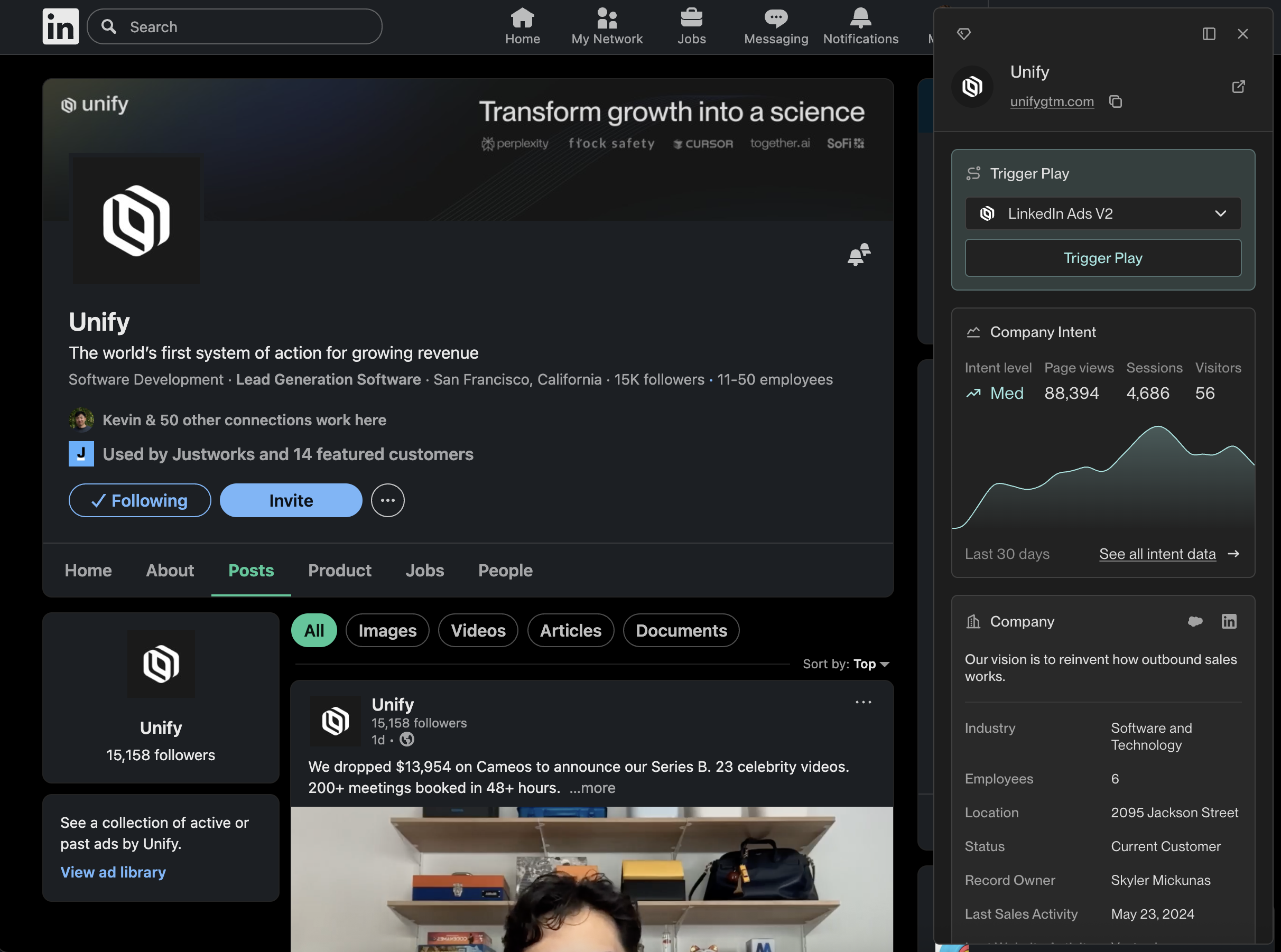
A LinkedIn company or person exists in your Unify instance if there is a
corresponding Company or Person in Unify with that record’s public LinkedIn
URL.
LinkedIn Person Profile
Person Exists in Unify
If a person on LinkedIn exists in your Unify instance, you can check if this Person is currently enrolled in a Unify Sequence. If they are not already enrolled, you can enroll them from here using any mailbox or mailbox group in Unify. Additionally, you can instantly add this Person to any of the Plays you’ve built. See more info on building Plays in Unify here.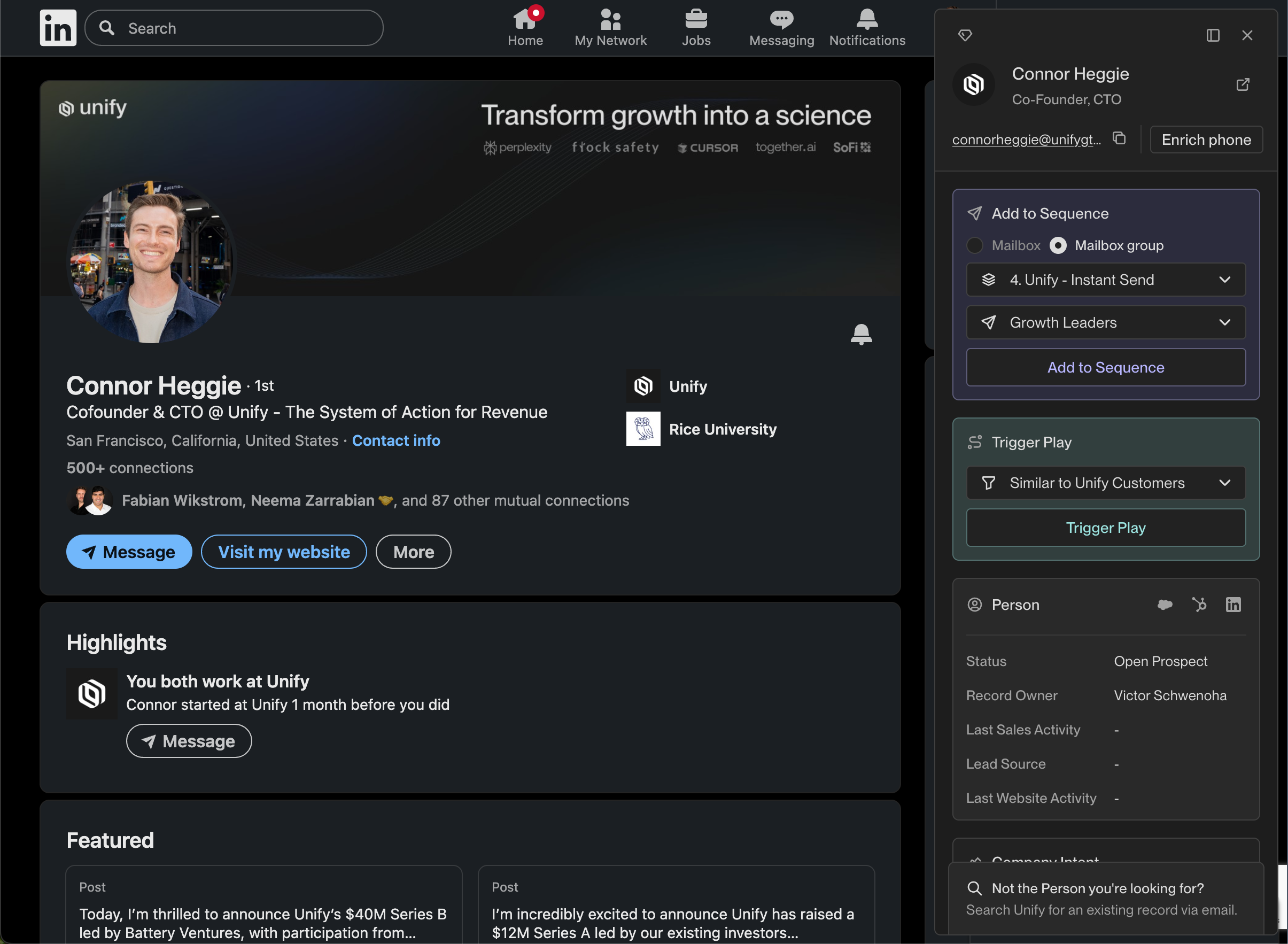
Viewing a Unify Person from the context of their public LinkedIn profile through the extension.
Person Does Not Exist in Unify
If a person on LinkedIn does not yet exist in your Unify instance, you can enrich their email and/or phone number and add them to Unify. You can also optionally specify that they be auto-enrolled into a Sequence of your choosing upon successful enrichment of their email/phone number.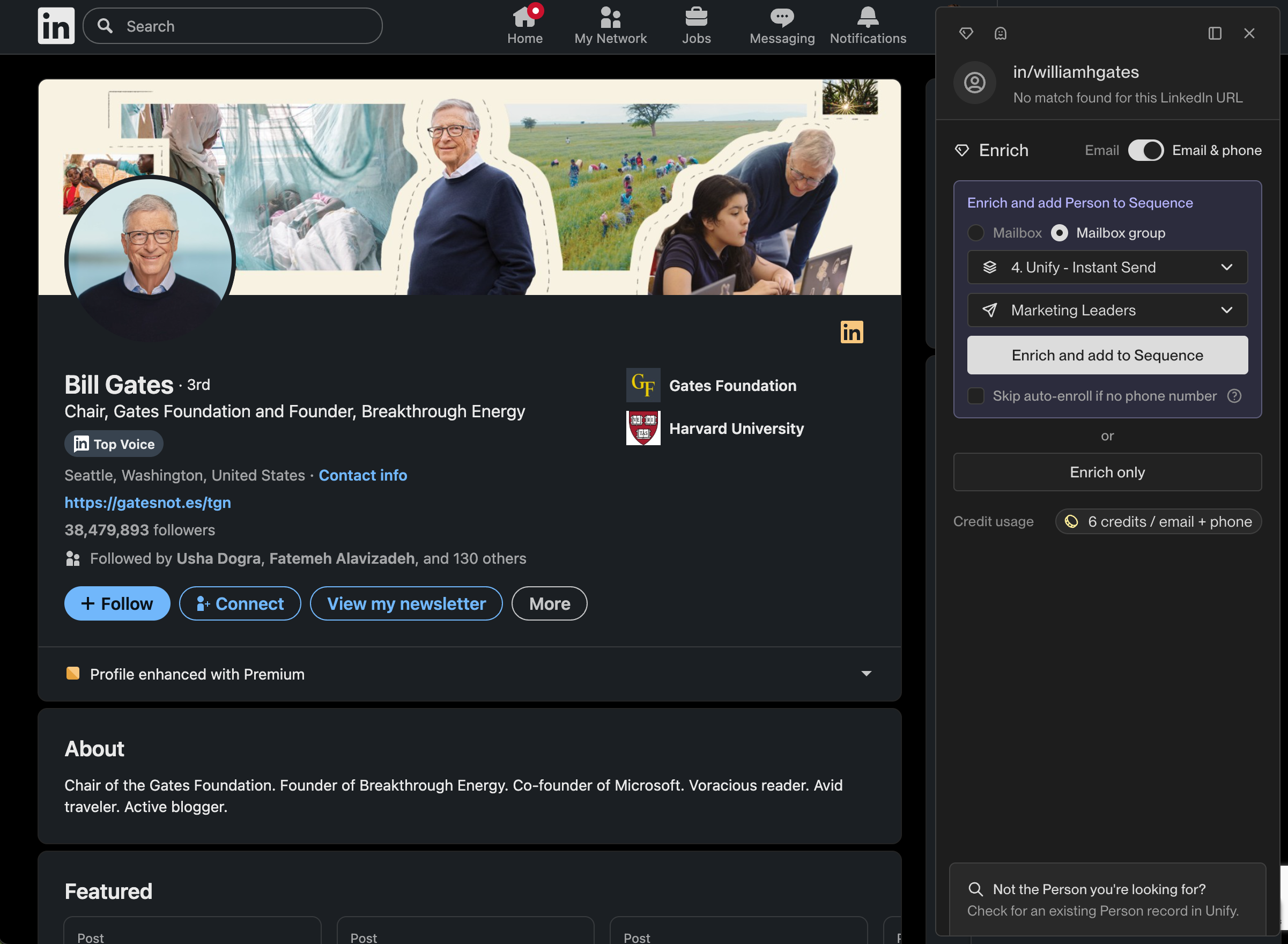
Viewing the LinkedIn profile of a person who does not yet exist in your Unify instance.
LinkedIn Company Page
From this view, you can view People in your Unify instance who work at this Company (and add them to a Sequence) or instantly add this Company to a Play of your choosing.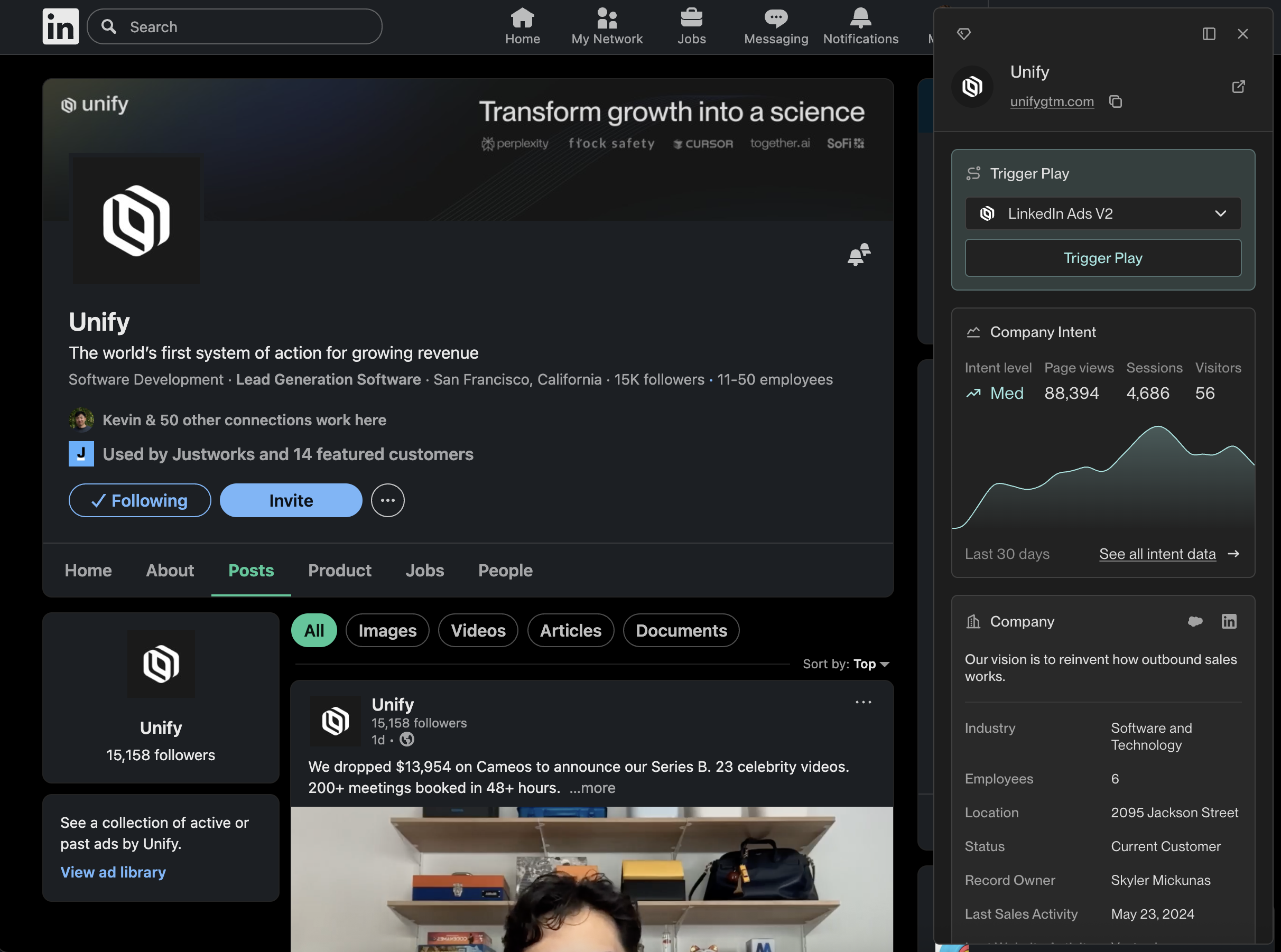
Viewing the LinkedIn page for a company that exists in your Unify instance.

