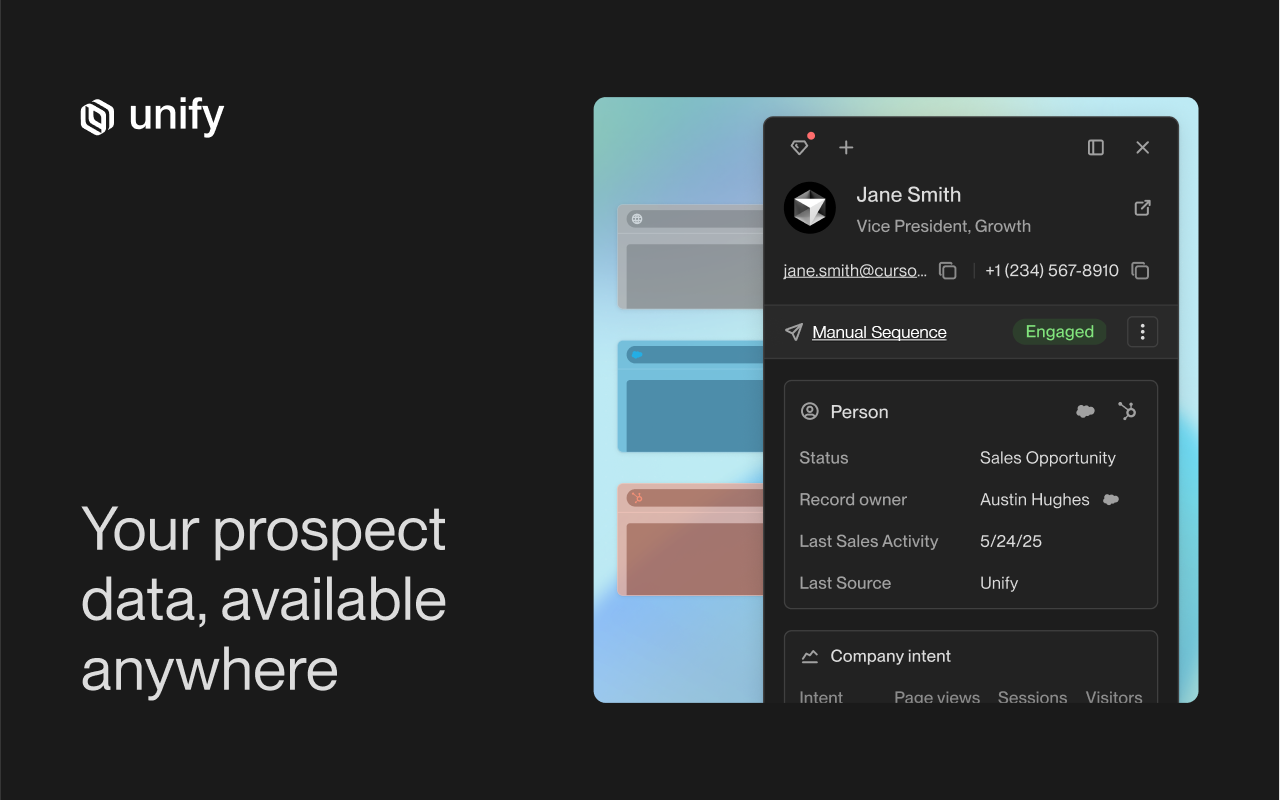
- View details about any Company or Person in your Unify instance
- Enroll People into Sequences
- Add Companies and People to Plays
- Add People to Unify through enrichment
- Manually add new Companies and People to Unify
Installation
Install Unify on the Chrome Web Store
Usage
The extension can be used anywhere on the web. Let’s explore a few examples:The web
Lookup Companies in Unify and add them to Plays as soon as you discover them
on the web.
Salesforce
Surface the corresponding Company or Person in Unify for Accounts, Contacts,
& Leads in Salesforce.
HubSpot
Surface the corresponding Company or Person in Unify for Companies &
Contacts in HubSpot.