Overview
Personas are collections of job titles that you want to target. Each persona consists of a list of titles that you want to include and exclude. Personas can be used throughout Unify, such as when prospecting or routing people to different sequences.Create a persona
Navigate to the Personas tab in the sidebar and select New persona. Here you can add job titles that you wish to include or exclude when matching people against this persona.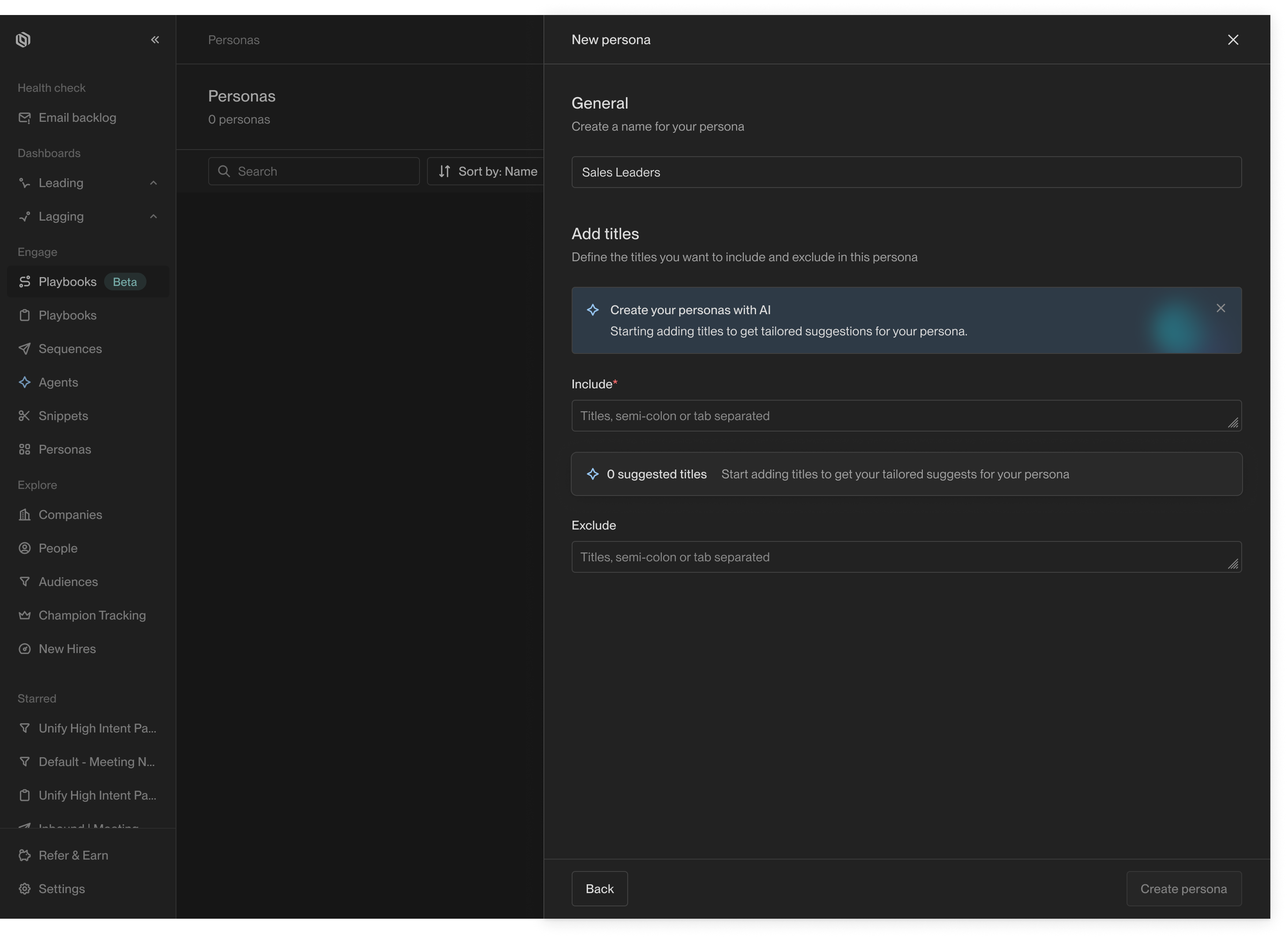
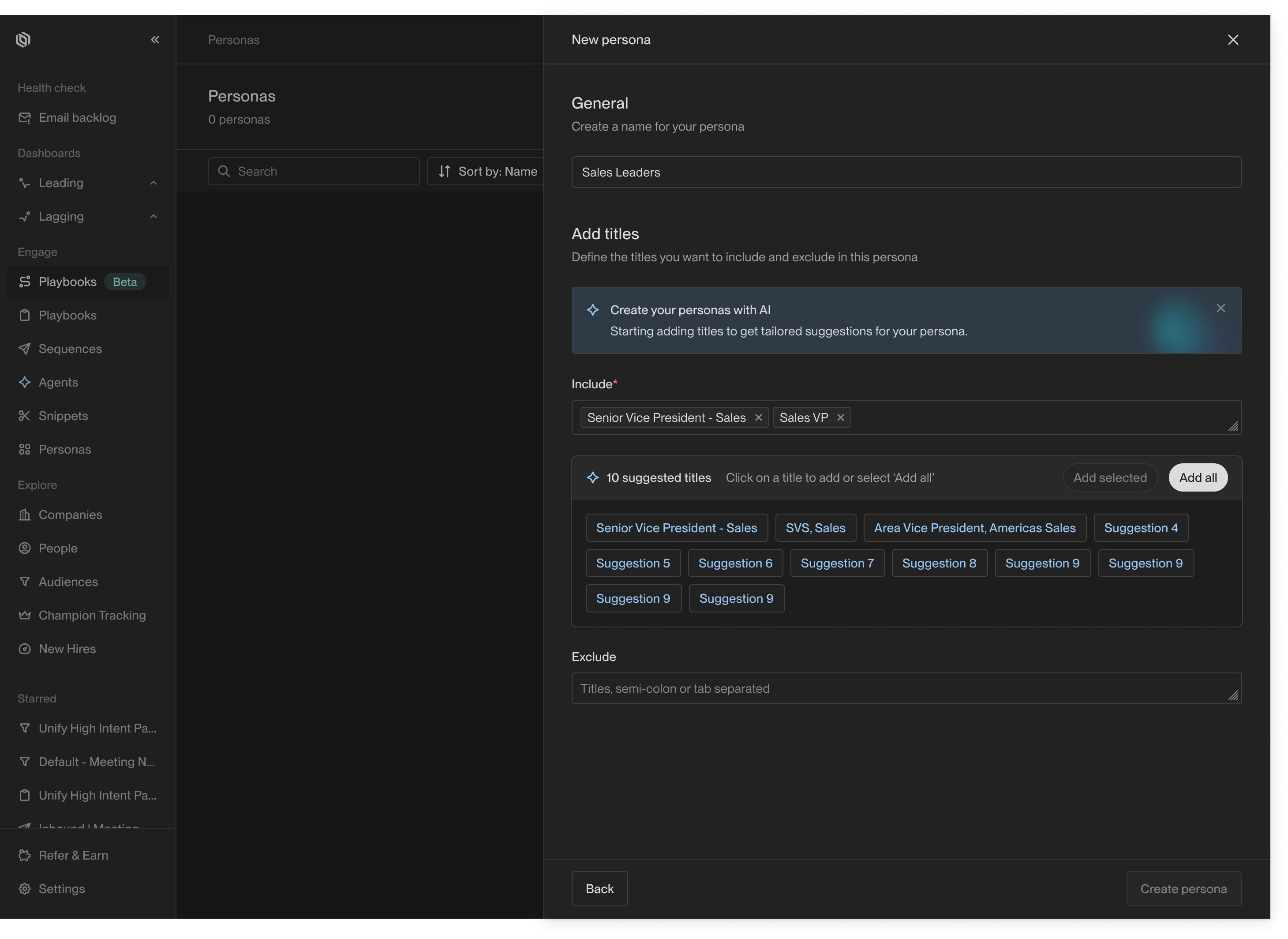
Title matching behavior
When evaluating whether a person’s job title matches a persona, Unify adheres to the following rules and heuristics:- Ignore capitalization: For example, “RevOps Lead” and “Revops lead” are considered equivalent.
- Ignore punctuation: For example, “Enterprise Sales, Lead” and “Enterprise Sales Lead” are considered equivalent.
- Ignore word order: For example, “Lead Sales Engineer” and “Sales Engineer, Lead” are considered equivalent.
- Ignore extraneous words: For example, “CEO” and “CEO and Founder” are considered equivalent.